Loyalty & Customer Accounts
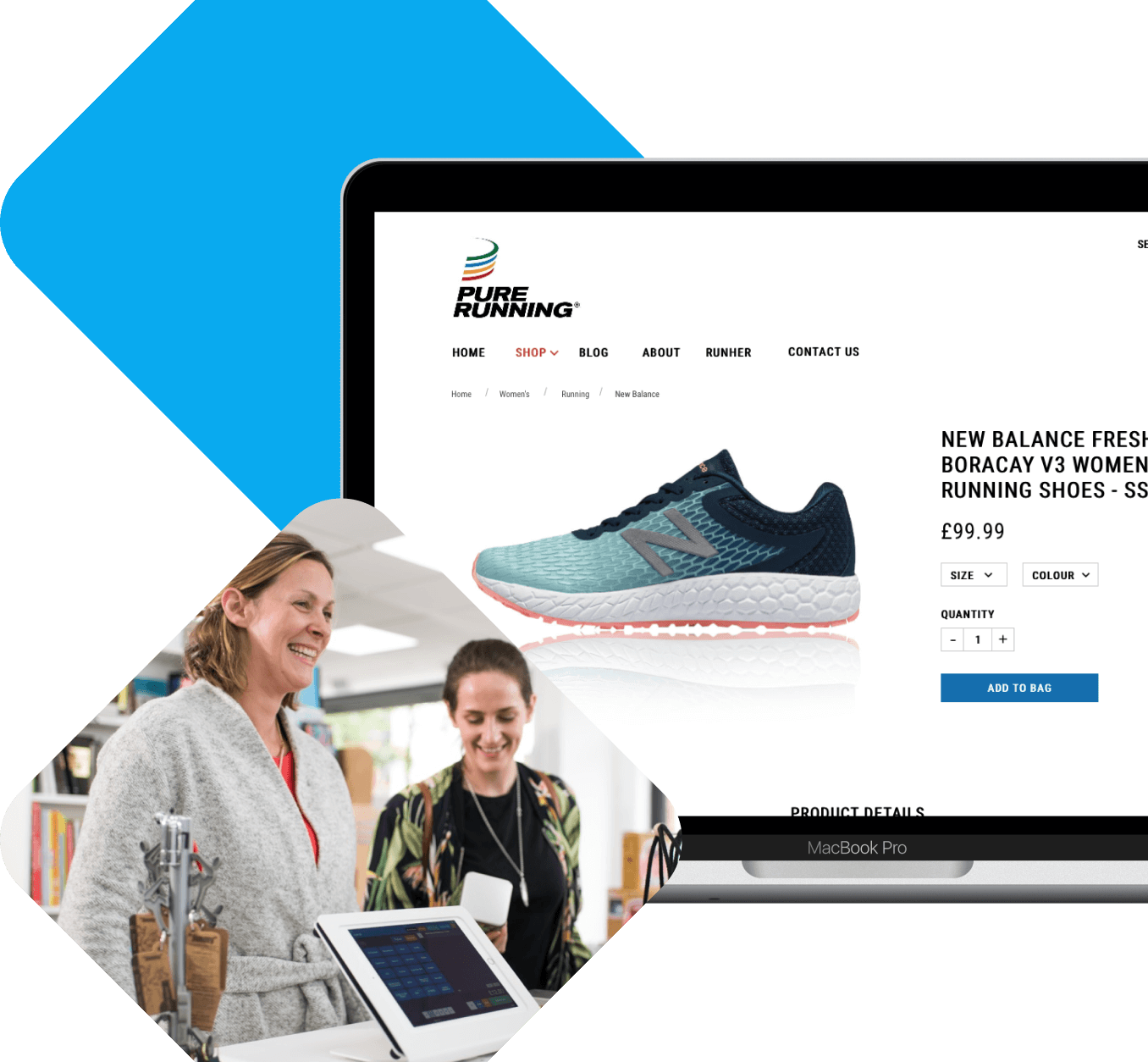
Increase sales and retain customers with AirPOS Pro.
Customer Loyalty Rewards Scheme
Loyalty Rewards is a feature where your customers can earn redeemable points with every purchase they make. This is available with the AirPOS Pro version of AirPOS.
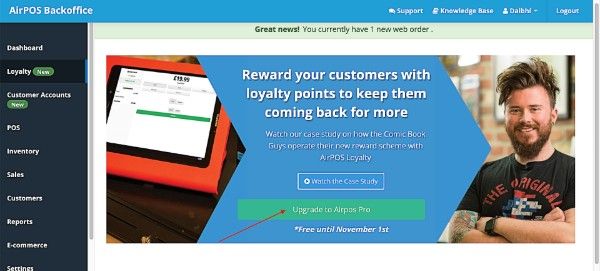
How to create loyalty cards for your business
Creating loyalty cards.

Linking Loyalty Cards to your Customer
If you are using the Loyalty Scheme feature with AirPOS Pro you may wish to provide your customers with a loyalty card which will link to their account. You can setup your AirPOS loyalty cards with plasticcardhub.com

How the Customer Loyalty Rewards Scheme Works on the POS
To award points to a customer you’ll need to add a customer to the transaction. You can do this by tapping on the ‘Add Customer’ button at the top of the screen on the POS or if you press the ‘Tender’ button you can add a customer in the tender

Setting up and Using Customer Accounts
Customer Accounts is a feature to allow your customers to have an account which they can pay down over a period of time.

Customer Account Credit
The customer account credit tool allows you to add a positive credit balance to your customers’ accounts. This can be used to add credit to particular customers and can be used in place of gift cards and store credit.

How to Capture Customer Details
You can easily create new customers on the POS and attach sales to existing ones. To add a customer / attach a customer to a sale, simply click the ‘add customer’ button on the tender screen.

What is the Customer Dashboard in the Backoffice?
With AirPOS, you can easily create new customers on the POS, attach sales to existing ones and send email receipts, capturing their details for later use in sales analysis and marketing.

