To award points to a customer you'll need to add a customer to the transaction. You can do this by tapping on the 'Add Customer' button at the top of the screen on the POS or if you press the 'Tender' button you can add a customer in the tender screen.

You can either search for an existing customer or create a new one. We're going to attach an existing customer called Christopher Robin.

The application will natively search as you type or you can scan the barcode on the customer's loyalty card if one is available . When you see the customer's name tap on the 'Add to Sale' button to the right of it.
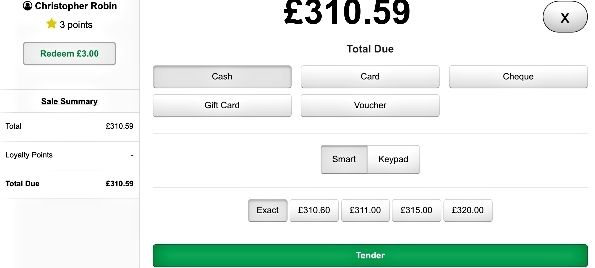
In the refreshed screen you can see at the top right the number and value of the points accrued. You can apply them to the current transaction or tender the transaction and accrue more points. In this instance we're just going to save the points. The transaction is for £310.59 which is worth 31 points.
Select the tender type and press the tender button.
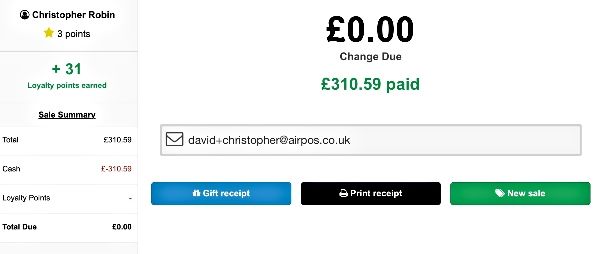
You can see at the top left that 31 loyalty points have been earned. When next that customer makes a purchase he can either redeem his points against his next purchase or accrue more points. To redeem their points attach the customer to the transaction as before.
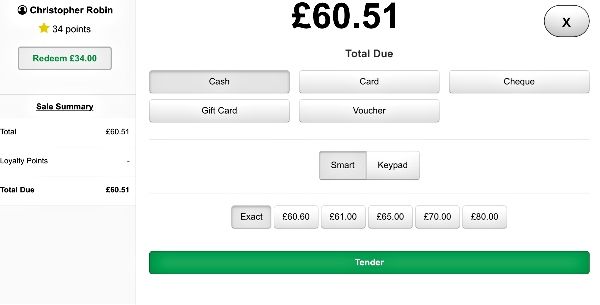
Tap on the 'Redeem' button at the top left and the value of the customer's points to date, £34 will be deducted from the amount due.
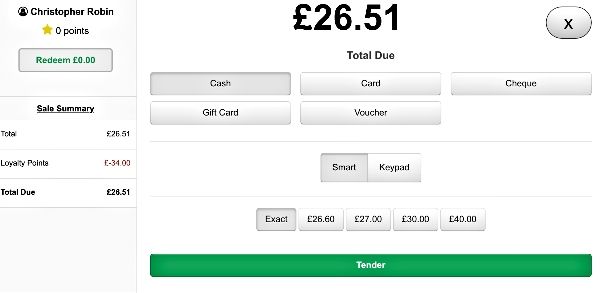
Select the tender type and complete the transaction.
A new customer can be added on the POS at the time of the transaction