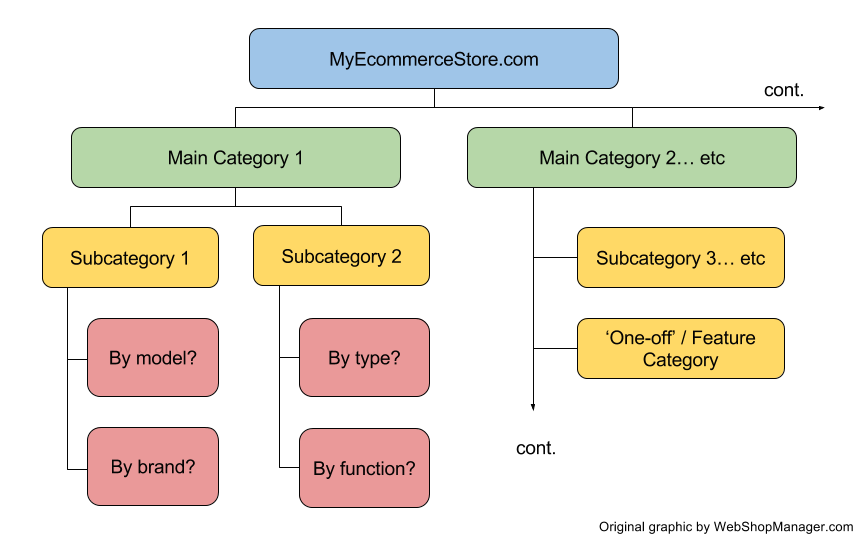Adding Products in the AirPOS Backoffice
In the following document, we give you a quick overview of how you can add products to your new AirPOS back office. There are 2 ways to add products, one product at a time, or for those of you with large product lists, using the bulk import feature will be most useful.

How to Import Your Products in Bulk from a .CSV File Through the Backoffice
If you need to add multiple items to your inventory in AirPOS the easiest method is to Batch Import these items through a CSV file that you can create in any spreadsheet software.

How to Automatically Generate Product Variants in your Backoffice
Let’s say you have a range of t-shirts. They are all t-shirts but they vary in size, colour or style for example. In AirPOS, both on the POS and for AirPOS e-commerce, you will want to create a range of this type of product for example a small, red, skinny fit t-shirt or an XL, blue t-shirt

Adding and Editing Product Variants.
Adding and editing variants to an existing master product.

How to use Product Variants
On the POS your products with variants will behave very much like you would have seen when using sub-categories for variants.

How Product Variants will work on your AirPOS e-commerce Webstore
When you visit your Webstore to look at an product such as a T-Shirt with variant sizes and colour you’ll see a button with the product to ‘Show Details’.
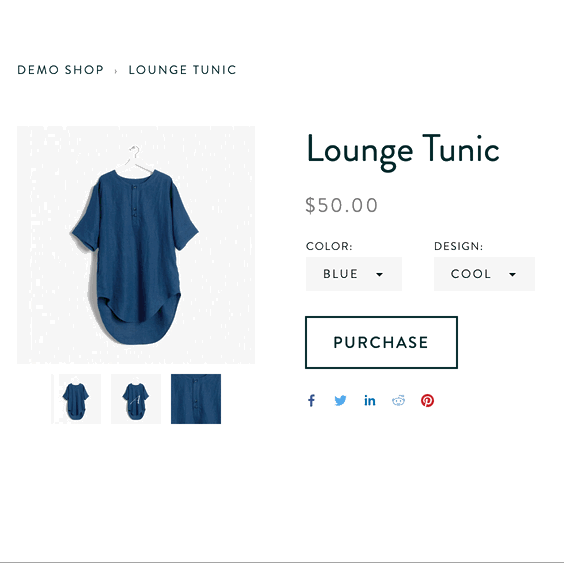
How to Create Categories and Subcategories for Your Products in the Backoffice
Your categories will appear on the POS screen and your items will be located within those. If an item is unassigned to a category it will only be visible after a product search.