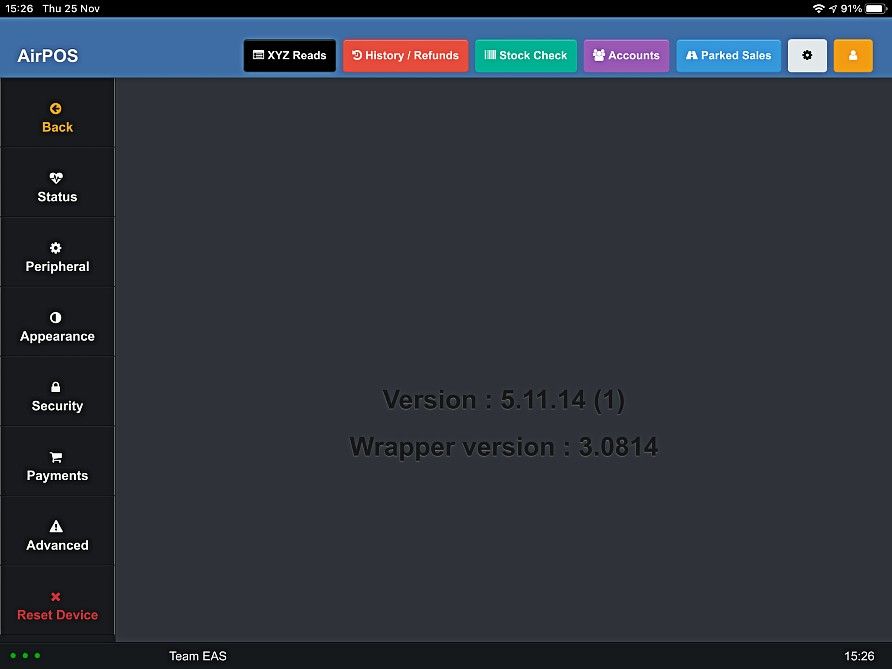How to Install the AirPOS App on Windows
You’ll be brought to your backoffice dashboard which looks like the screen shot below where you’ll see a button ‘Download AirPOS App’.

How to Update AirPOS on Windows
Updating the AirPOS POS Application on Windows is done from the backoffice. Do not uninstall the existing application as the update will install over it.

Printers & Scanners with AirPOS on Windows
In this section you can learn how to connect your receipt printer to your Windows machine to use with AirPOS. Connecting the Star TSP143IIIU USB Receipt Printer on WindowsHow to Connect the Star TSP143IIIU USB Receipt Printer on Windows with AirPOSAirPOS Knowledge BaseDavid DoyleHow to Setup the Sta…

The Point of Sale Application
Welcome to AirPOS. In this section you can find out how to use the Point of Sale application and learn about it’s features. How to Process a Card or Cash SaleOnce you have logged in to AirPOS, You will see similar to the following sales screen;AirPOS Knowledge BaseAirPOS SupportHow

POS Management
Opening and Closing your DayIn the following section, we show you how to open your day and how to close your business at the end of the day.AirPOS Knowledge BaseAirPOS SupportHow to Perform End of Day Daily ProceduresRun an X report when you want a quick snapshot of your