Having completed your initial setup login to your backoffice here https://backoffice.airpointofsale.com/ using the login credentials (Username & Password) you used to create the account. You'll be brought to your backoffice dashboard. If you click or tap on POS from the menu on the left your screen will look like the screenshot below where you'll see a button 'Download AirPOS App'.
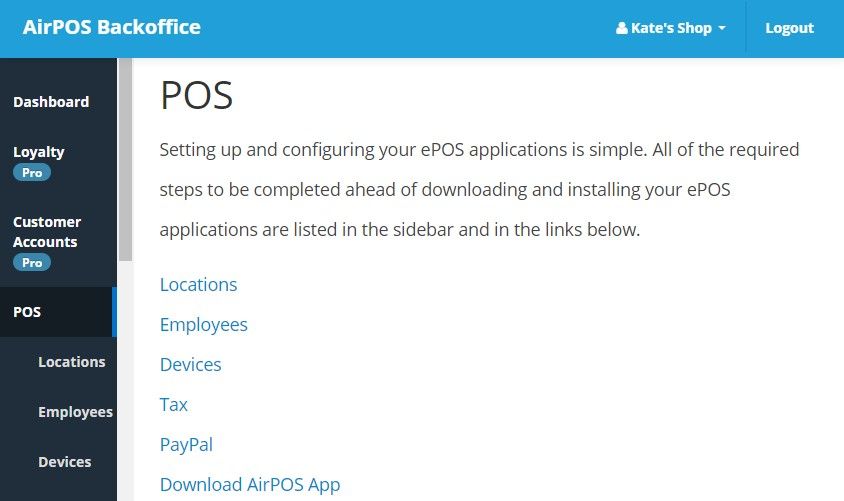
Tap on that link and the screen will show the link to download AirPOS for Windows.
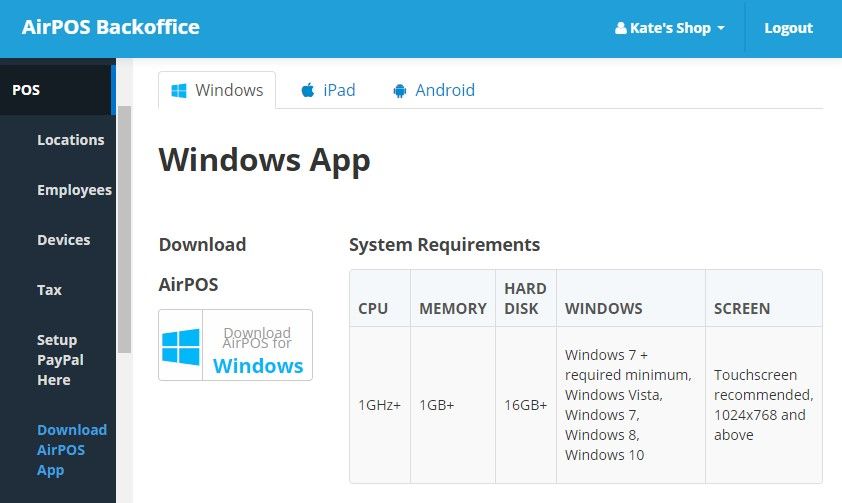
Once downloaded and installed simply login with the same credentials that you used to create the account.
This is also how you will install updates to the AirPOS application on Windows. The update, when you tap on the link above will install over the existing installation. Please do not uninstall AirPOS before applying an update.