You can create and export a report of your sales by tender type. In the backoffice if you click or tap on 'Reports' from the menu in the left margin of the backoffice you'll see this month's calendar view of sales to date.
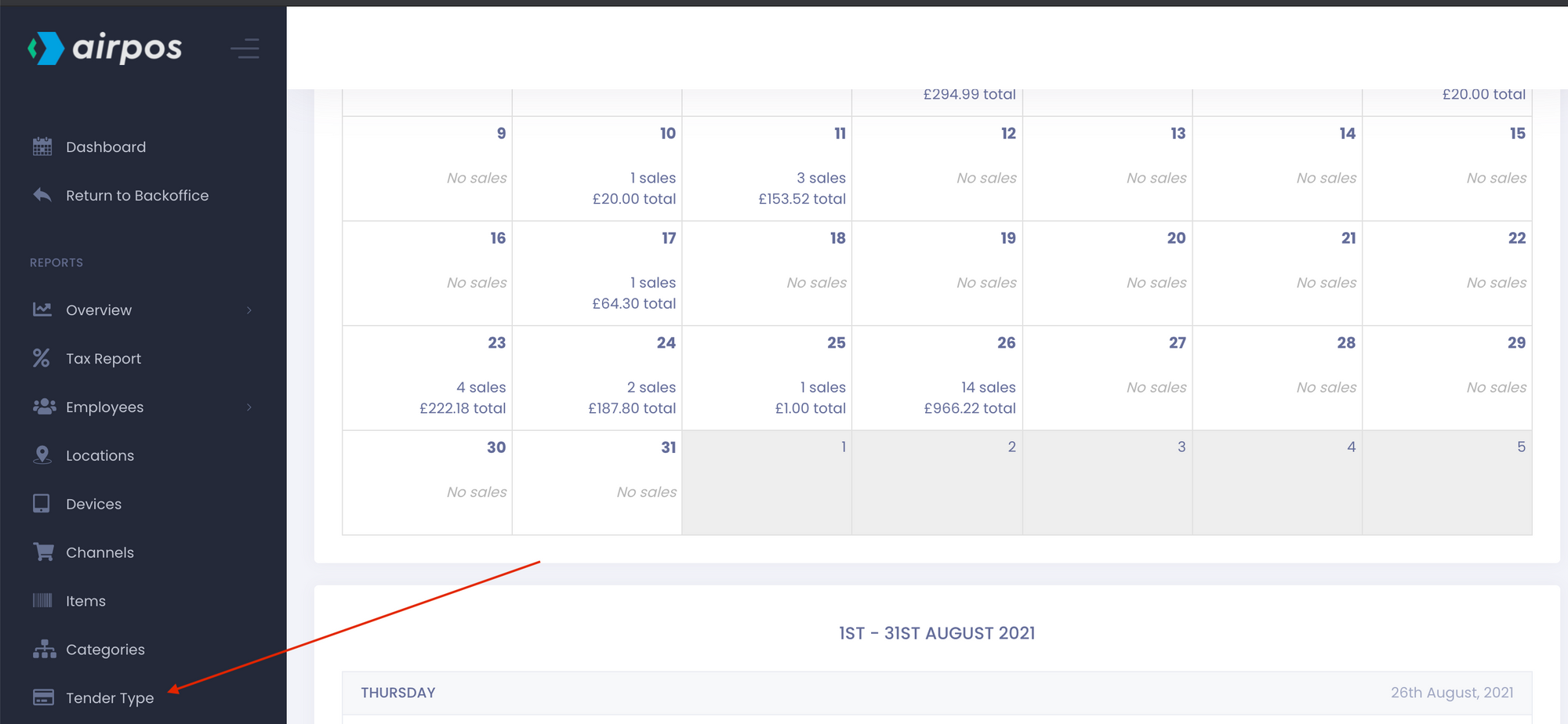
Once in the reporting suite click or tap on 'Tender Type' from the menu in the left margin and you'll see a bar chart of sales by tender type within the daterange at the top of the screen (this can be changed by clicking in the daterange box).

If you scroll down the page you'll see the data presented in a table. This data can be exported as a .CSV file by clicking on the 'Export Data' button.
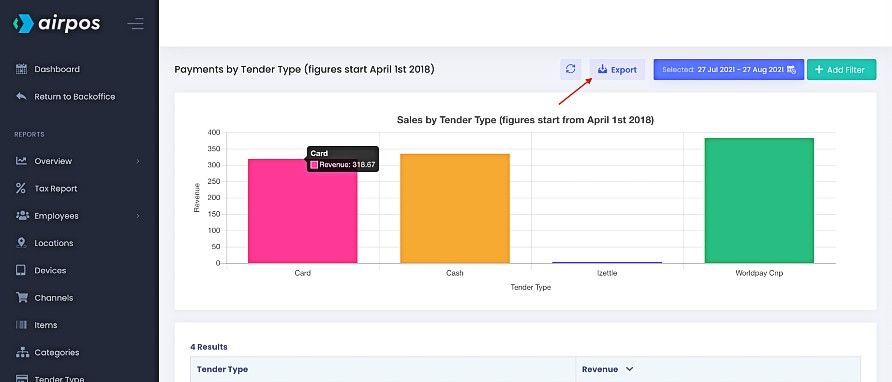
You can also export the daily sales by tender type by going into the calendar view of your daily sales and scrolling to the bottom of the screen. You'll see that there is an export available to 'Export payment totals for this month'. By using the next and previous buttons at the top left and right of the calendar view you can select the month that you wish to look at.
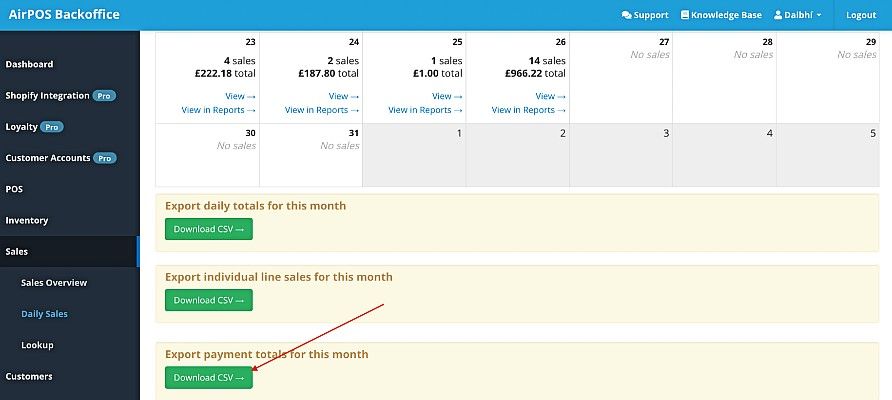
From there export your payment totals for the month.
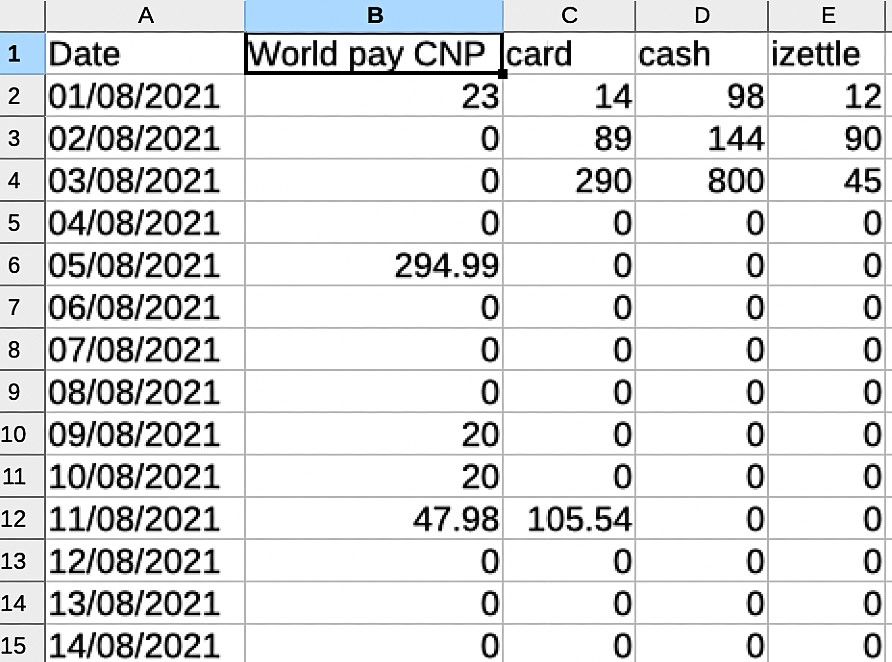

Notes:
- There is a lag between sales appearing in the backoffice and being available in reports.
- This report was released on April the 1st 2018 and reporting data for sales by tender type is not available prior to this date. Please see the following article.