We have a new way of setting up Star printers with AirPOS. Previously you will have been asked to change dip switches located beneath a base plate on the bottom of the printer which would put the printer into what is known as ESC/POS Mode.
This is no longer necessary as on an Android tablet or iPad AirPOS will search for any nearby available Star printers and work with them in the printer's default mode of Star Line Mode.
If you have a new tablet to use with AirPOS and you wish to setup the Star TSP650 printer on it then it is necessary to put the dip switches into their original factory default position.
To do this switch the printer off. Turn the printer over so that you can access the bottom and look for the small metal plate that covers what are known as the Dip Switches. Remove the base plate with a small Phillips screwdriver.
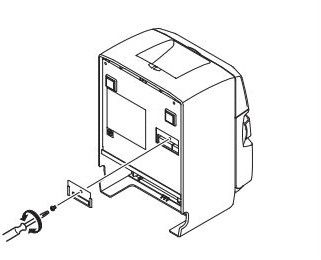
You'll see two sets of switches, a set of four and a set of eight. If the first switch in the set of eight switches is in the 'OFF' position (pushed towards the numerals) then with the tip of your screwdriver push the switch to the 'On' position so that it is the same as all the others. See below.
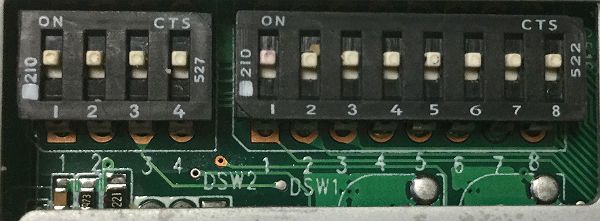
Replace the base plate and switch the printer on again. It is now ready to configure with AirPOS on your tablet or iPad.