AirPOS works seamlessly with Shopify to help our retailers to sell online managing their stock between their physical locations and online.
Please complete the survey in the AirPOS backoffice to tell us where you are with your AirPOS and Shopify setup, then we will contact you in order to set up collaboration access on your Shopify account.
When AirPOS have performed the Shopify integration for your account and you visit the Shopify integration page (click on Shopify Integration on the menu in your AirPOS backoffice) you'll see a page that looks like the following
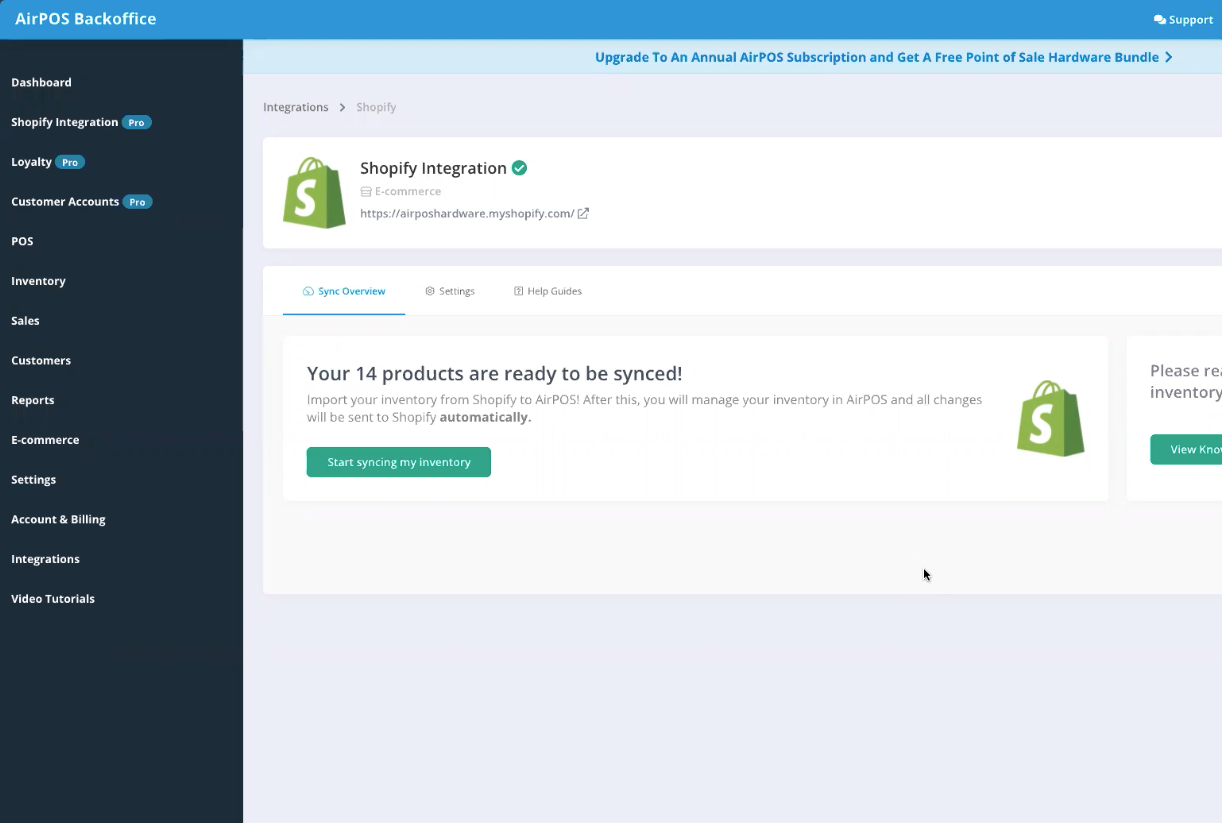
This is the step before synching your inventory. If you have a Shopify site connected to AirPOS that has products in its inventory you will be presented with the opportunity to import the Shopify products into AirPOS whereby they will be added to your AirPOS inventory. Note that this import from Shopify is a one time only event and that future products added to Shopify will not be imported by AirPOS. This is why it is essential to ensure that your Shopify inventory is as up to date stock wise as possible before importing these items to AirPOS.
If you have a new Shopify site connected to AirPOS that has no products in its inventory you will be presented with the opportunity to push the items in your AirPOS inventory that are set to sell online to Shopify.
After pressing the 'Start synching my inventory' the transfer of products will begin and the screen will change to the following
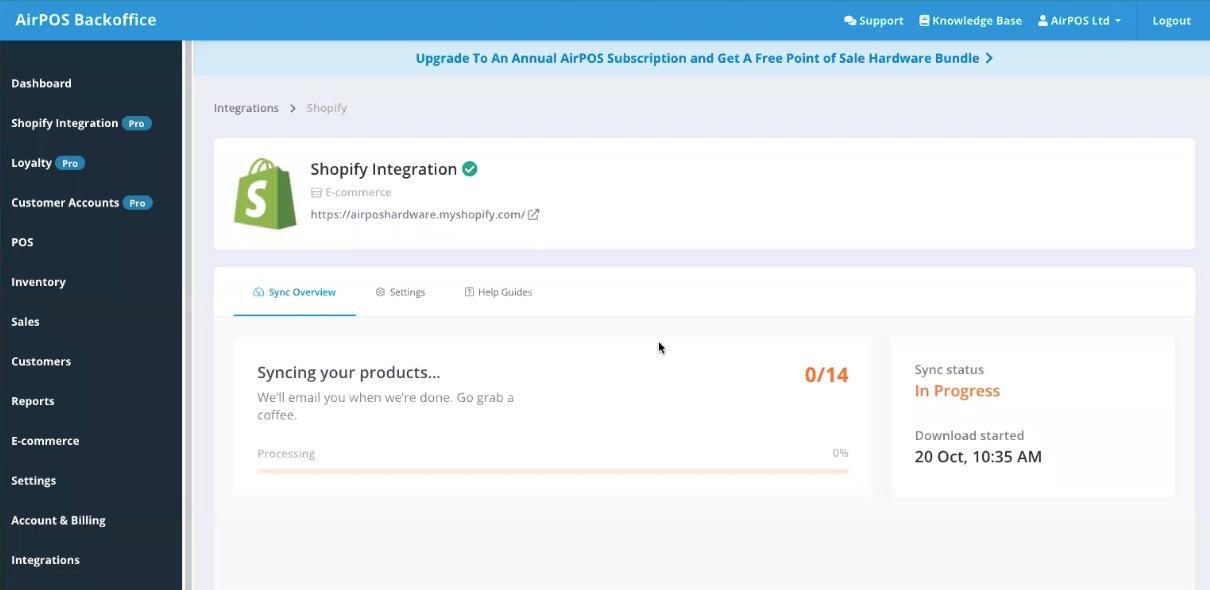
Your products are now syncing between AirPOS and Shopify. For large inventories of 5000 items plus this can take some time, likely overnight as items have to be downloaded, checked and processed by the AirPOS system.
However if items are sold during the sync their stock figures will be updated appropriately during the sync process.
When the sync, either from or to Shopify completes, the screen will change again to tell you that your inventory sync is complete.
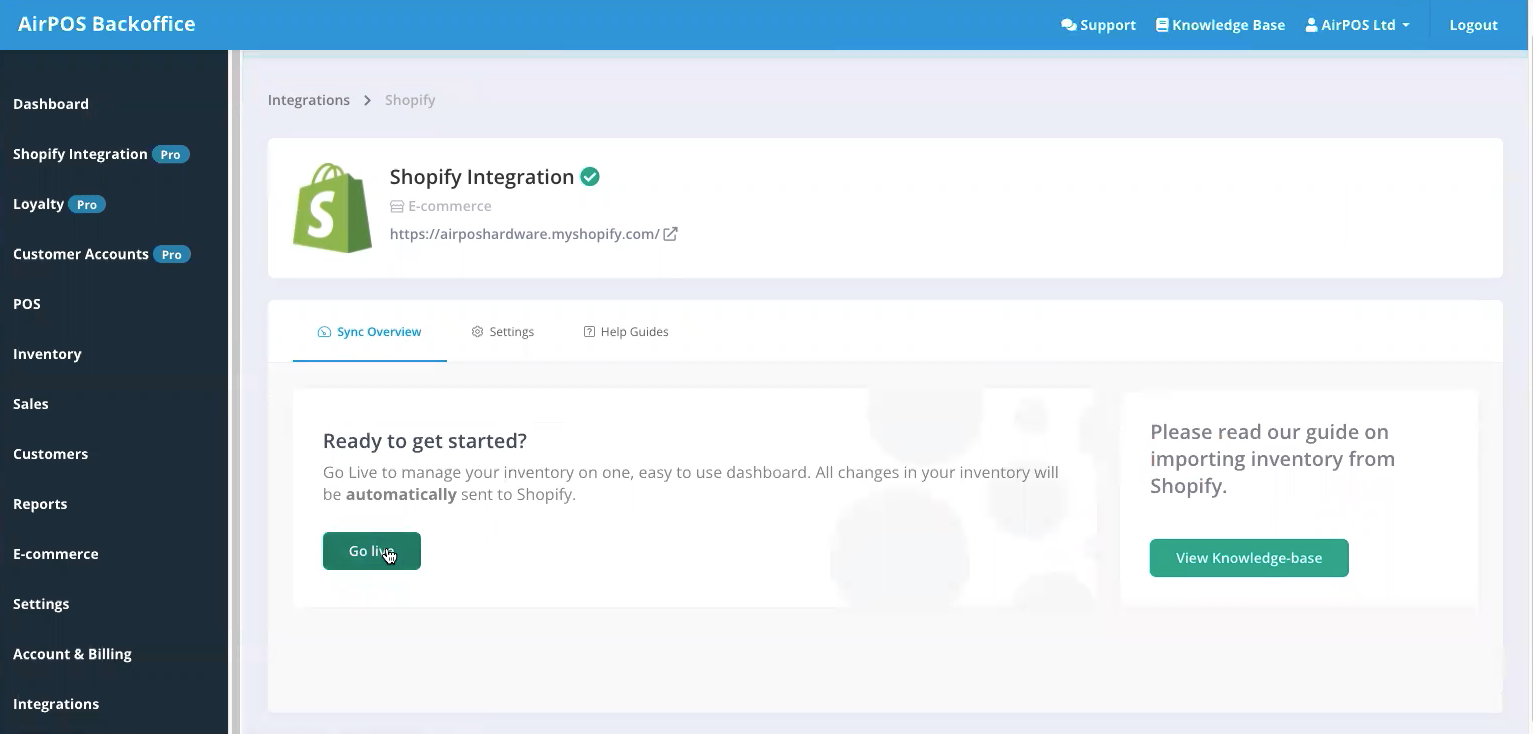
As a final step you will be asked to press the 'Go Live' button, this confirms that your inventory is ready to sell in your shops and online.
Notes:
- Items added to Shopify will not be synced down to AirPOS. You should add all new items to AirPOS and they will then automatically sync to Shopify.
- 'Item Imports' and 'Bulk Edits' are processed hourly, they do not appear in Shopify immediately
- Updating stock numbers on Shopify will not change the stock values in your AirPOS. You should use AirPOS to manage your stock
- Items that are created in AirPOS have a default stock value of 0, so once synced to Shopify, it will have a Stock Value of 0 - this is why we recommend finalizing all products with stock before marking the item as "Sell Online" with Shopify. However editing the stock figure in AirPOS will update the stock figure in Shopify.