Refunding an old sale without a receipt
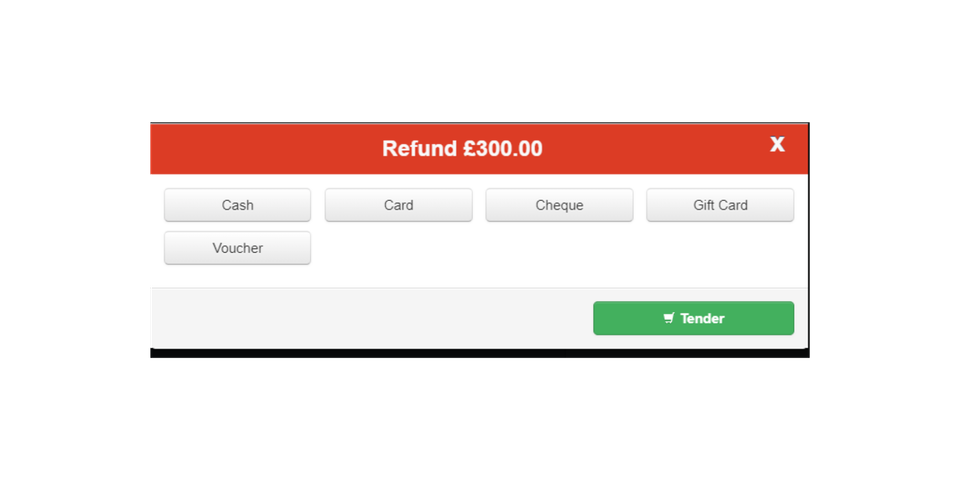
If you ever encounter difficulty in finding a past sale in your Point of Sale (POS) system to process a refund, there's no need to worry. The relevant information is securely stored in your Backoffice, and we'll guide you through the simple steps to swiftly and easily process your refund.
Step 1 - Locate the Sale in the Backoffice
To initiate the refund process, the first step is to locate the sale within your Backoffice. This is a straightforward task if you have a general idea of the sale's date and time. You can use this information to navigate through the Backoffice.
However, if you lack such specifics, you can follow this link to our article on finding sales with limited information: How to Find a Sale with Limited Information. In this guide, we provide detailed instructions on locating an item sold within a specific timeframe using your reports, Backoffice, and tools like Excel or Google Sheets.
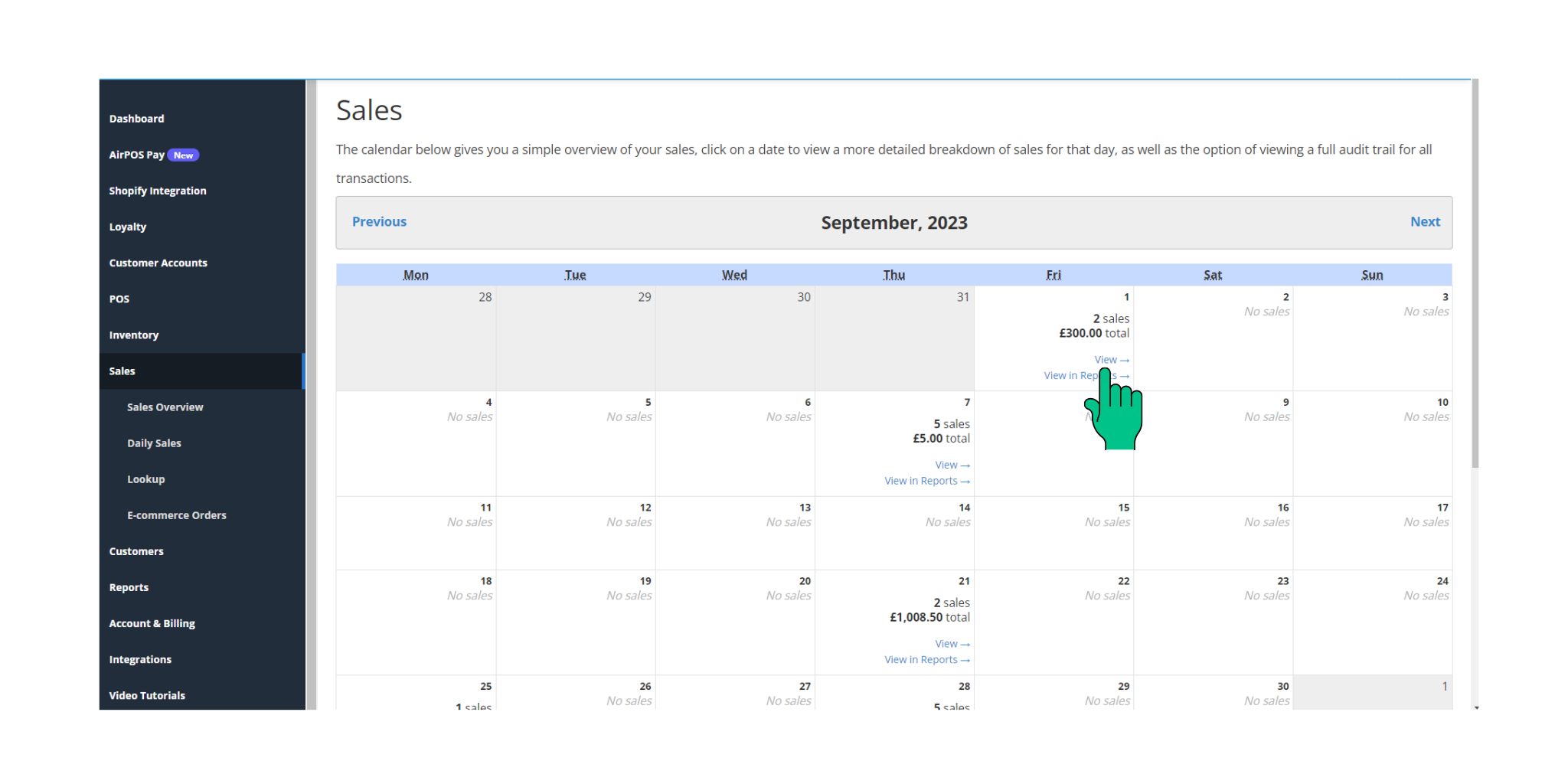
Step 2 - Find the Transaction ID
Once you've identified the correct date, you should select the specific sale that requires a refund. In the image below, you'll notice the sale occurred at 13:33 PM for a total of £300.
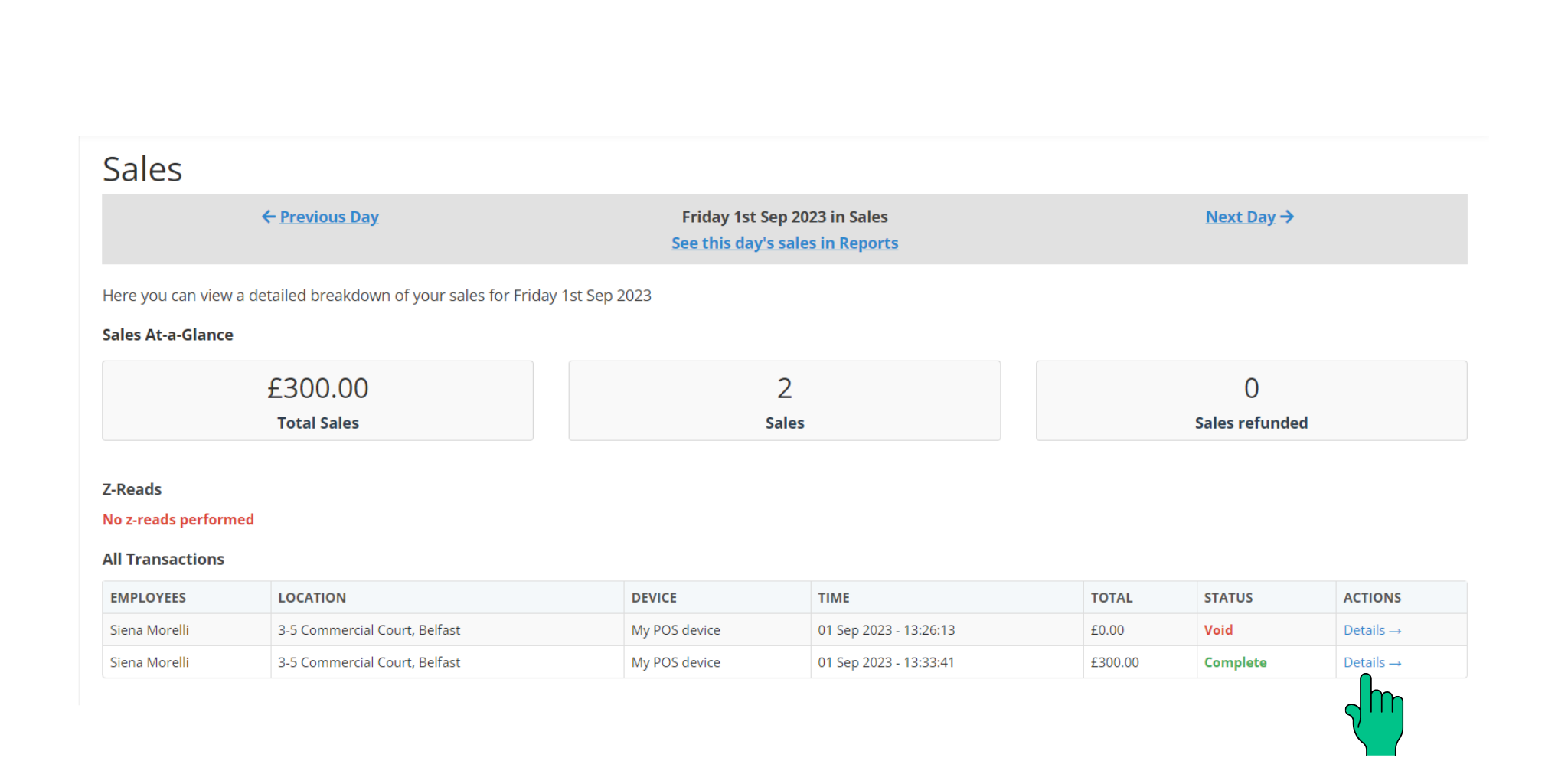
To access more detailed information about the transaction, click on "details." Here, you will find the transaction ID number, located in the top left corner of the details page. This transaction ID is crucial for locating the sale within your POS system.
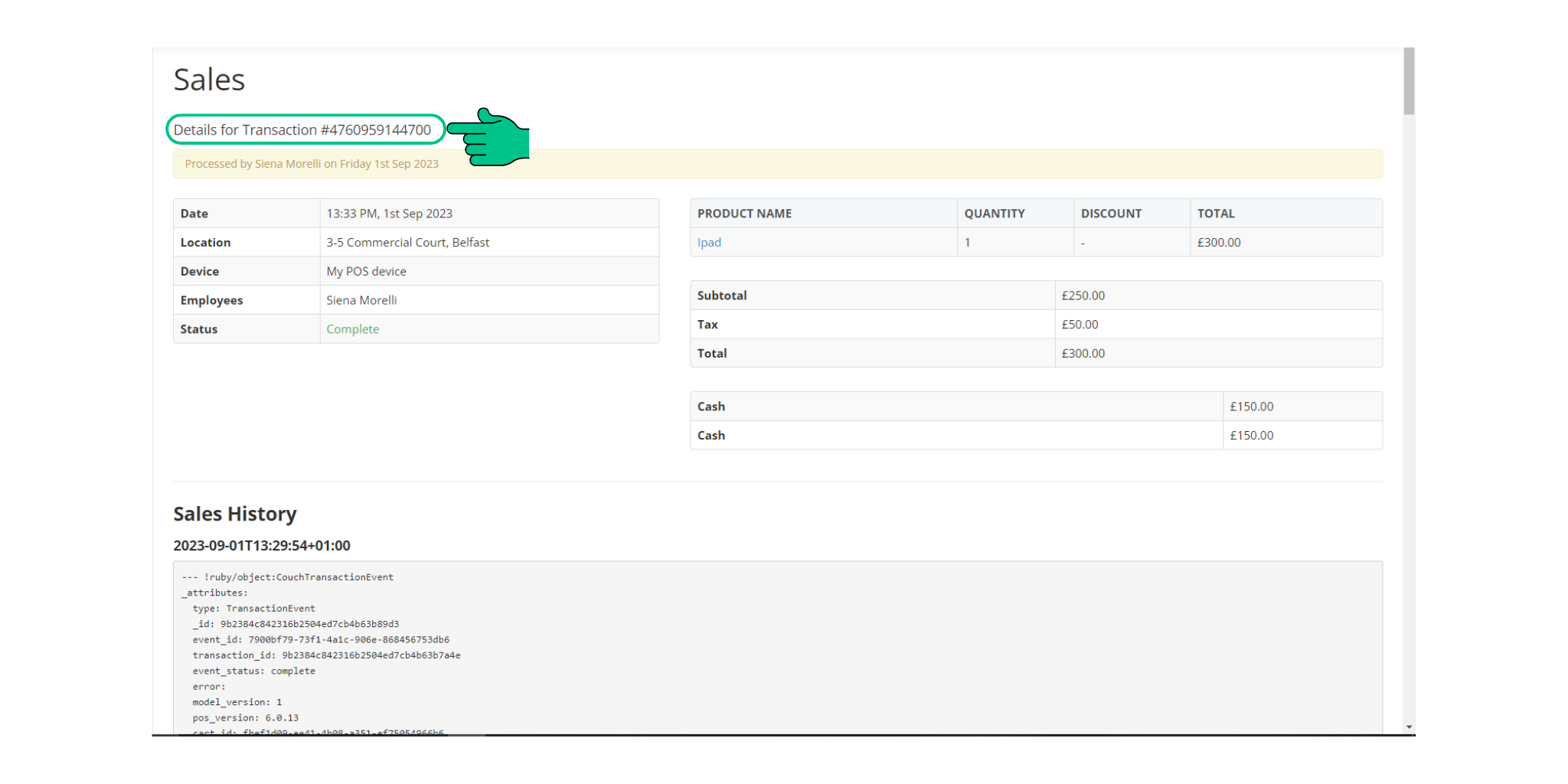
Step 3 - Process the Refund in the AirPOS App
Now that you've successfully located the transaction ID, the next step is to use it to find the sale in the AirPOS app. Follow these straightforward steps:
- Open the AirPOS app and access the "History/Refund" feature. You can find this feature by clicking the button displayed in the image below.
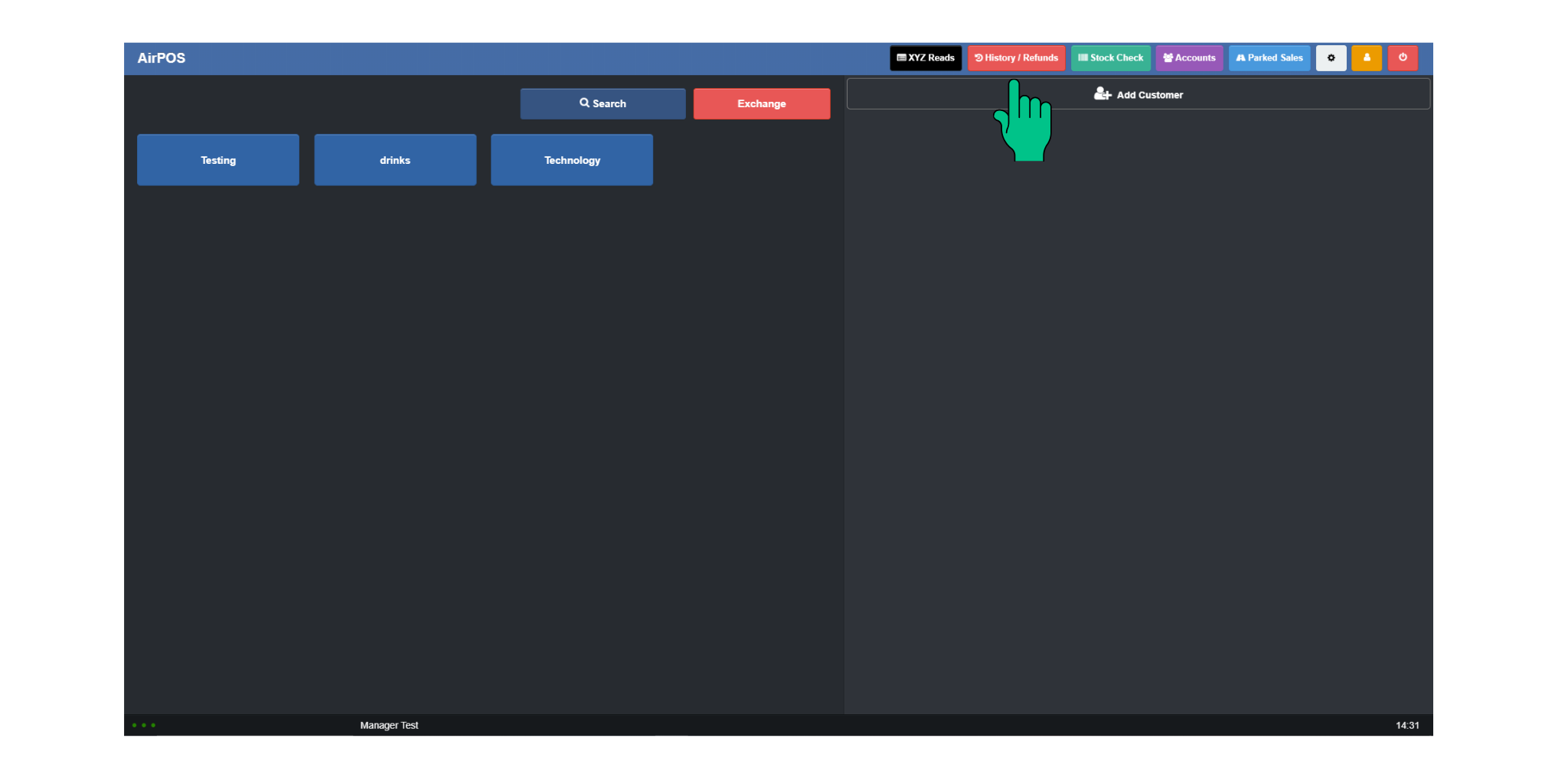
- Once you've opened the "History/Refund" section, input the transaction ID number into the search bar. This action will cause your sale to reappear on the screen.
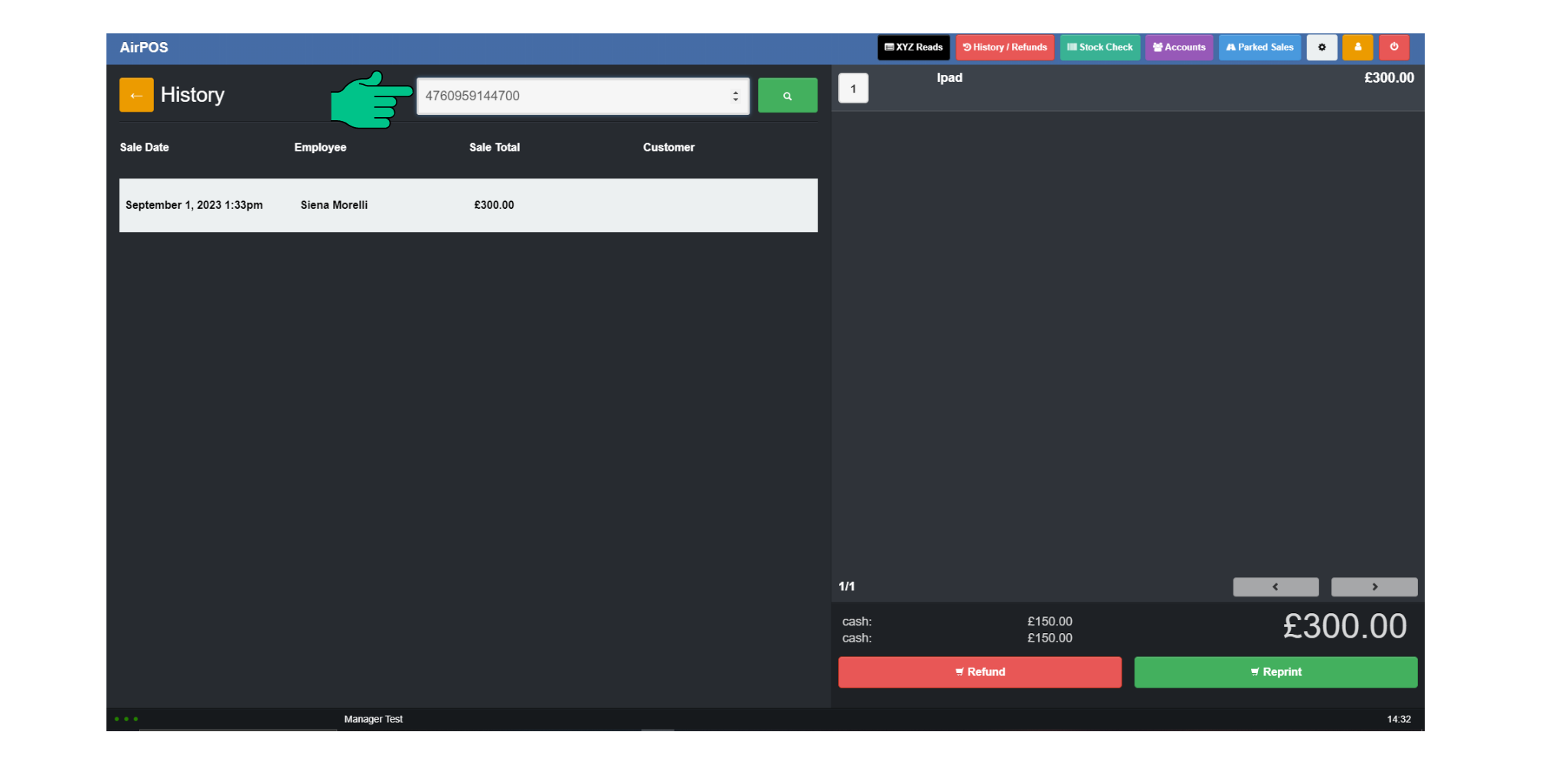
- After selecting the sale, proceed to process the refund by clicking the refund button. At this point, you can choose the tender type through which you wish to refund the sale.
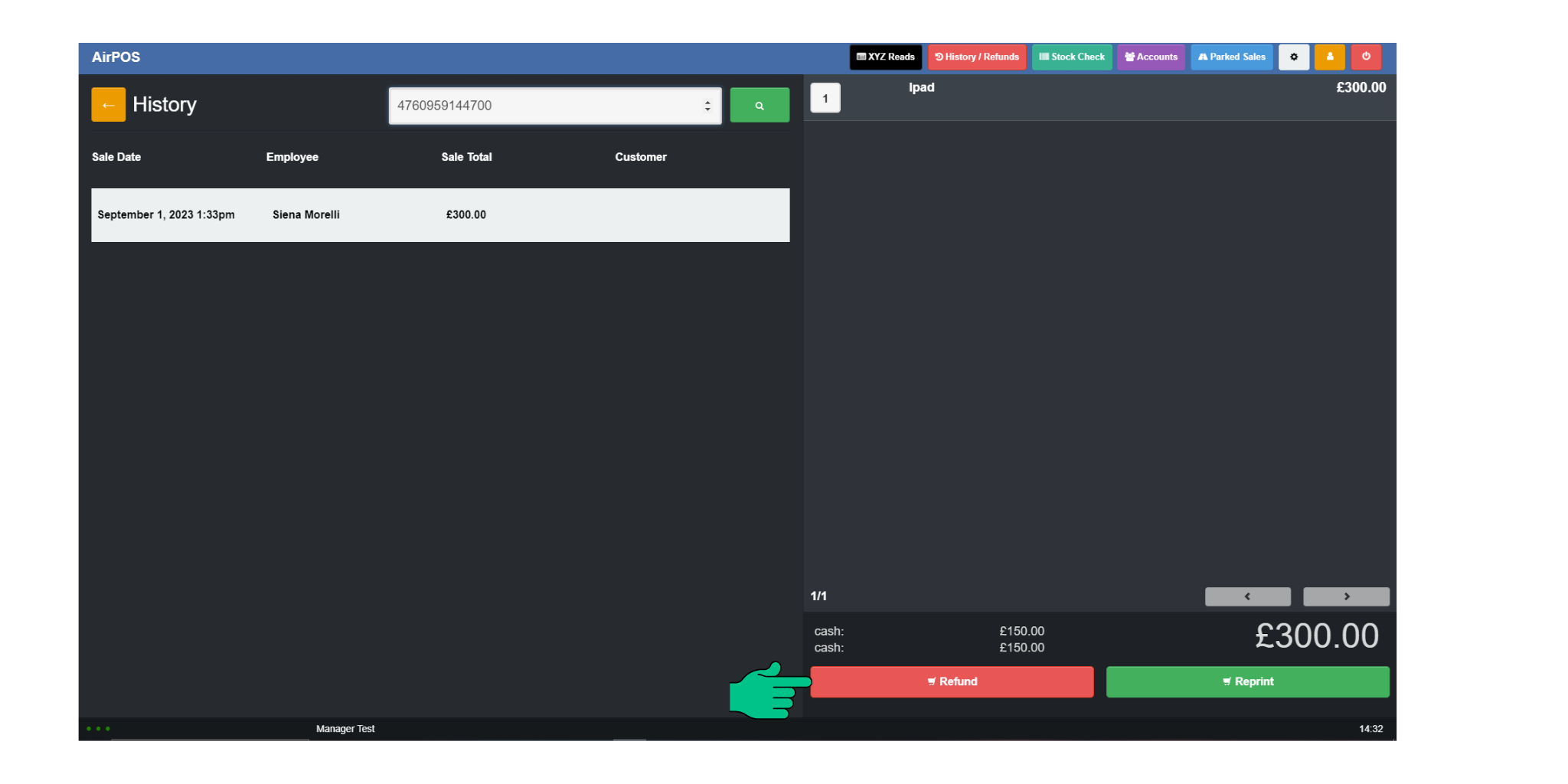
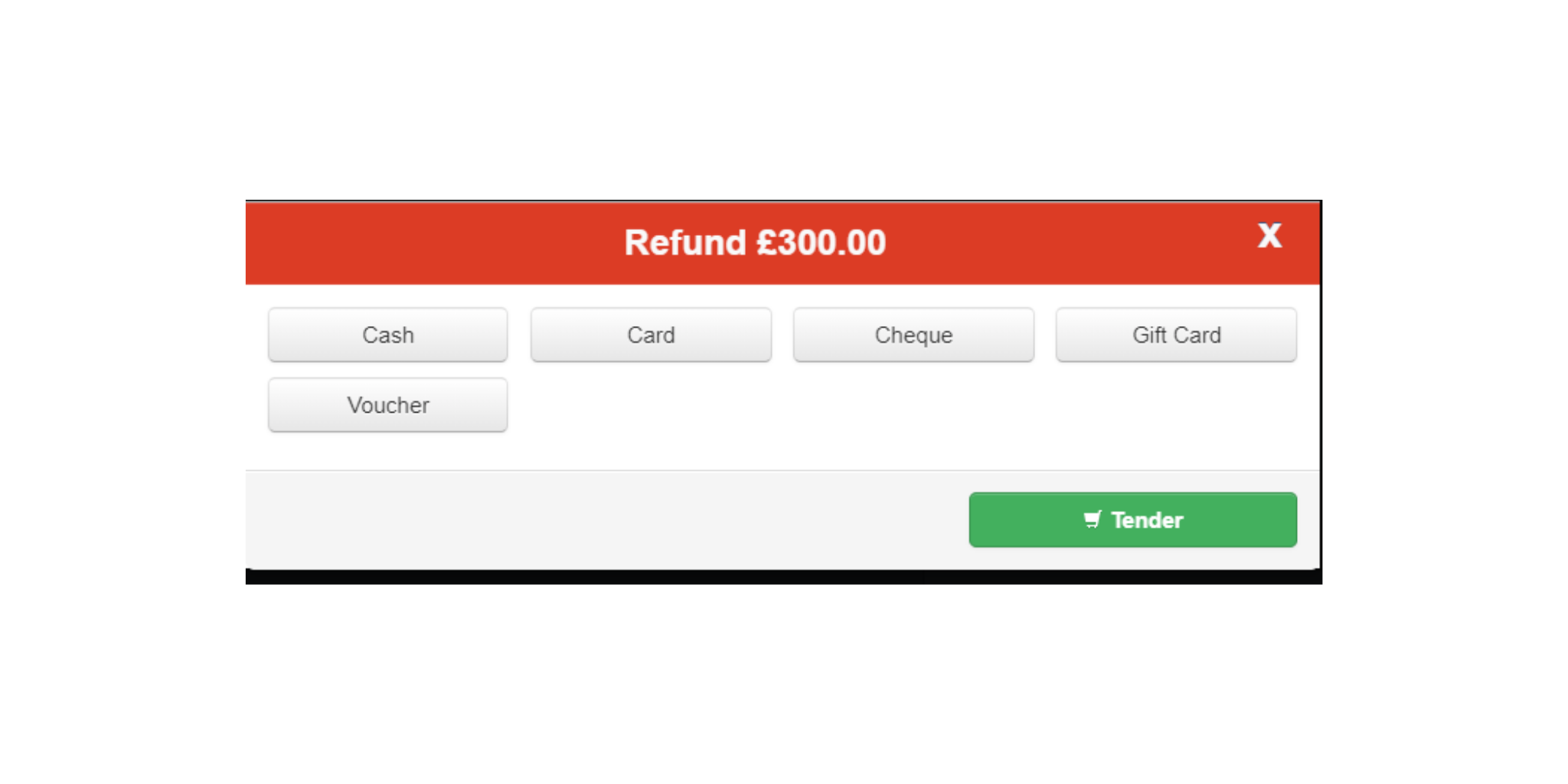
Handling refunds for past sales in your AirPOS system is a seamless process when you follow these steps. By accessing the transaction ID in your Backoffice and using the AirPOS app, you can efficiently process refunds with ease.
With these insights and the reliable AirPOS system at your disposal, you can confidently manage refunds, satisfy your customers, and keep your business running smoothly. Don't let past sales become a headache; leverage these resources and make the most of your POS system to enhance your business's efficiency and customer service.
Remember, should you ever encounter challenges during this process, the AirPOS support team is always ready to assist you. We're committed to providing you with the best tools and guidance to ensure your business operations run smoothly.
How to contact support
You can reach our support chat by clicking on the small blue box located in the bottom right corner of your screen.

Alternatively, you can email us at Support@airpos.co.uk
