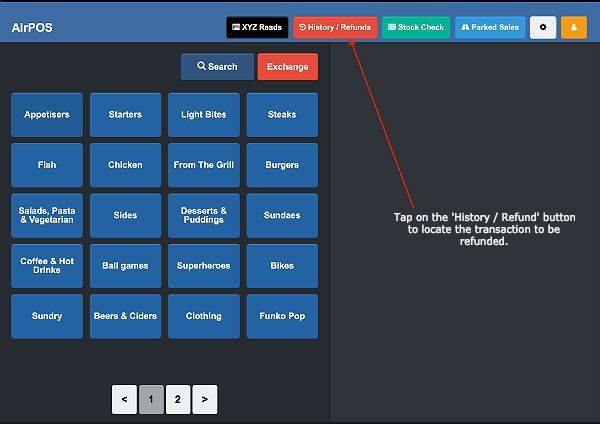How to Setup Fully Integrated PayPal Here Payments for iPad
You will need a PayPal Business Account in order to use the PayPal Here device to take card, contactless or Apple Pay payments. If you do not already have a PayPal business account you can sign up for one at the following link.
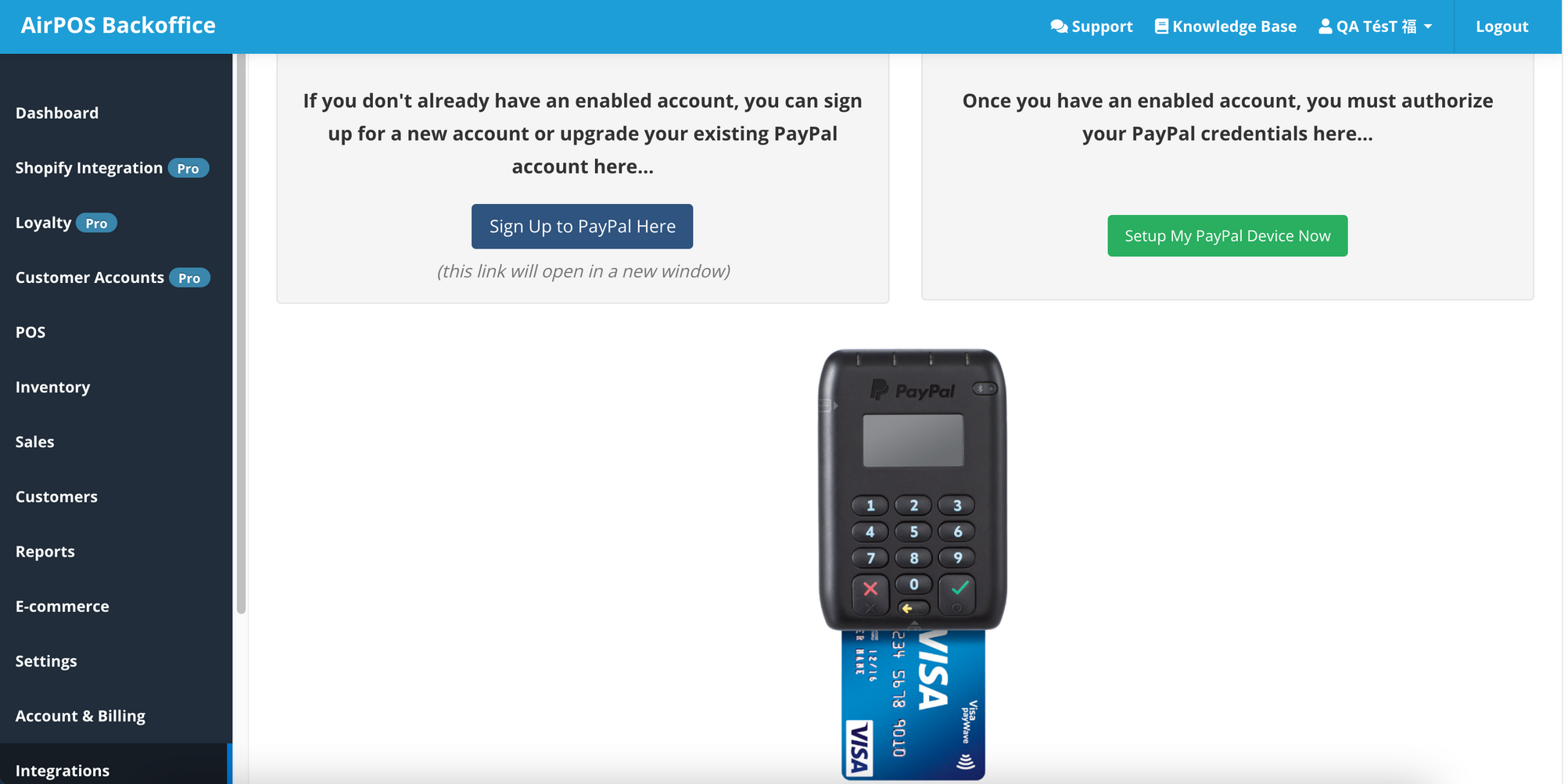
SumUp Integration Setup with AirPOS on iPad
AirPOS is fully integrated with SumUp to take card payments on the POS. You’ll need a SumUp account which you can create via the following links:

Signing up with SumUp
In the following guide, we give you a quick setup guide to get started with SumUp in 3 easy steps.

Refunding SumUp Card Transactions
How to Refund SumUp Transactions on the POS
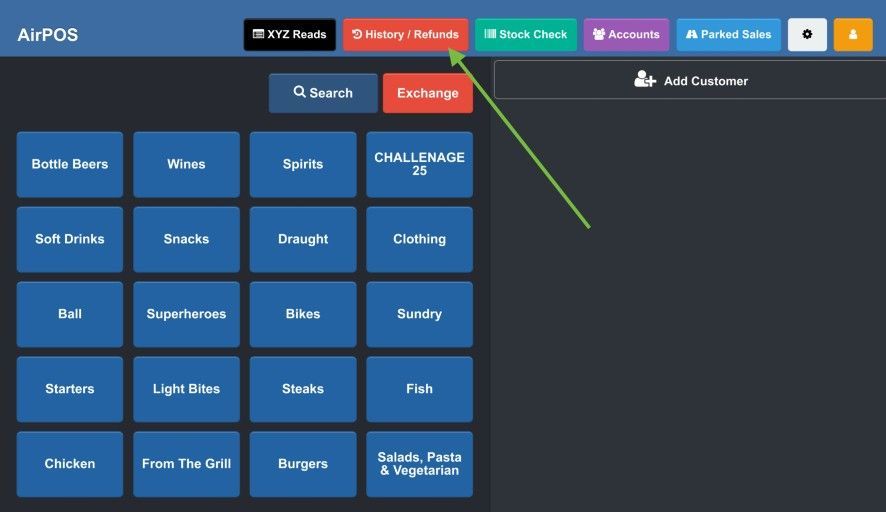
Setting up the iZettle 2 Card Reader for use with AirPOS
The iZettle Card Reader 2 now connects to your tablet via Low Energy Bluetooth and doesn’t need to be paired with your tablet in the same way as before.

Signing into your Zettle account in your POS
If you are using the AirPOS App Store version 3.8.18, and have previously setup your Zettle integration in your backoffice, you should first disable Zettle in Payments Settings, before updating your AppStore version to 3.8.21. Under “Do you use Zettle?”, click No You will see a
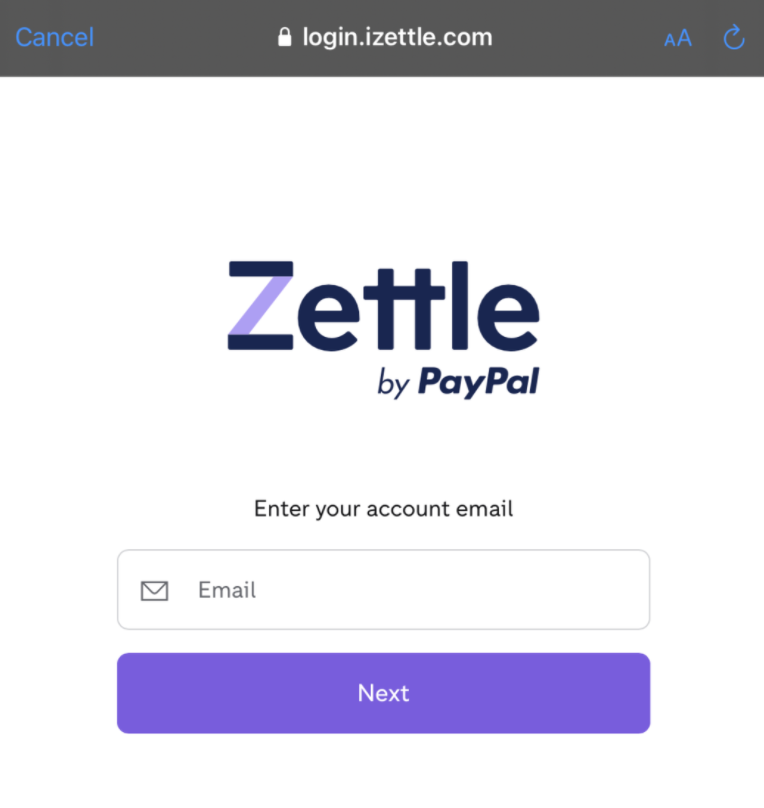
How To Perform Refunds with Zettle on iPad
If you should need to refund a sale that was made using iZettle this can be done entirely within the AirPOS application if you are refunding the entire transaction. The process is fully integrated with AirPOS.