Have you ever needed to find a sale but had only a few details? Don't worry – we're here to make it easy. In this guide, we'll show you how to locate an item sold within a specific time frame using your reports, Backoffice, and even tools like Excel or Google Sheets. It may sound tricky, but our step-by-step instructions will make it a breeze to find the sale you're after!
Step 1: Know the Item
- Start by knowing the exact name of the item you want to find in the sales records. The inventory item we will be using for this example will be called "Training"
Step 2: Access Reports
- Go to the reports section in your Backoffice.
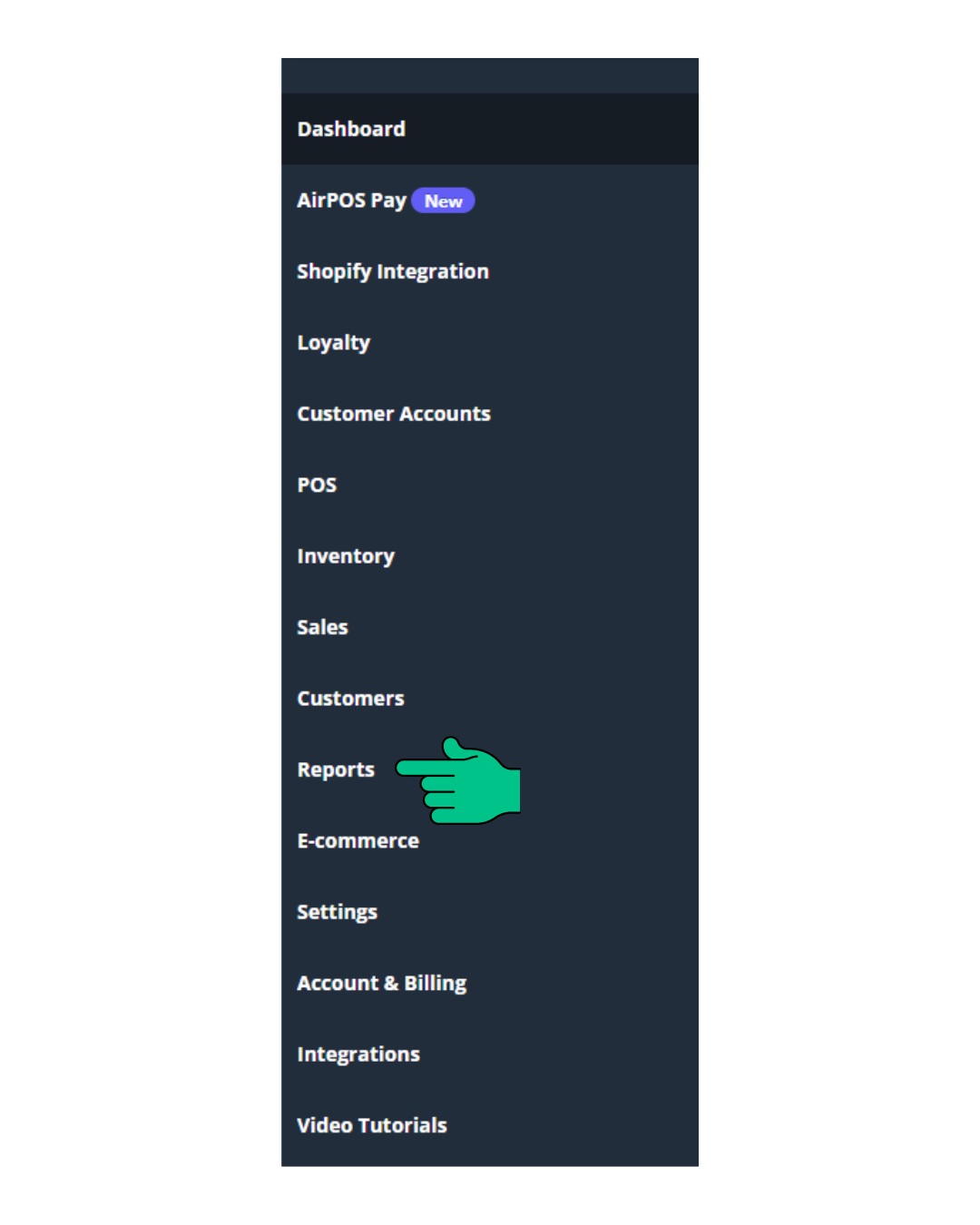
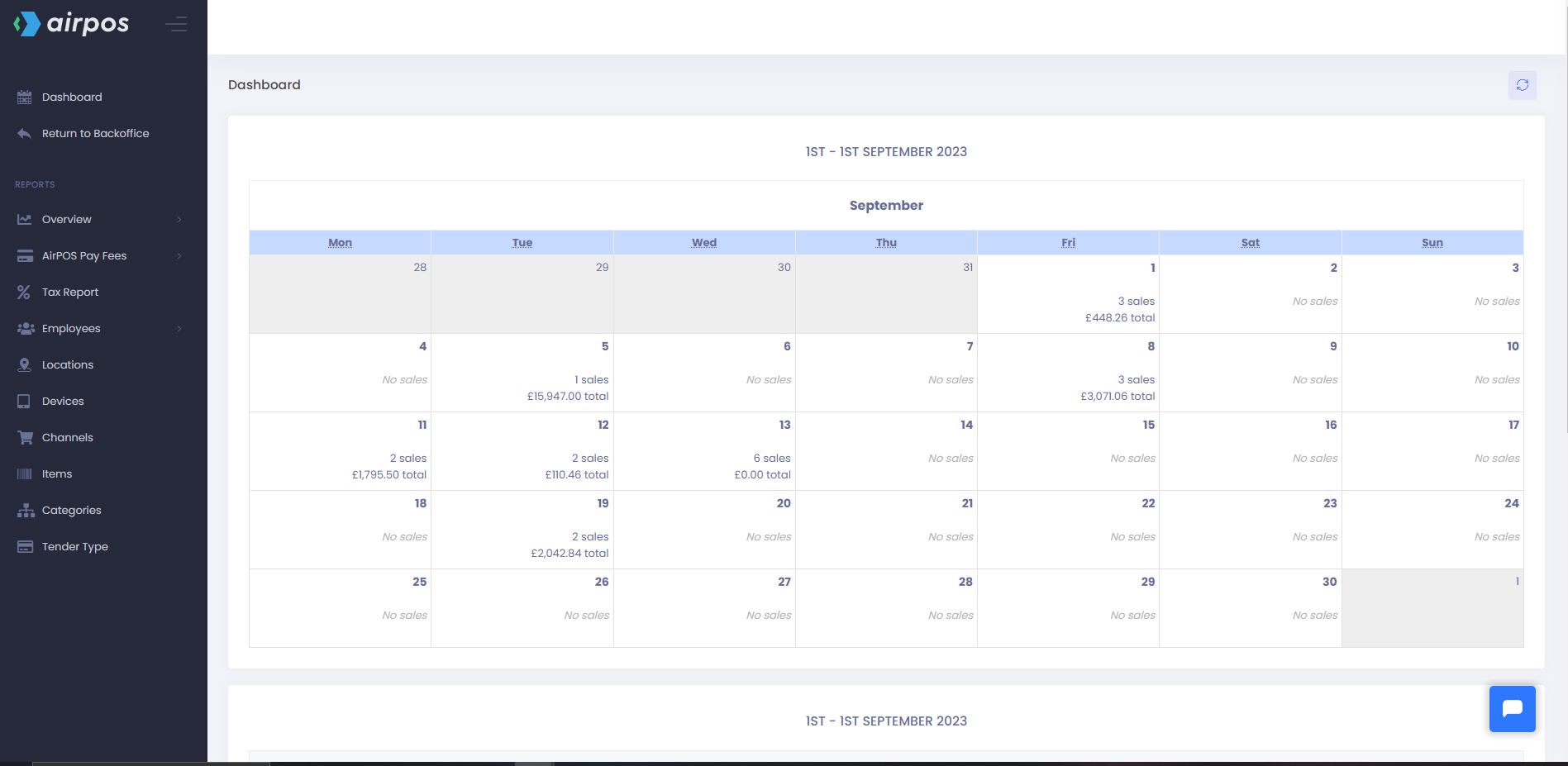
Step 3: Select Daily Overview
- Ensure that you've chosen the "Overview" and then "Daily" option.
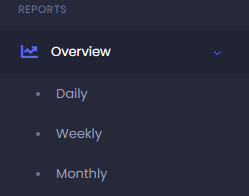
Step 4: Apply Filters
- In the top right corner, click "Add filter," choose "Item," and enter the precise name of the item you're searching for.
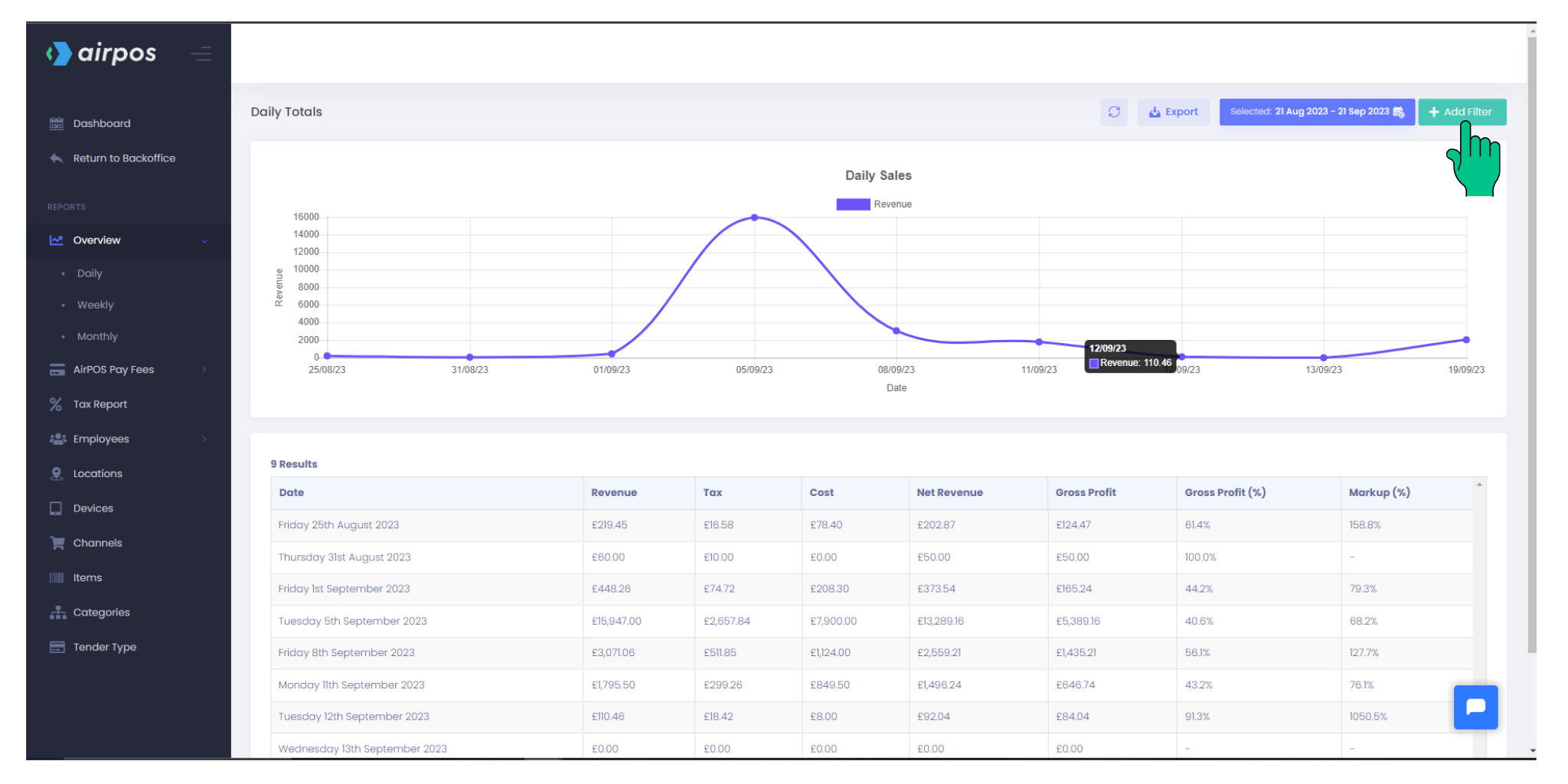
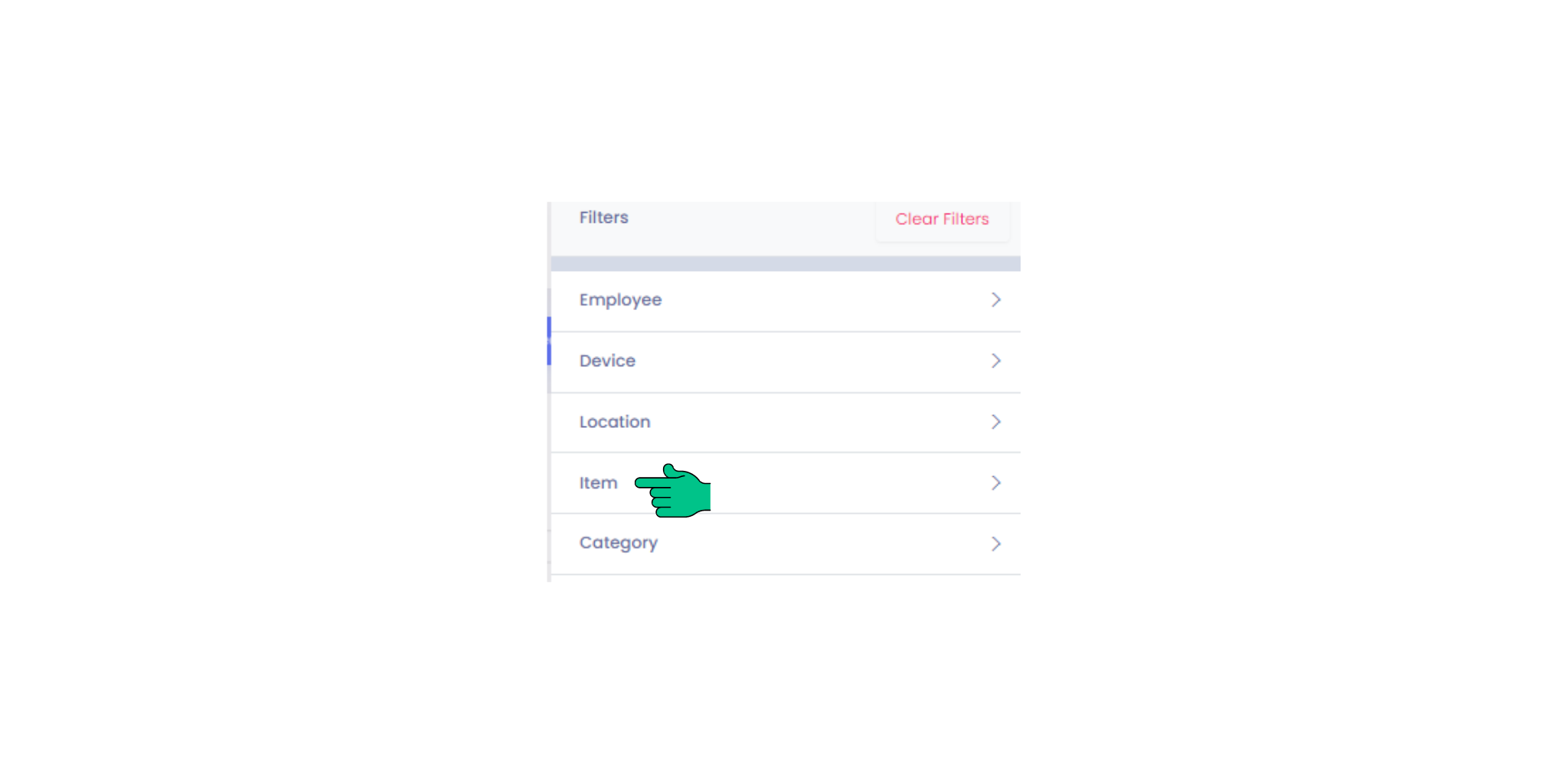
Step 5: Customize Date Range
- Once you've filtered by the item, adjust the date range as needed. You can choose specific dates if you have an idea of when the item was sold or use the "Last 12 months" option for a broader search.
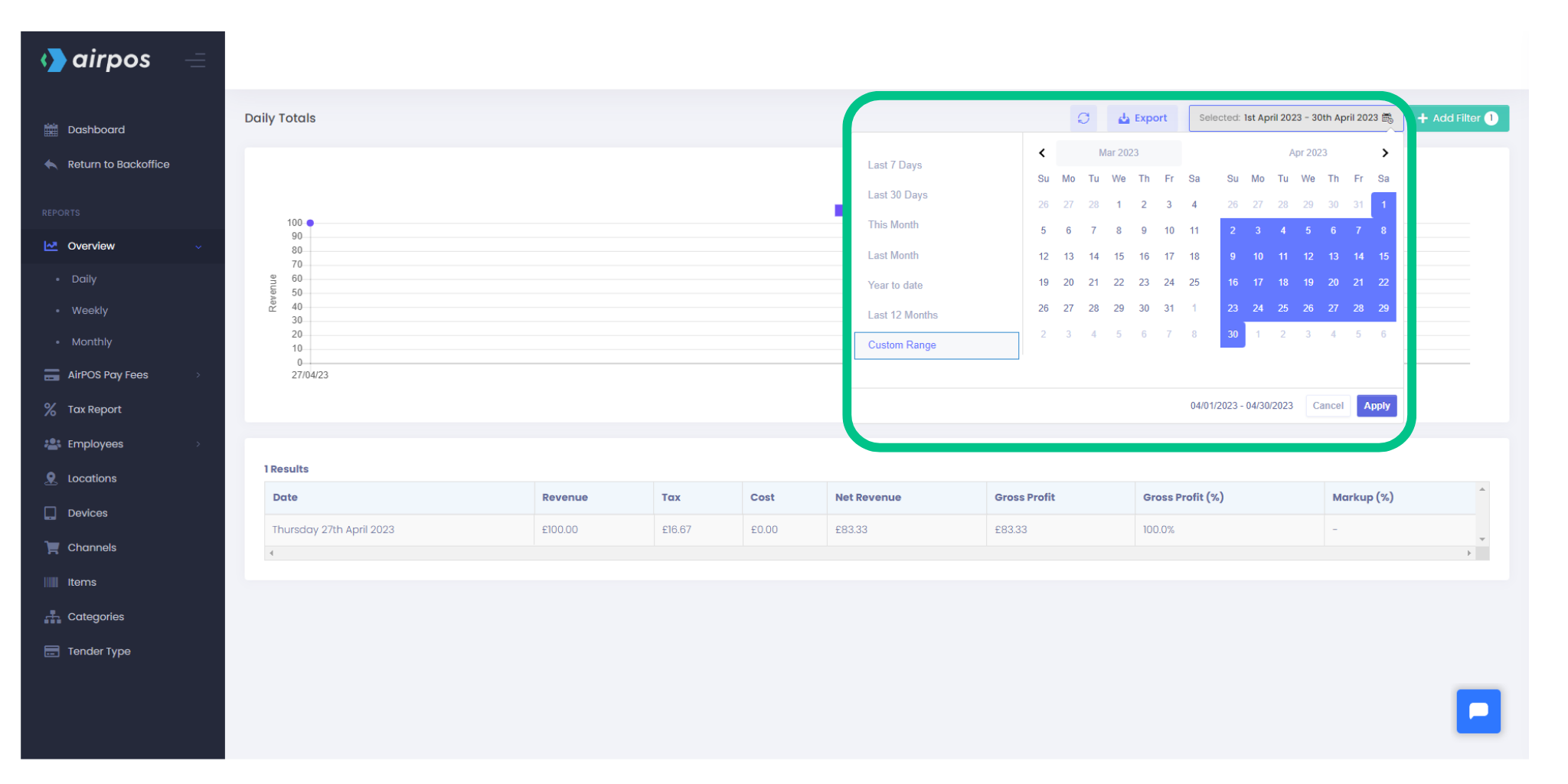
Step 6: View Results
- Your report will display all instances of the item being sold in the last 12 months.
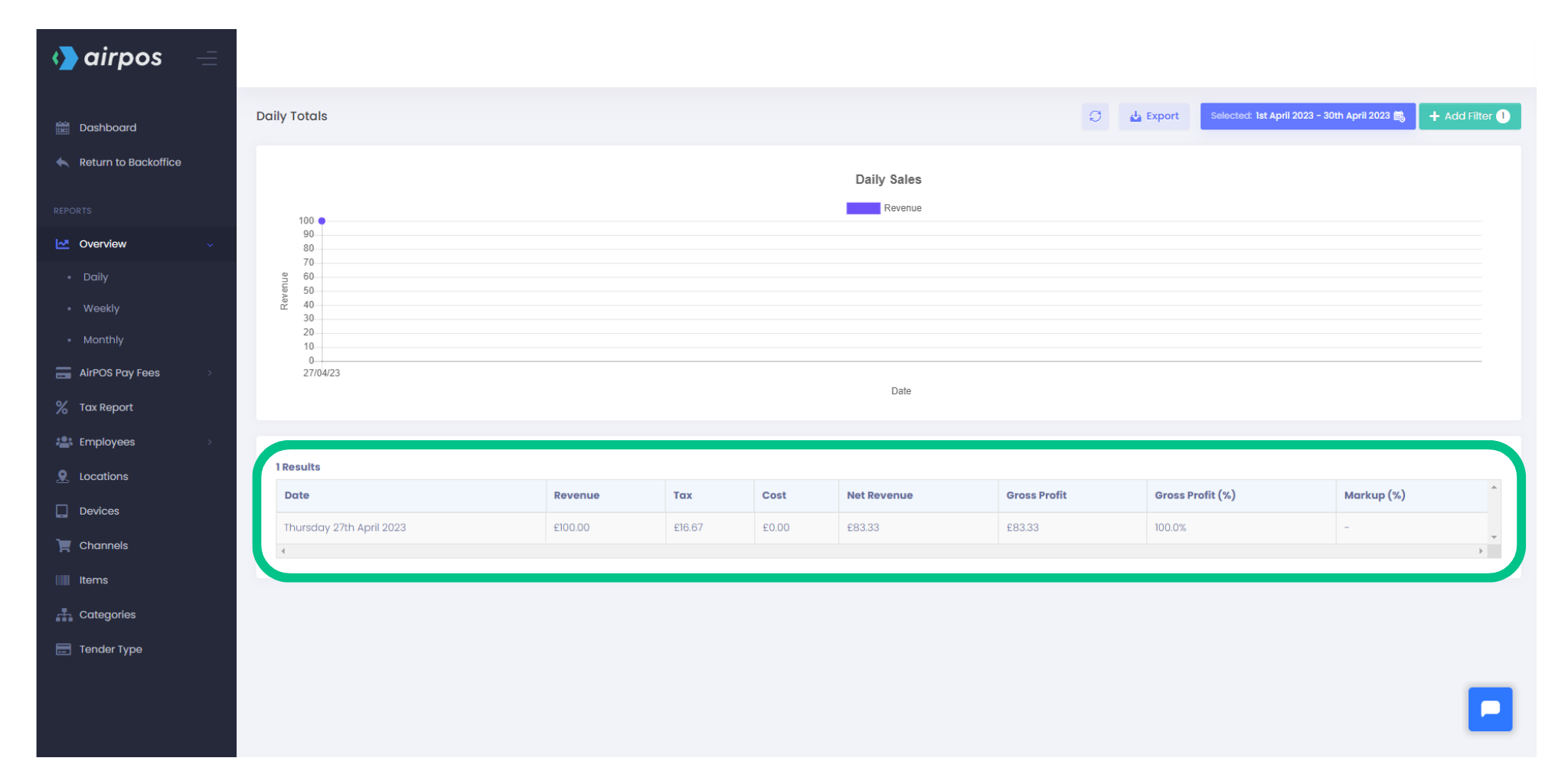
Step 7: Identify Dates
- Use these dates to go back to the sales section of your Backoffice and locate the month and day mentioned in the report.
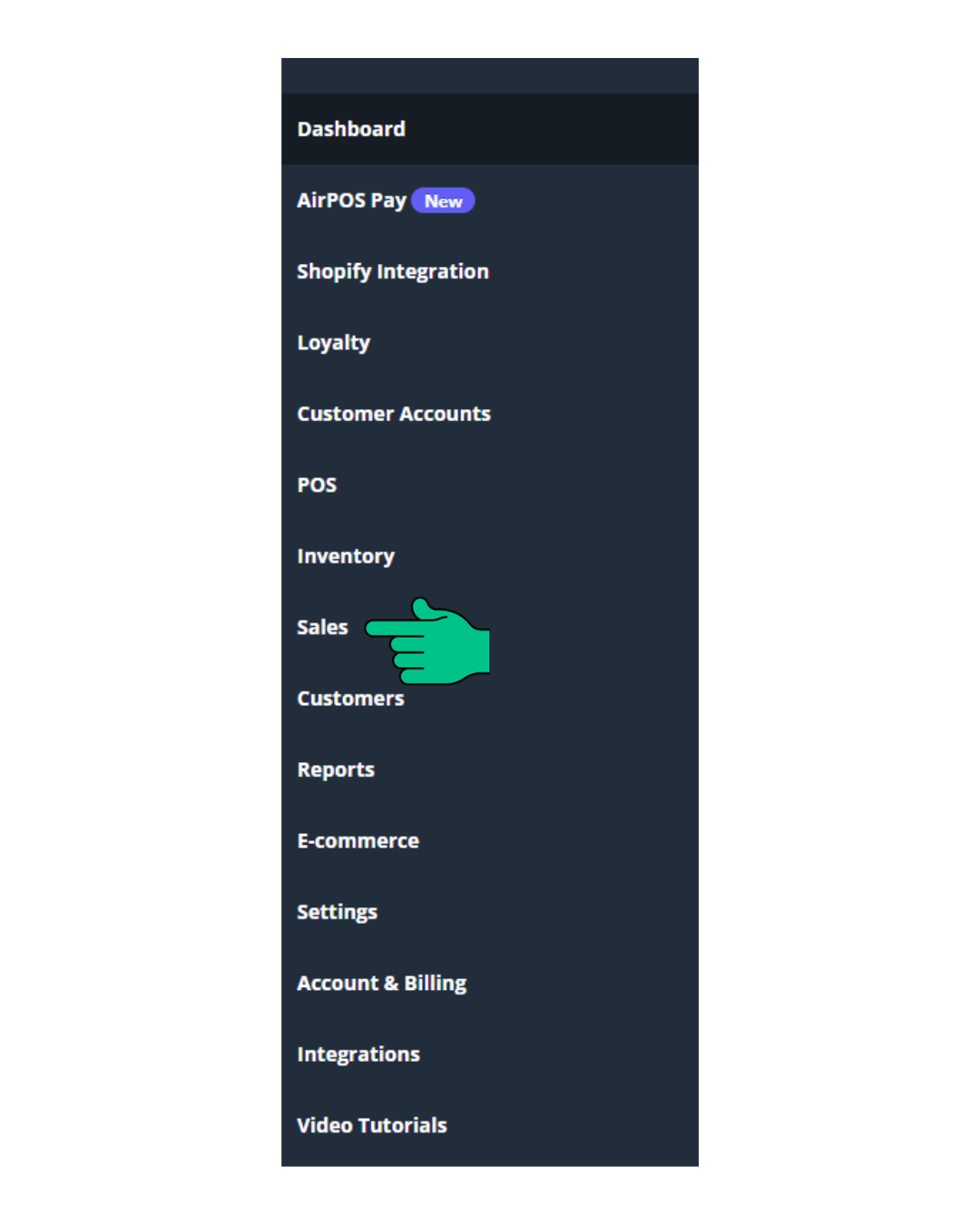
Step 8: Download Sales Report
- Download an individual line sales report for that particular month. This report will provide a spreadsheet with all the sales for the entire month including the time the sales happened and the name of each item sold.
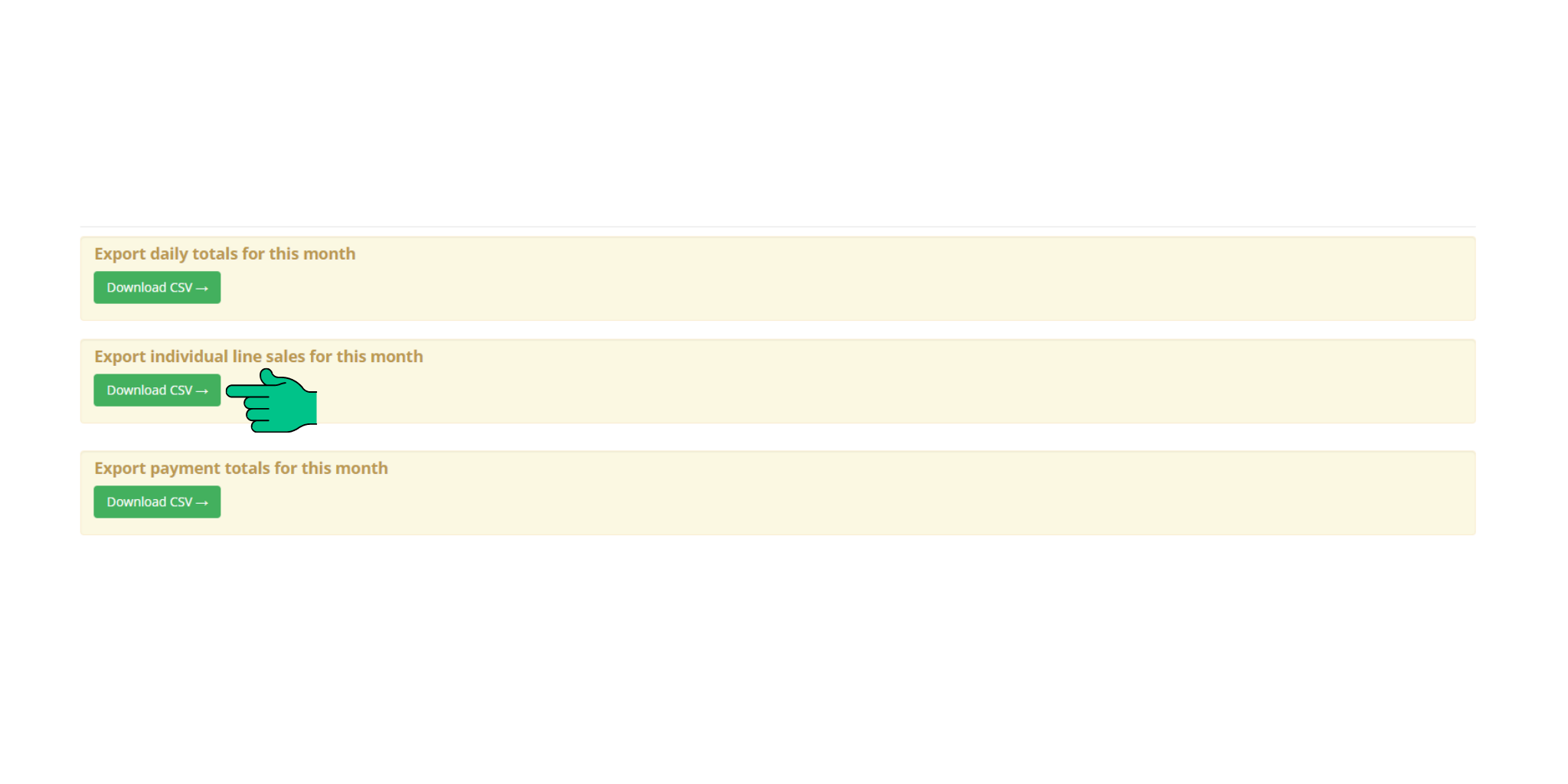
Please read the following article to learn more about downloading individual line sales from your Backoffice
Step 9: Find the Sale
- Open the spreadsheet and use the "find" function (CTRL - F) to search for the item's name. You'll see the item along with the time it was sold.
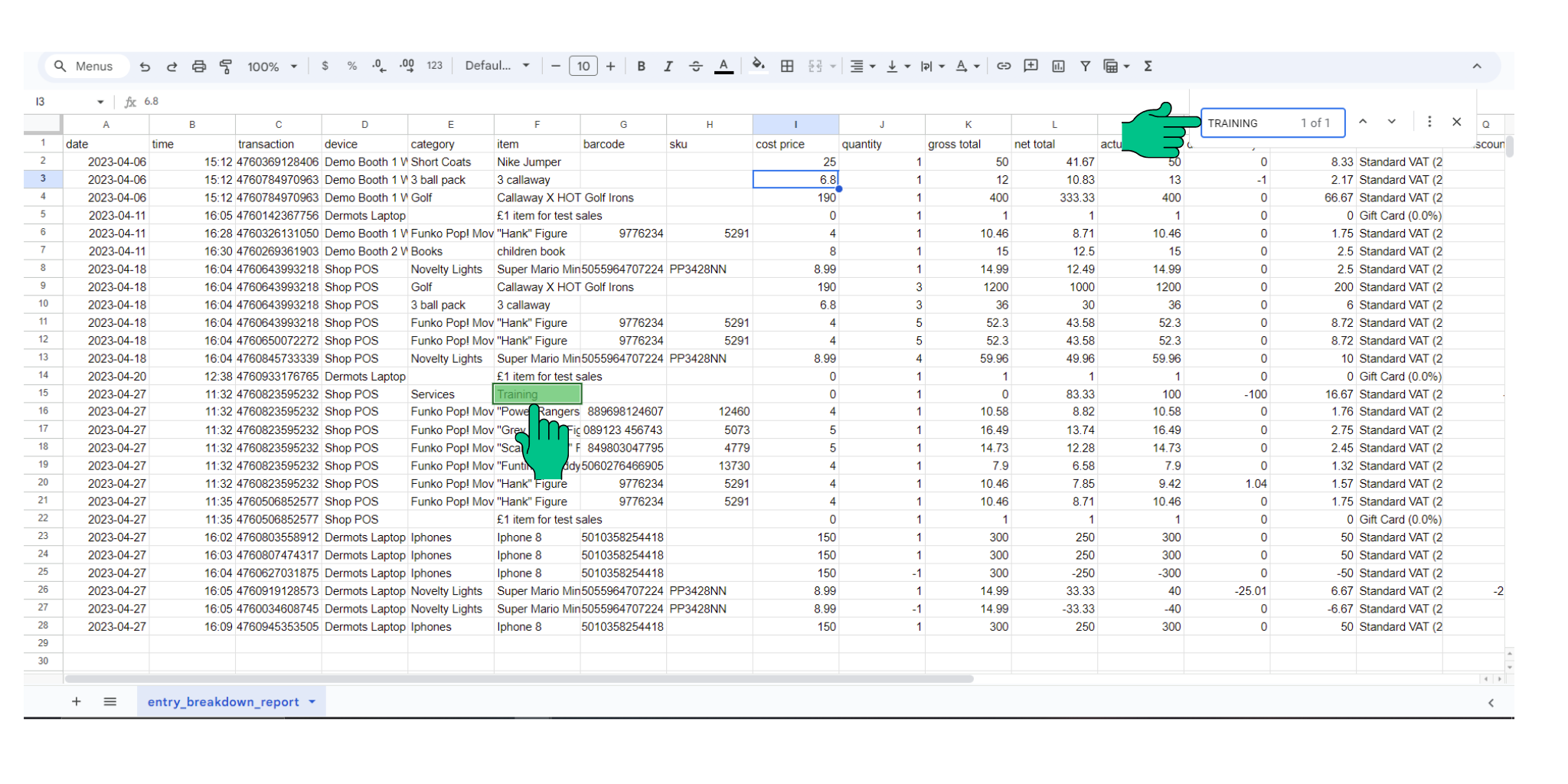
Step 10: Locate the Exact Sale
- Finally, use the date and time information you found to pinpoint and retrieve the exact sale you are looking for.
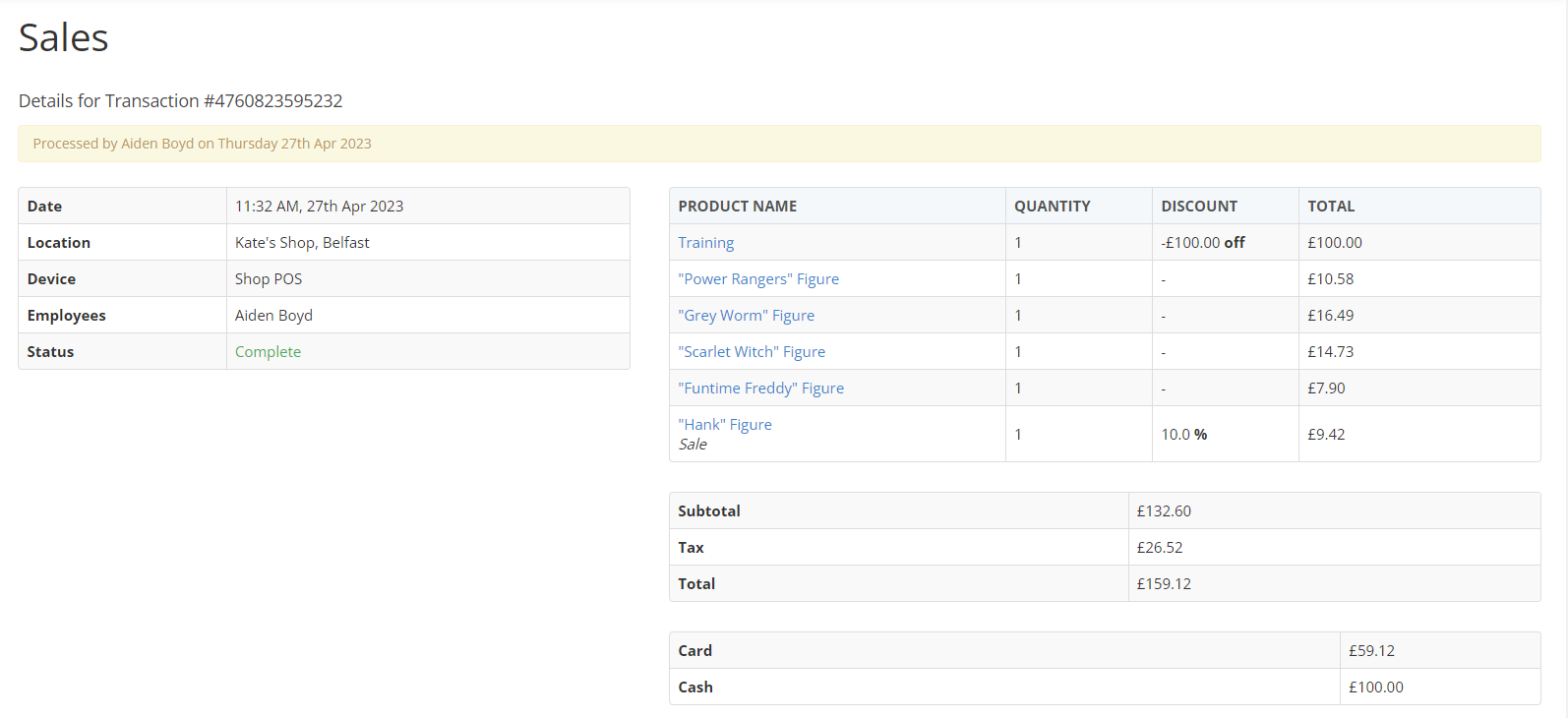
You should now have all the tools and information necessary to help you find particular sales with limited information! Should you require any help with any of these steps please get in contact with our support team who are always happy to help!
How to contact support
You can reach our support chat by clicking on the small blue box located in the bottom right corner of your screen.

Alternatively, you can email us at Support@airpos.co.uk