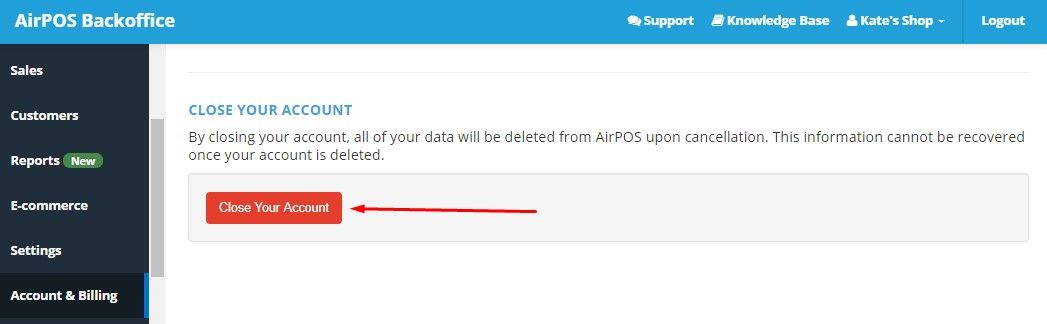How Do I Change My Company Name?
To change your company name go to the backoffice and select ‘Account & Billing’ from the left navigation panel, then select ‘Edit My Account’. Here you will be given a number of options to edit your account including changing the company name, changing the password or changing the email address.
How Do I Reset My Password?
If you can’t remember your password, fear not, resetting it is as easy as 1,2,3.
Simply navigate your way to the login area and click the ‘forgot your password’ link. Then enter your email address and click reset. You will receive a confirmation email shortly after with your new password.
Once you have logged in, we recommend that you change your password to one you will remember, by clicking on the Account & Billing tab in the online AirPOS backoffice and selecting the Edit My Account option.
How Can I Cancel My AirPOS Account?
To close your account go to the backoffice and select ‘Account & Billing’ from the left navigation panel, then select ‘Edit My Account’. Here you will be given a number of options regarding your account including a button to close it.
PLEASE NOTE THAT DATA CANNOT BE RETRIEVED AFTER AN ACCOUNT HAS BEEN CLOSED. IF YOU HAVE NOT DOWNLOADED YOUR DATA BEFORE ACCOUNT CLOSURE IT WILL BE LOST.