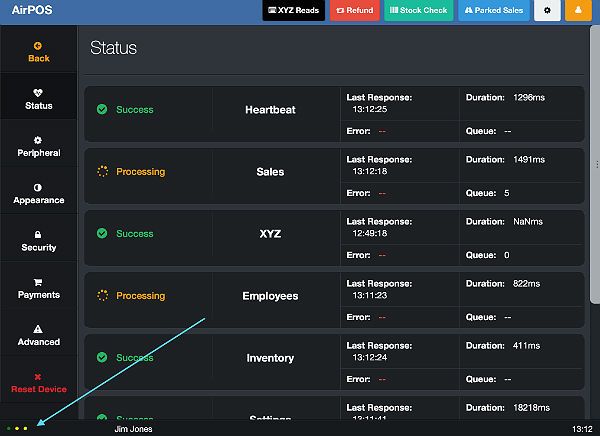What the "Status" Settings in AirPOS mean.
In AirPOS, provided your device is online, synchronisation of your sales data and updates in your backoffice to your catalogue is almost immediate.
If you click on the settings cogwheel at the top of the screen on the POS and tap on 'Status' from the left margin you should see a screen similar to the following one.
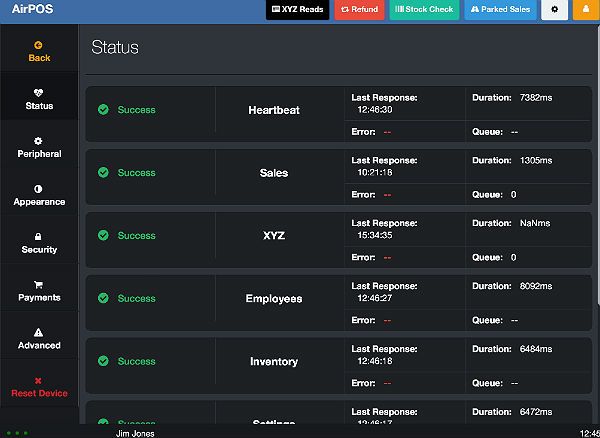
'Status' provides a quick visual display of the status for each aspect of your POS. 'Heartbeat' basically tells you that the device is online. Usually you should see 'Success' against 'Sales', 'XYZ', 'Employees', 'Inventory', 'Settings', and 'Parked Sales' indicating when each of these was successfully processed. Occasionally you'll see the word 'Processing' in amber beside one of these elements indicating that data is being updated as shown below.
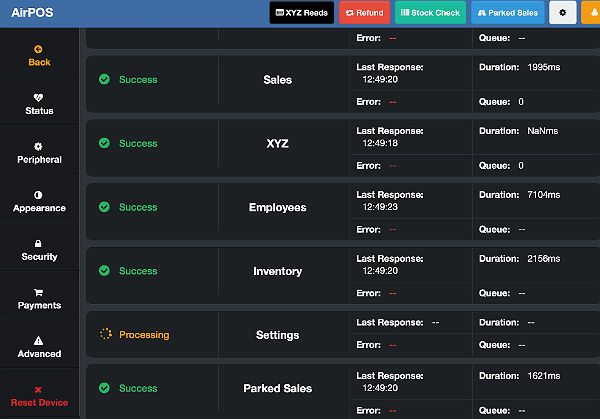
Should your device be offline for any reason your Status settings will look the screenshot below.
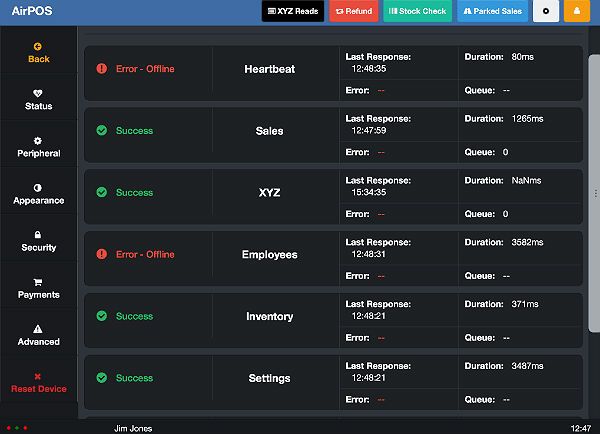
When online the three little dots at the bottom left should all be green unless some aspect of your POS is updating in which case they may be yellow as seen in the screenshot below.