Updating AirPOS on Android
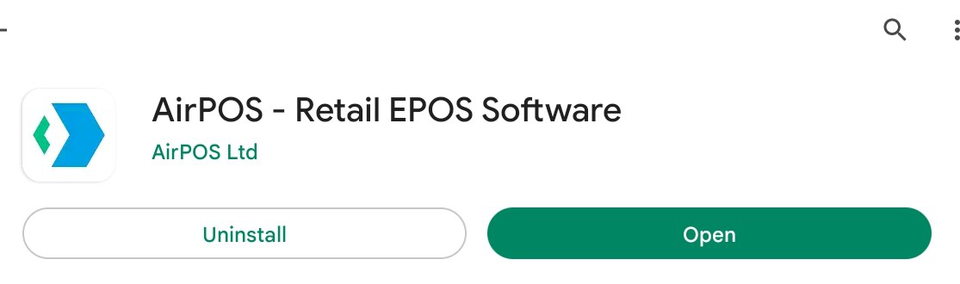
Updating your AirPOS app on Android is simple, if you have auto updates turned on this will happen intermittently in the background without you noticing.
To update your AirPOS app open the Google Play Store on your Android tablet, search AirPOS and select the AirPOS listing (alternatively you can click here to be taken straight to the AirPOS page in the Google Play Store).
If an update is available you will see a screen similar to the image below, if no update is available then there will be no option to update - just an option to open the AirPOS app.
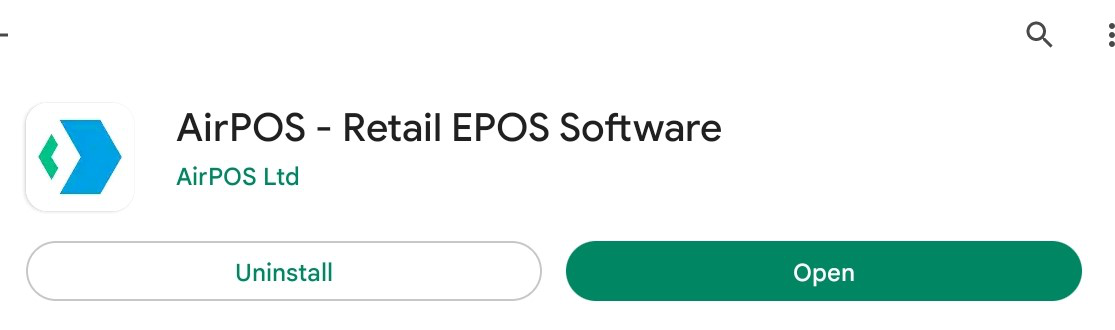
Simply tap on the update button, this will initiate the download and installation of the update. Once complete you will be shown an option to open your newly updated AirPOS app.
To turn on auto updates for your apps go to the Play Store on your android tablet, go into settings and select 'Auto Update over any Network' and then select Done.
Please note that auto updating apps is only recommended through wifi, if you're using a sim card with your tablet or hotspotting off another device this may cause you to incur unexpected data charges if you go over your allotted data limit.
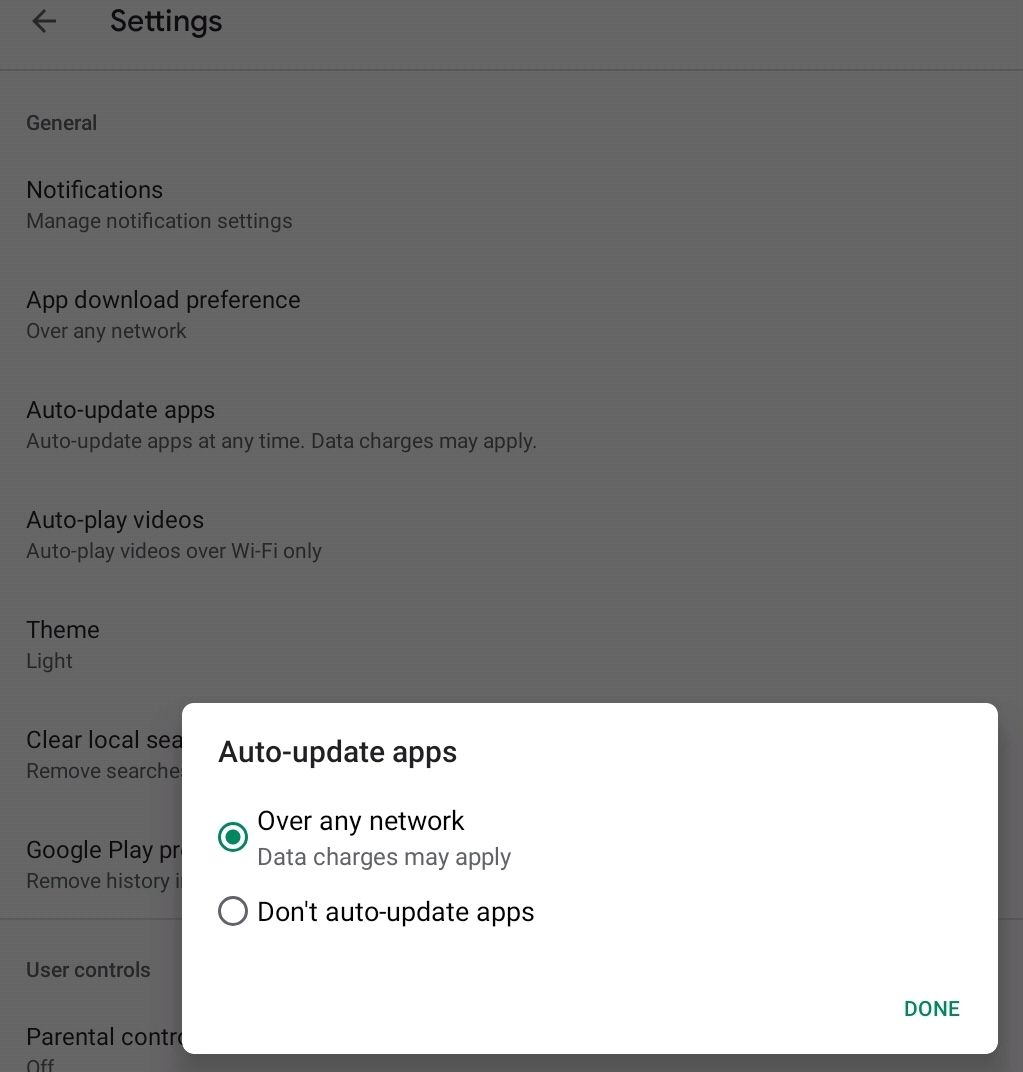
If you're still having trouble updating your AirPOS app you may be on a 32bit tablet. From October 2020 the Google Play Store no longer allows updates of 32bit apps, if you're using a 32bit Android tablet and have downloaded the AirPOS app you won't be given an option to update the app through the Google Play Store. If you've never downloaded the AirPOS app previously on a 32bit Android tablet then you'll be unable to find the AirPOS app at all on the Google Play Store.
The quickest way to check if your Android tablet is 32bit or 64bit you'll need to download the free 64Bit Checker app on the Google Play Store. Click here for the link to the app in the google play store.
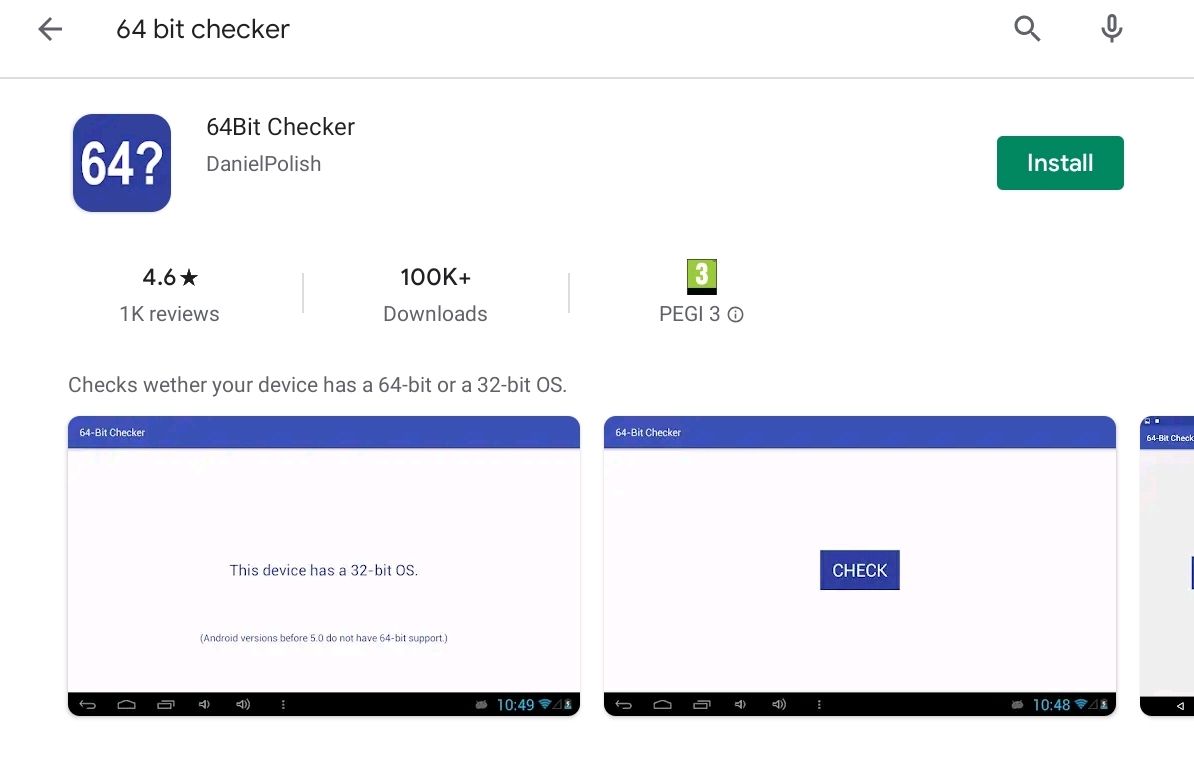
Once this has installed open the 64Bit Checker app and select the check button, this will then show you on screen if your Android tablet is 32bit or 64bit.
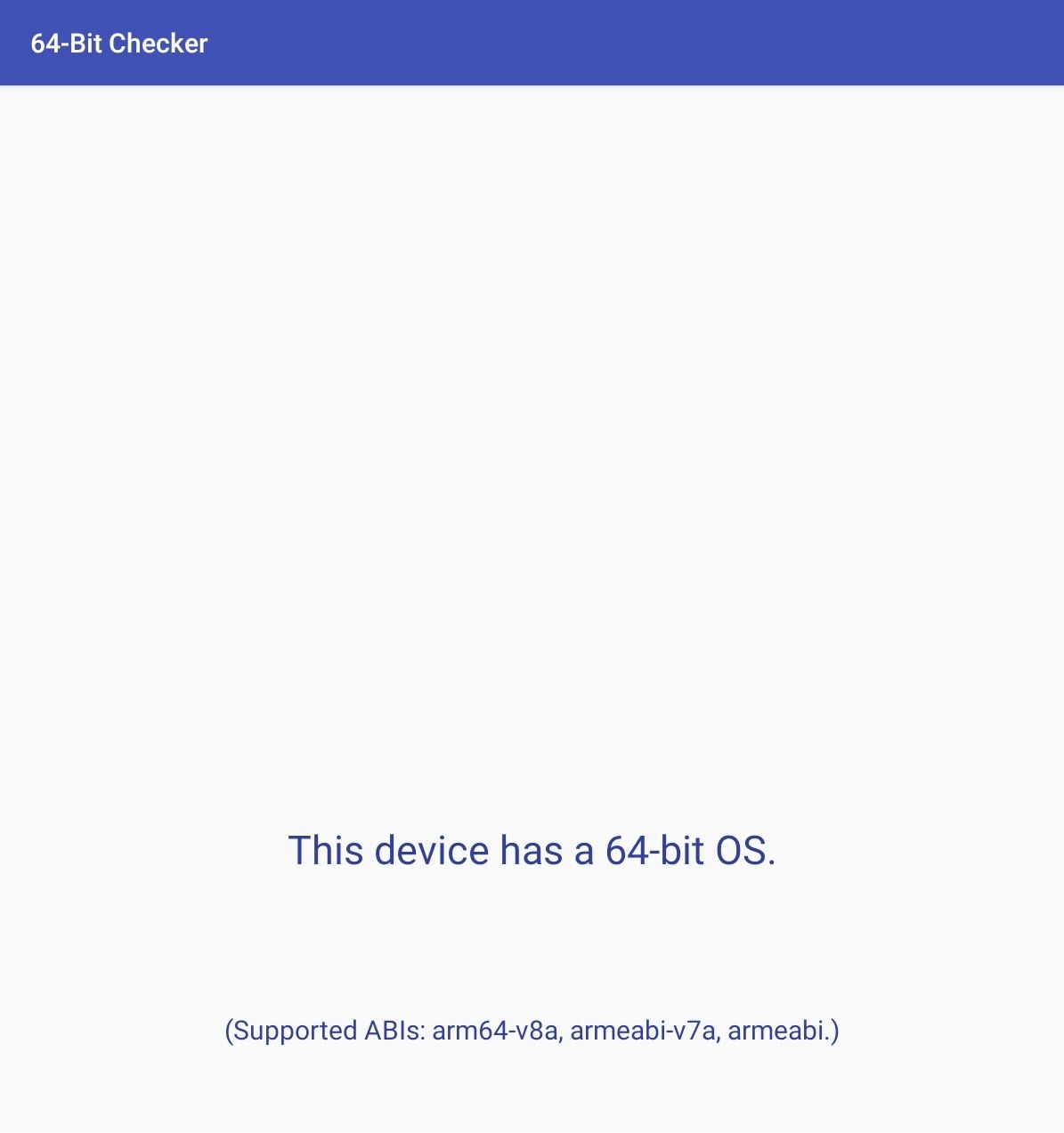
If your tablet is a 32bit Android tablet then you'll need to update your tablet to continue receiving AirPOS and other app updates. If your tablet is a 64bit Android tablet and you're having trouble updating your AirPOS app please contact our support team via the backoffice.
