Refunding SumUp Card Transactions
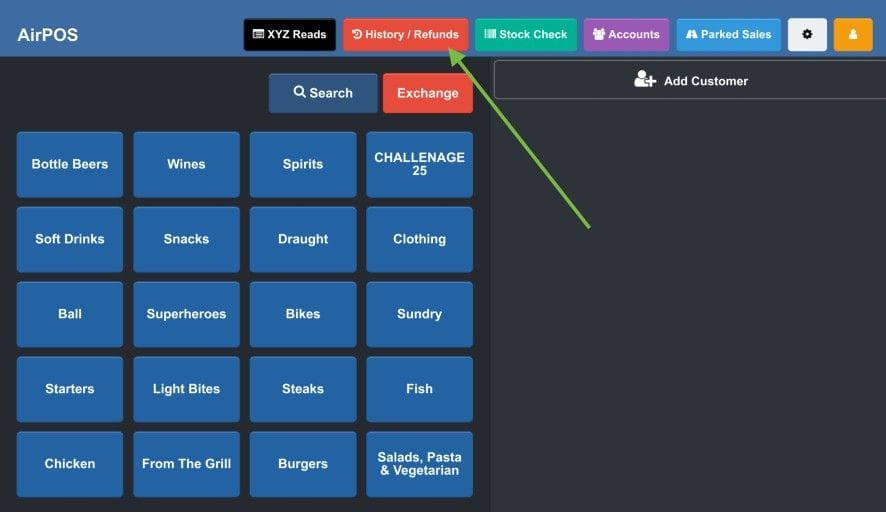
How to refund SumUp payments.
To refund a transaction tendered through SumUp tap on the red 'History / Refund' button at the top of the screen. If the transaction was made within the last 24 hours you will be able to select it from the list of transactions that appear when you press the red 'History / Refund' button otherwise enter the transaction number from your customer's receipt in the search box. If you are refunding an older transaction tap on 'Search' and type the barcode number off the customer's receipt into the search box. The transaction will be found and will appear in the cart.
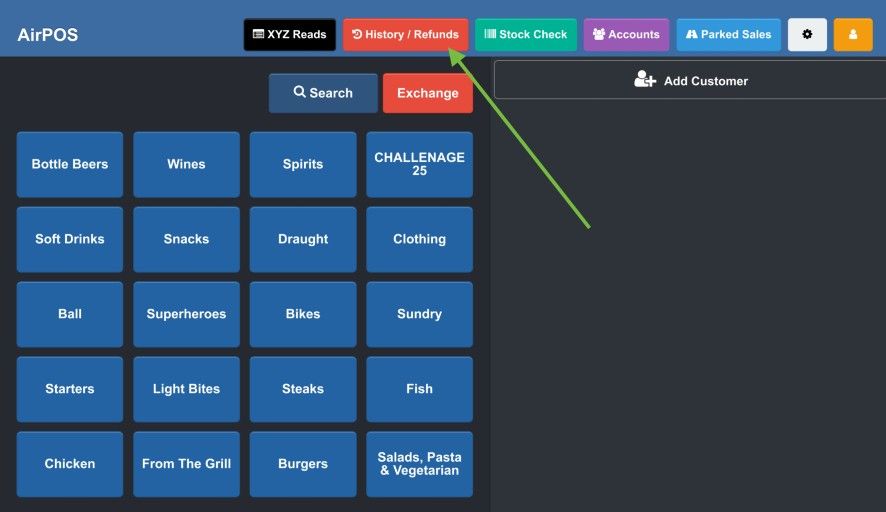
Tap on the 'Refund' button at the bottom of the cart.
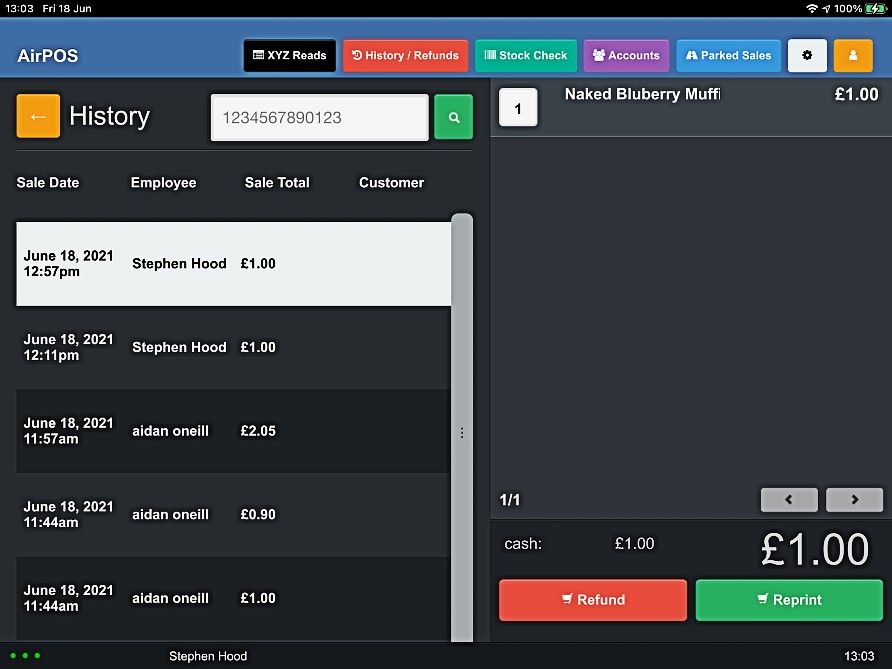
Select the items in the transaction to be refunded.
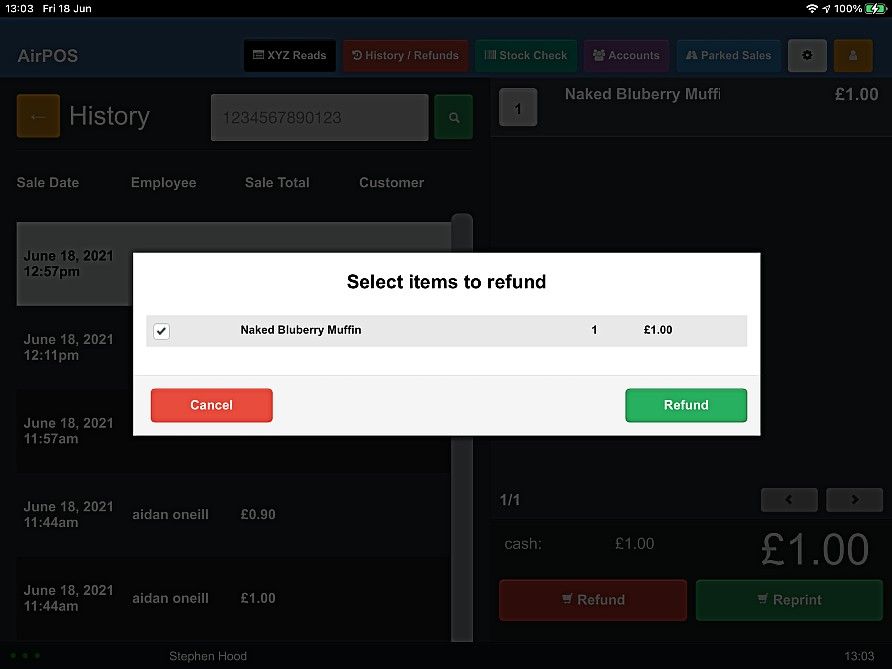
In the refund popup select 'SumUp' and press 'Refund'.
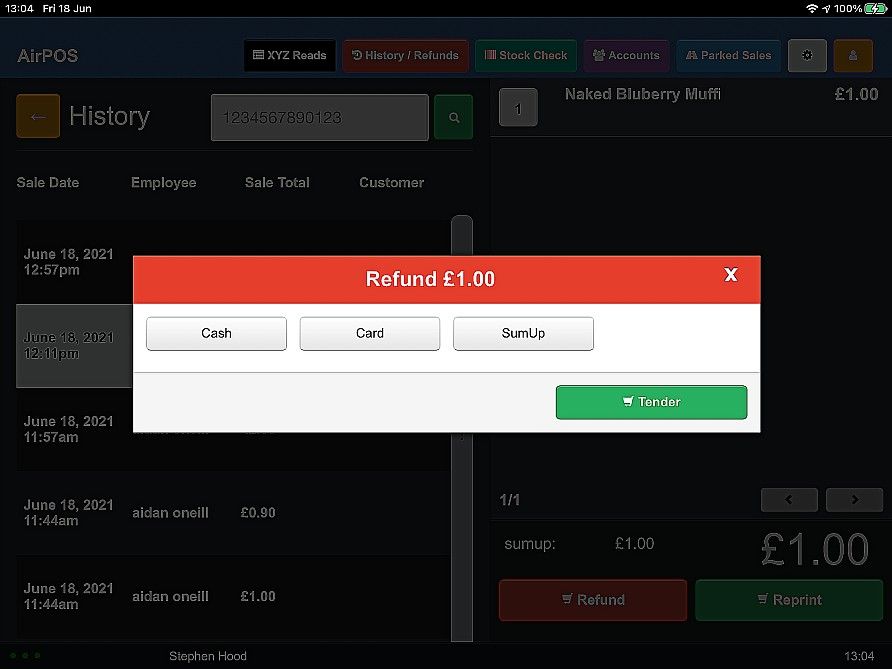
The refund is done using the SumUp API (Application Programme Interface) and will appear in the customer's account within a few working days.
