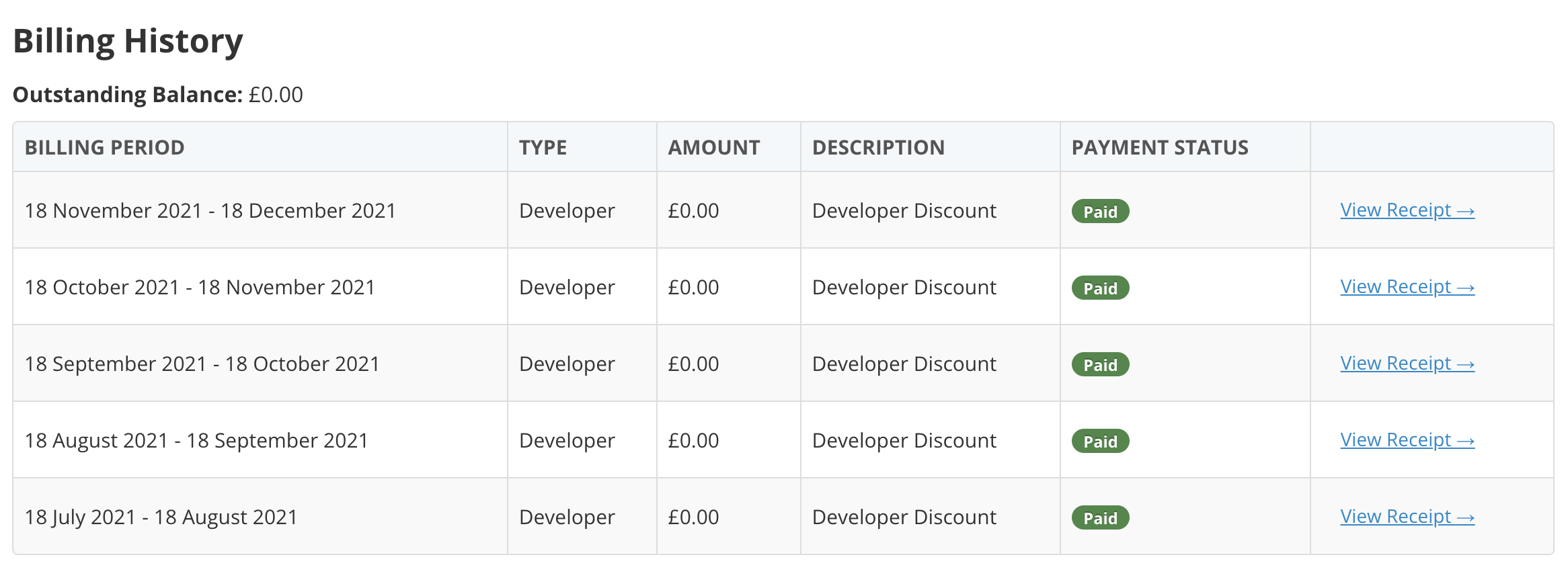Getting Started - How to Design Your Receipts through the Backoffice
Your company name is picked up by the system from when you first created the account and is printed on the receipt. This can be edited by tapping on by tapping on your company name at the top of the screen in the backoffice and selecting ‘Edit My Account’ as shown below.
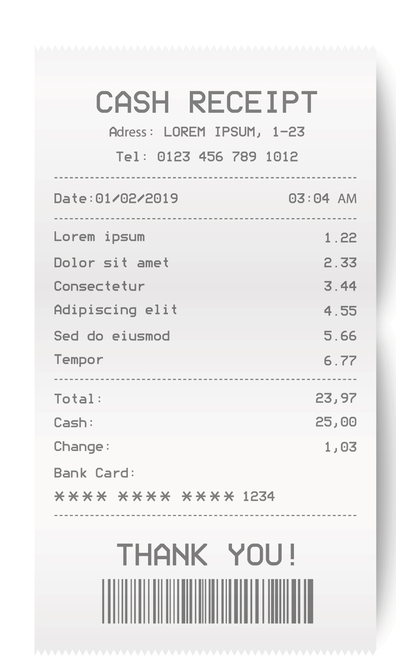
Adding Logos to Your Receipts for Star Printers on Android and iPad
On an Android device or an iPad you can customise your receipt by adding a logo, a header and a footer. This is done by going into your settings in the left navigation panel of the AirPOS backoffice and uploading a suitable logo through the Reciept Settings dialogue

How to View your Subscription Receipts and VAT Invoices
In your backoffice if you click on your company name at the top right of the screen and select ‘Account & Billing’ from the pop up menu as seen below you can view all of your subscription payment receipts.