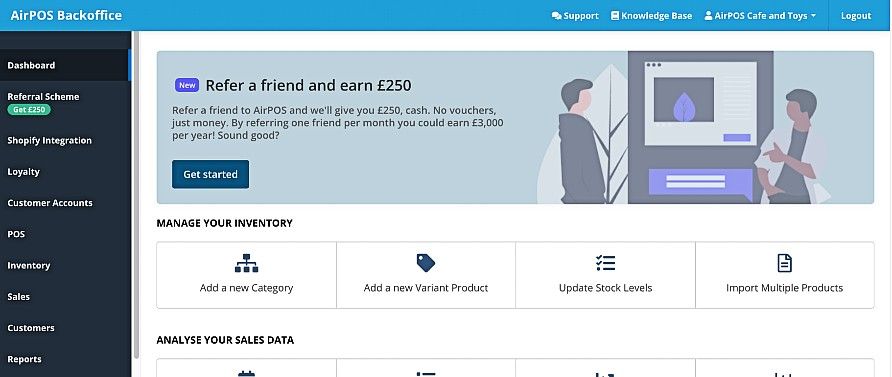If you've forgotten your password and are unable to login to the backoffice of your AirPOS account or on the POS application never fear. Resetting your password is straightforward and takes only a few moments.
Click or tap on the link below.
https://backoffice.airpointofsale.com
You'll see a screen like that below. Highlighted in blue is a 'Forgotten Password' link. Click or tap on that.
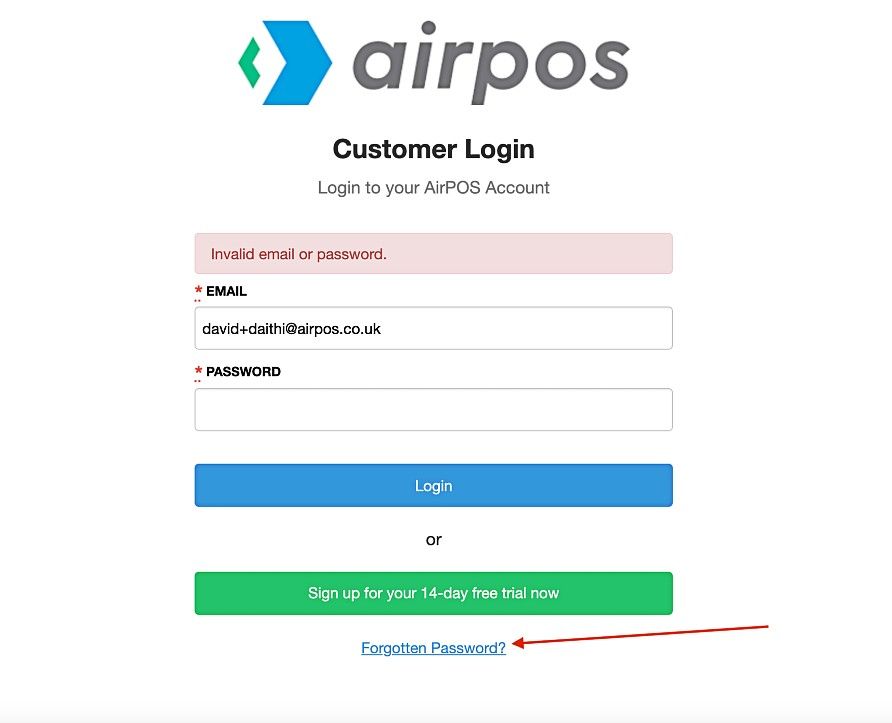
The screen will change to one in which you'll be asked to enter the email address for the AirPOS account that you want the instructions for as seen in the image below.
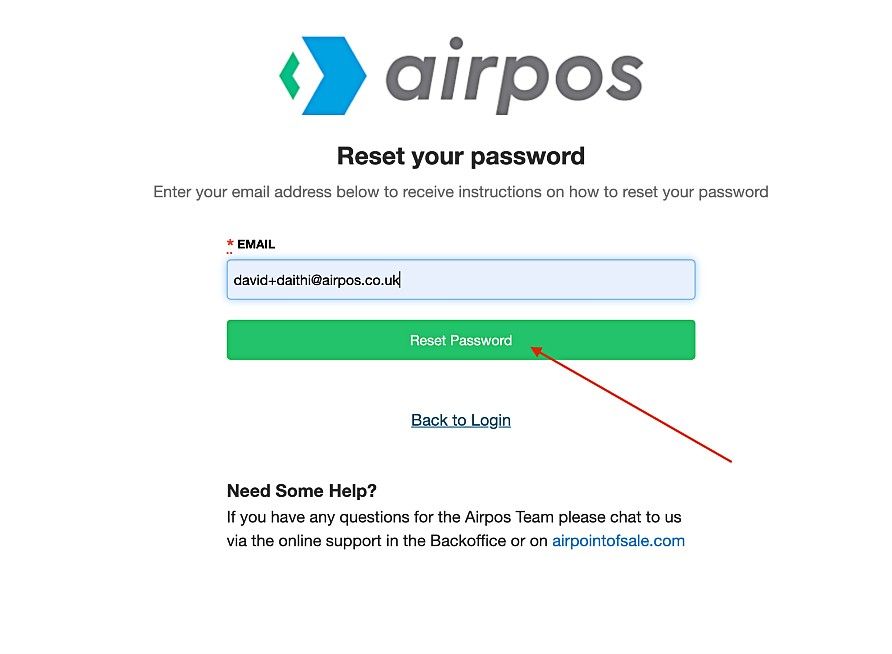
Enter the email address of your AirPOS account and tap on the 'Reset Password' button.
The screen will change to inform you that you will receive an email in a few minutes with instructions for resetting the password.
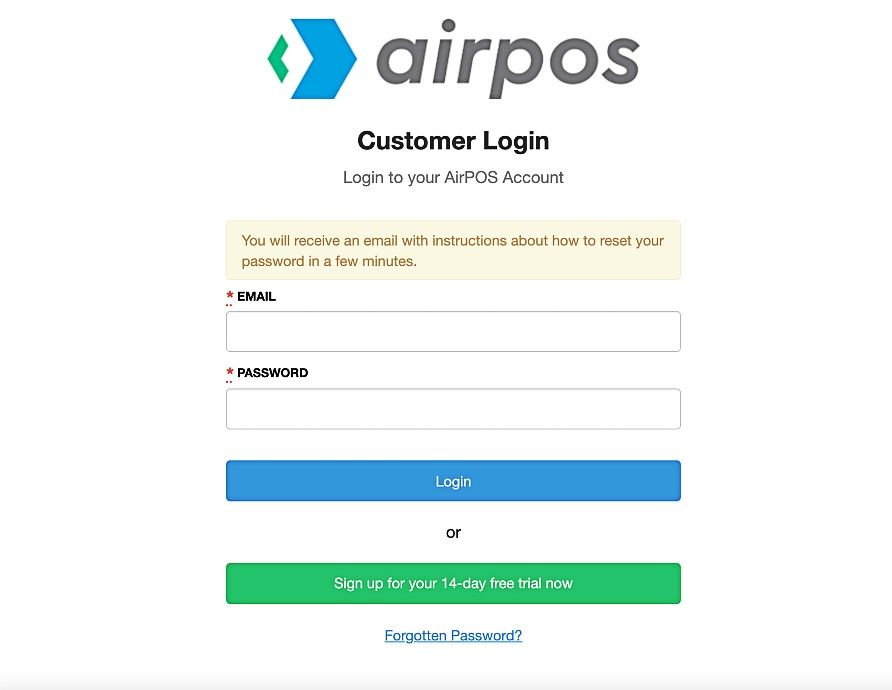
You'll need to be able to access the email account. After a few moments you'll receive an email from AirPOS which will look like the one below.
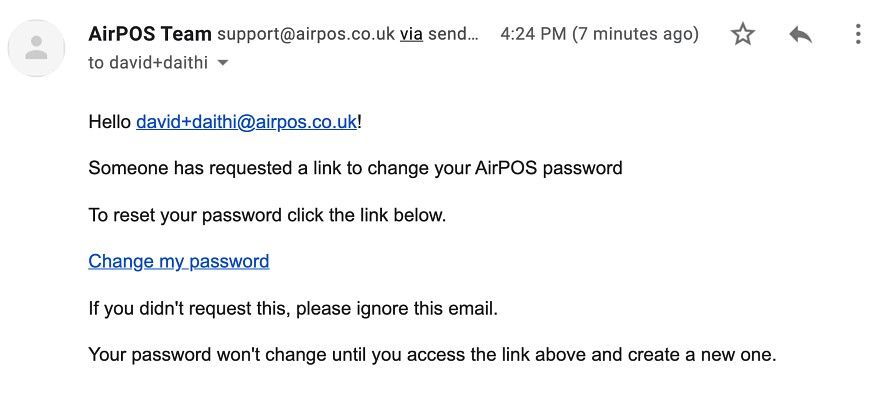
Click or tap on the 'Change my password' link. Your screen will change to one in which you'll be asked to enter the new password twice to avoid typing errors.
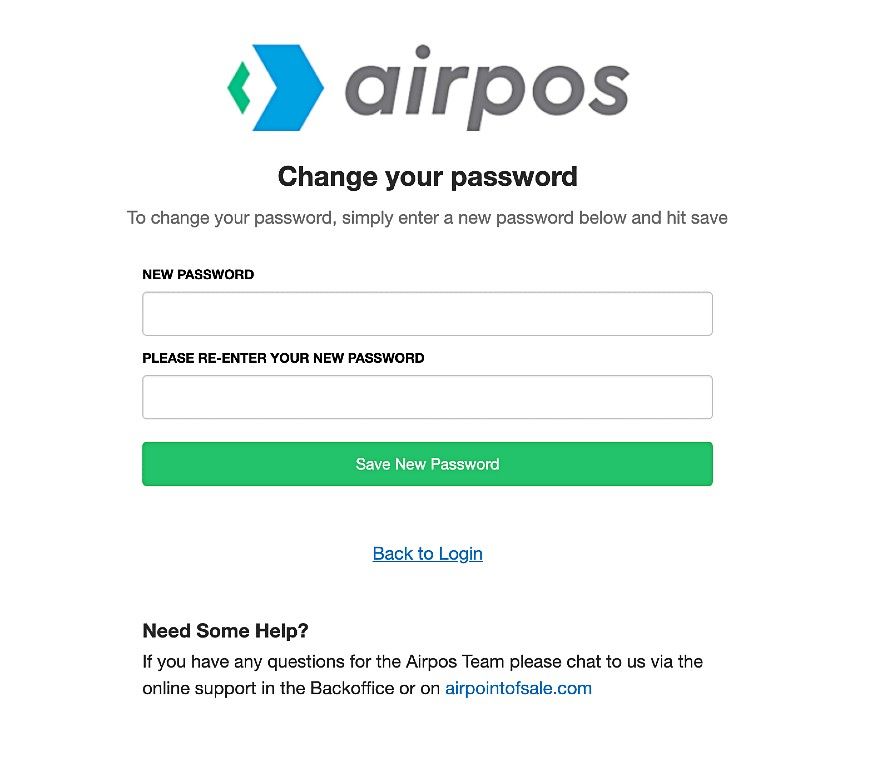
When you've entered the password tap on the button to 'Save New Password' and you'll be brought into your backoffice below. You can now use the new password to login to the POS application provided your device is online.