We have come across this recently where the iZettle card reader and the Socket Mobile are reporting as connected by Bluetooth but don't work. This can be fixed by resetting your iPad's network settings. To do that please follow the steps below.
- Press the Home button on your iPad.
- Tap on the settings cogwheel icon.
- Select 'General'.
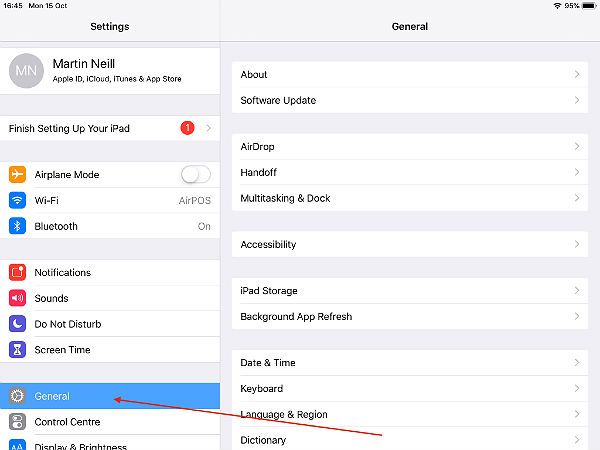
- Scroll down the general settings screen and tap on 'Reset'.
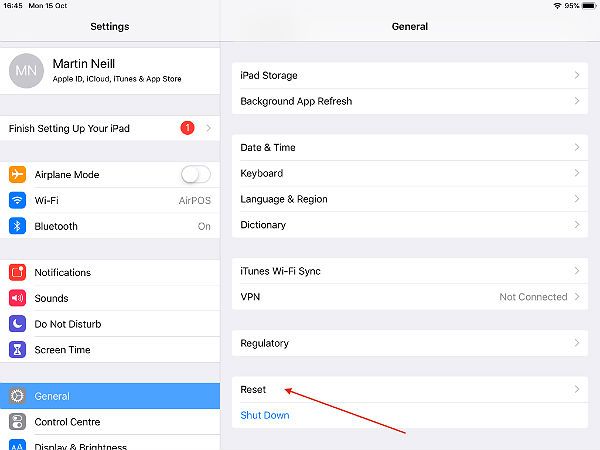
- Tap on the option to 'Reset Network Settings'.
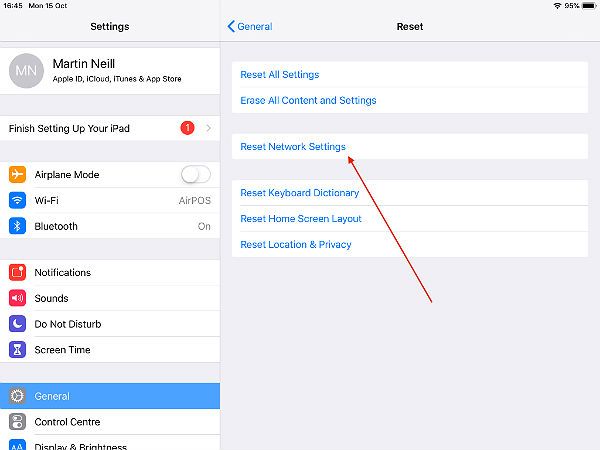
After doing this you'll need to sign into your own local network again but your Bluetooth connections should be working again.