Voiding a Transaction
Voiding a sale cancels the transaction rather than deleting it completely. “Voiding a Transaction” will still keep a record of it.
Once you have finished adding items to the sale, a customer may not want to go through with it, or their credit card has been declined and they have no cash on them, or for a multitude of other reasons you may need to void a sale. To void a sale, select the ‘Void’ button beside tender, and you will see the following;
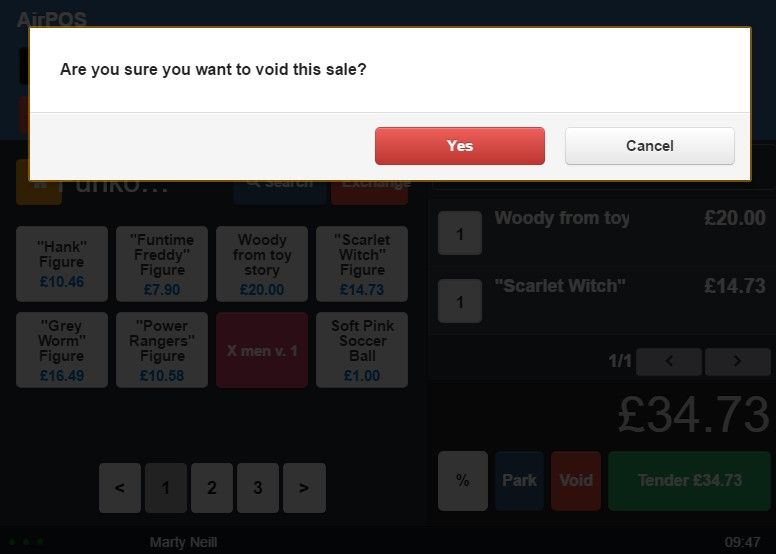
Just tap Yes and you'll be returned to the POS screen and an empty cart. You can view the voided sale in the detailed Daily Sales view in the backoffice.
NOTES : Staff with a Staff profile on the POS will not be able to void a sale and will require a supervisor's login to do so.