How to Update the AirPOS App on Android
When an update for the AirPOS application has been released you'll see a notification at the bottom of the screen, '! Update Available'.
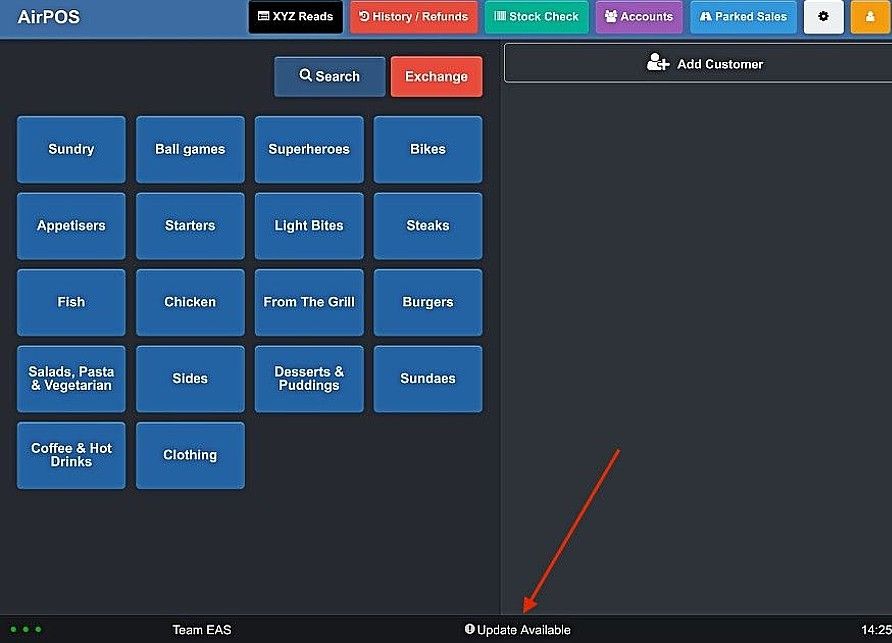
If you tap on that the POS screen will refresh and you'll see a button to install the Update. Tap on that button.
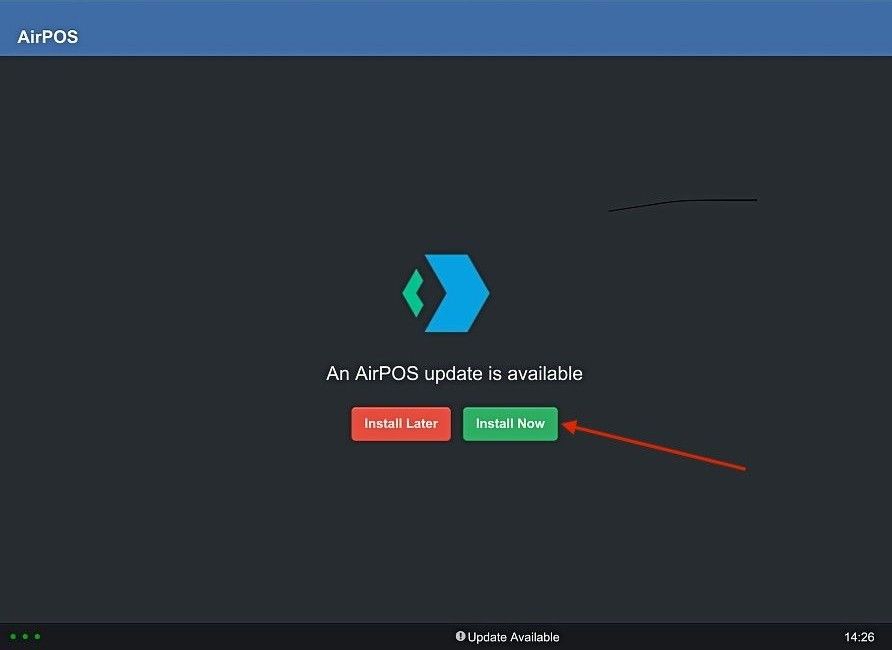
Your screen will refresh and inform you that the update is being applied.
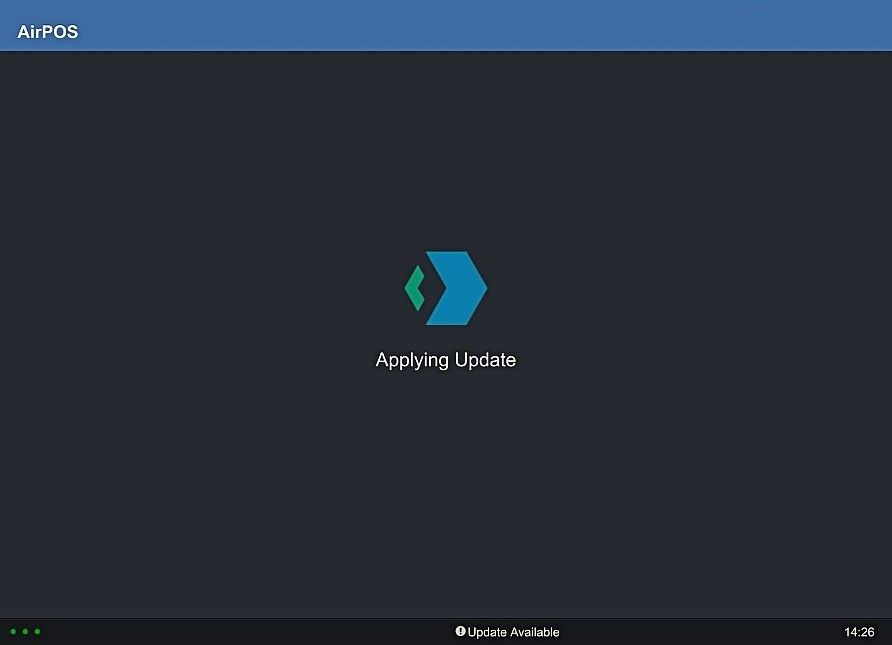
This will only take a few moments after which your POS will be setup as usual and you'll be back to the employee login screen.
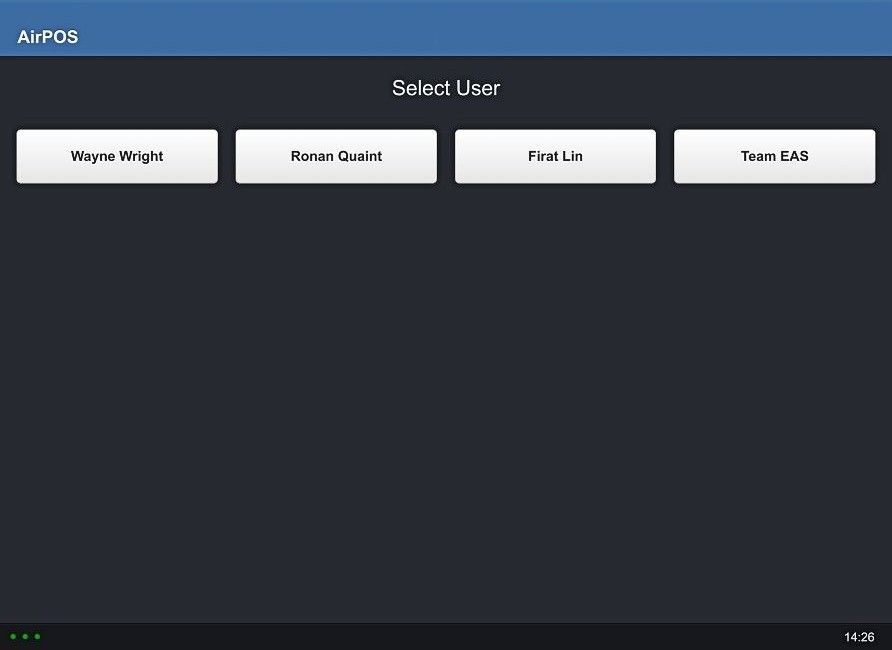
Updating the AirPOS app from the Google Play store
Keeping your AirPOS app current is a breeze with the Google Play Store. This simple process ensures you have the latest AirPOS version while maintaining your device's update capabilities.
Open Google Play Store
Find the Google Play Store app on your Android device and tap to open it.

Search for AirPOS
Use the search bar at the top of the screen to type in "AirPOS".
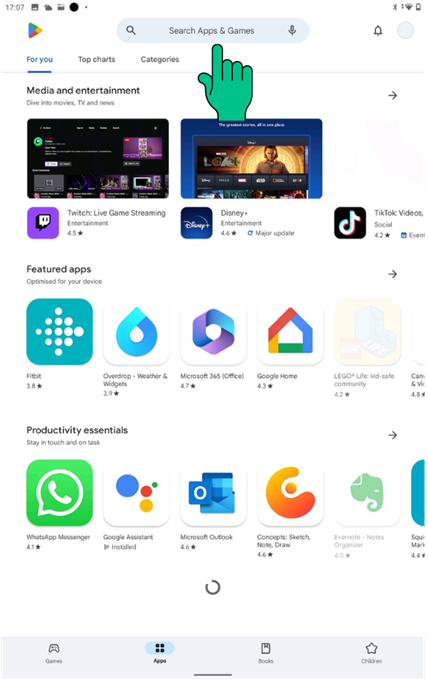
Select AirPOS App
Tap on the AirPOS app from the search results to access its information screen.
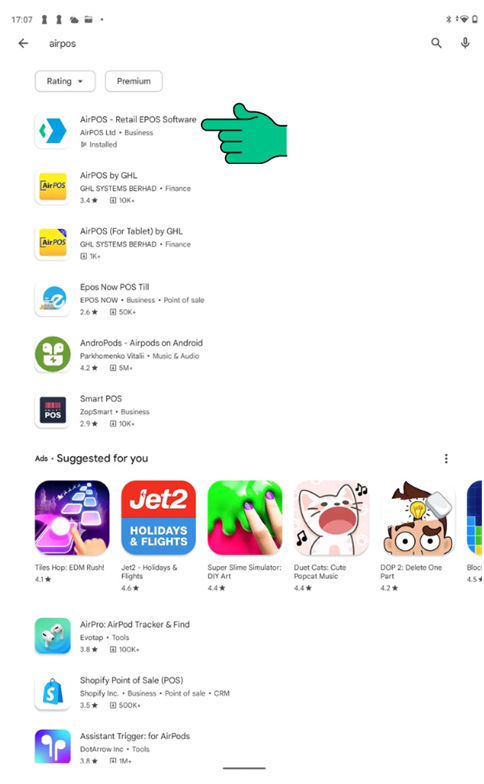
Check for Updates
On the app information screen, you'll see if an update is available. If you only see "Uninstall" and "Open" buttons like the image below, your app is up-to-date. However, if there's an update, the "Open" button will change to "Update". Tap "Update" to begin the process.
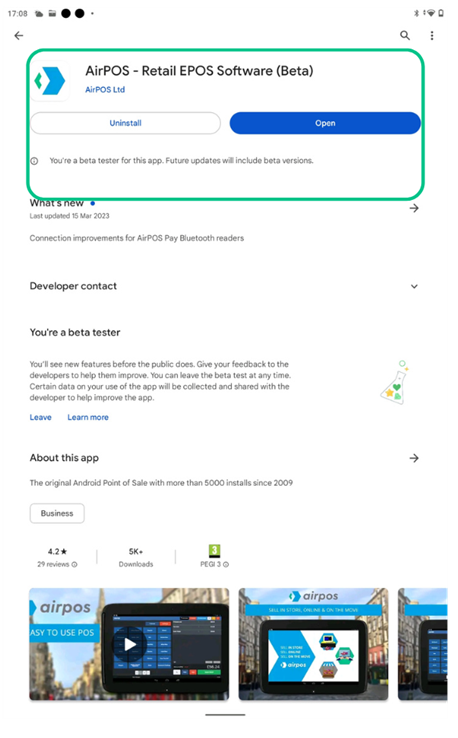
Congratulations! You've successfully updated your AirPOS app through the app store. Your app is now ready to deliver its best performance.
Contact support
If you are expereincing issues with updating your app please get in contact with our support team who are always happy to help! You can reach our support chat by clicking on the small blue box located in the bottom right corner of your screen.

Alternatively, you can email us at Support@airpos.co.uk