How to Email a Receipt from the AirPOS POS App
Sending an email receipt from the POS is straightforward. On the tender screen when you've selected the tender type and the amount being tendered press the 'Tender' button a shown below.
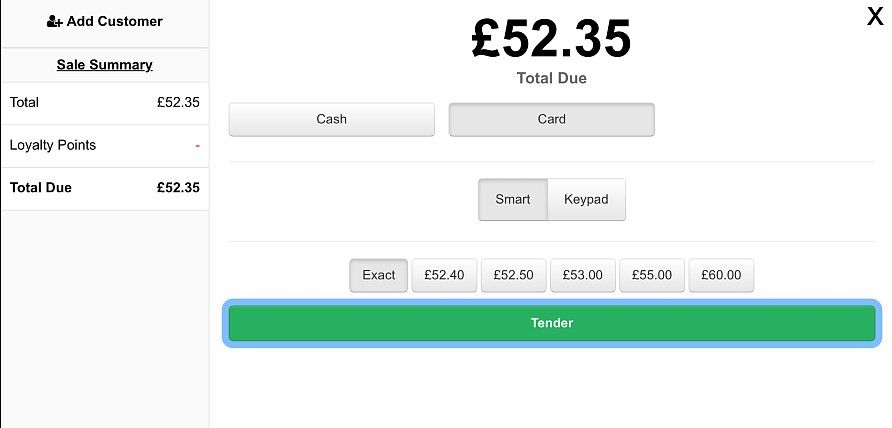
The screen will refresh and present you with a field where you can enter an email address. Tap in the email address box and enter your customer's email address. A receipt will be emailed when you press the 'New Sale' button.
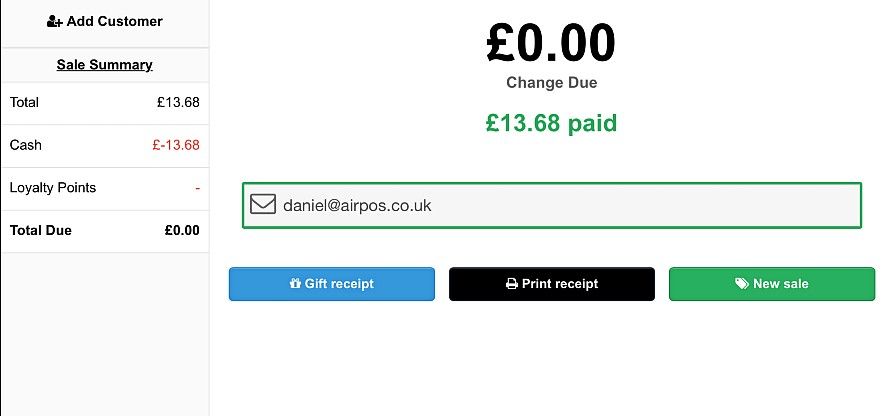
Or you can just choose to press the new sale button without emailing a receipt. If you attach a customer to a transaction for whom you have already recorded a valid email address an email receipt will automatically be sent. If you don't wish to send an email receipt for an attached customer then remove their email address from the email box in the tender screen before pressing the new sale button.