How to Reset sales, stock, items and categories.
You can reset your sales and stock in one go. If you click on ‘Account & Billing’ at the very bottom of the left navigation panel in the backoffice you will be presented with an account overview.
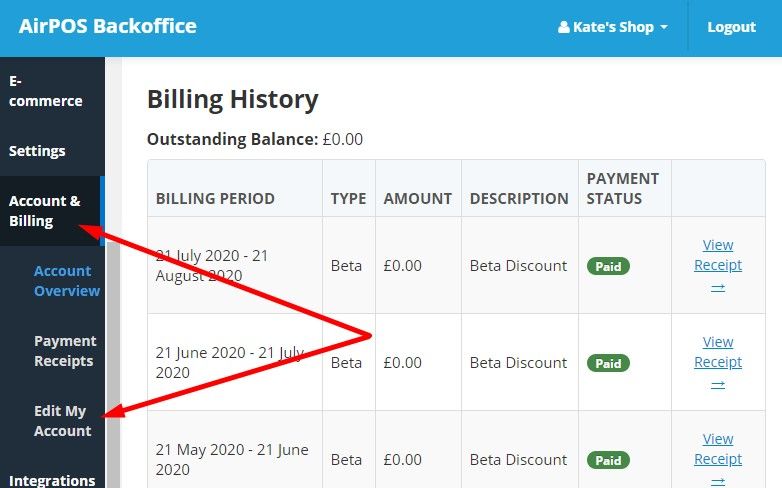
From here if you click on ‘Edit My Account’ from the left panel you can change your company name, Change your email address, your password and your timezone (NB:- you will have to change and save each individually).

Further down the screen there's a button to 'Reset Your Sales & Stock' and one to 'Close Your Account'.
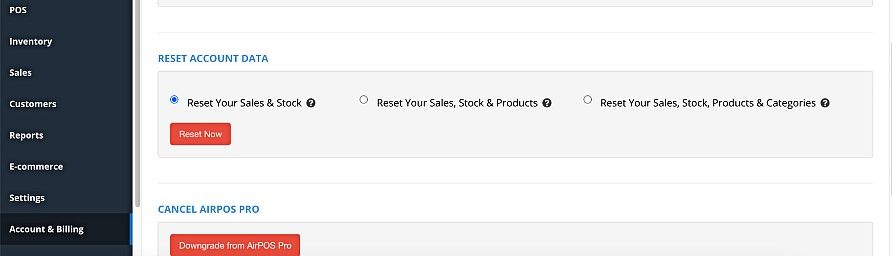
Important Note. If you reset stock and sales your historical sales data will also be reset. All sales, open, parked etc will be lost.