How to Process Exchanges and a Refund with No Receipt
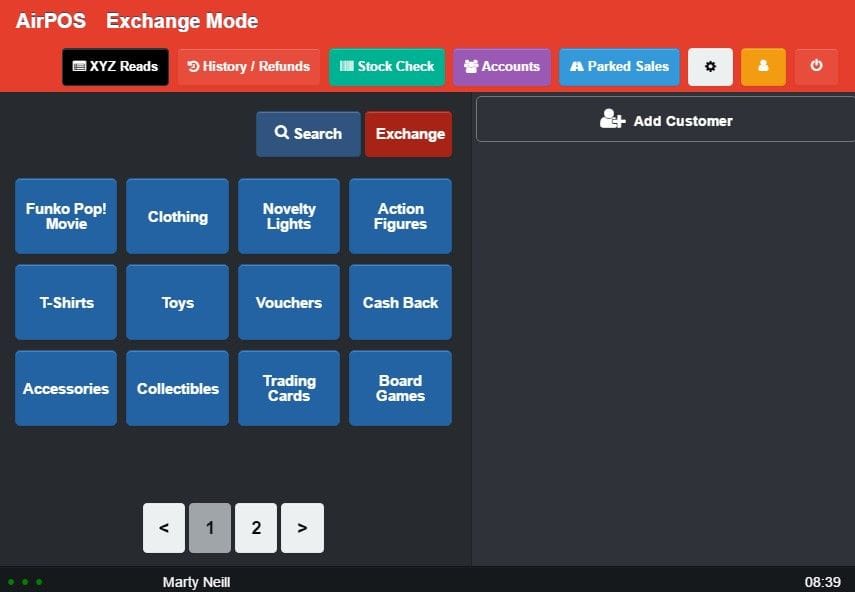
Ad Hoc Refunds & Exchanges
If you want to refund or exchange an item but a customer doesn’t have the original receipt or transaction ID - no problem as AirPOS gives you the ability to perform an ad hoc refund or exchange.
By enabling ‘Exchange Mode’ on AirPOS, you can combine returned items (with negative values) and items for sale (with positive values) in the same transaction giving you a simple and seamless way to refund an item or exchange it for another.
To process an ad hoc refund on the ePOS, simply turn on the ‘Exchange' mode by pressing the Exchange button. The blue header bar on the POS screen will turn red to indicate that the POS is in exchange mode. Start adding the returning items to the transaction, just as you would a normal sale.
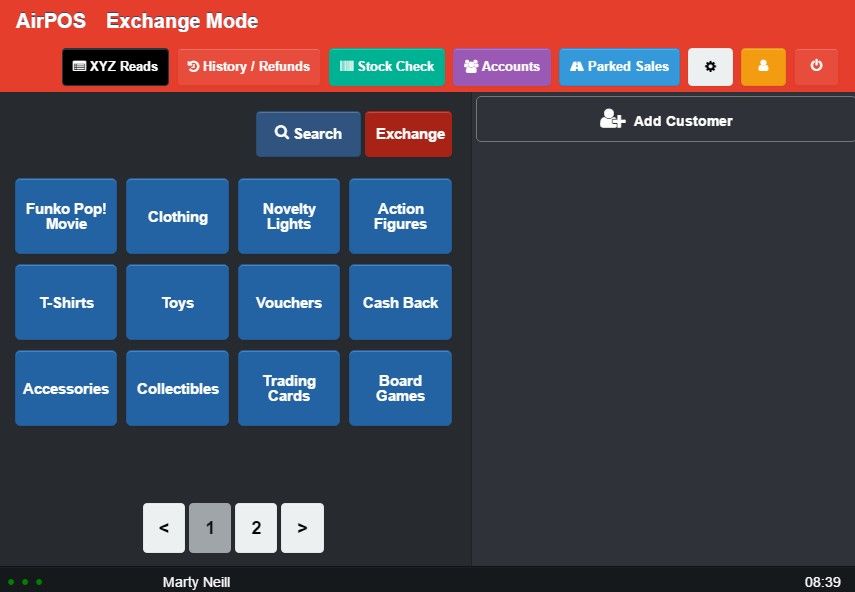
These items will appear in the cart view with negative values which you can then refund out just as you would tender a normal transaction as seen below.
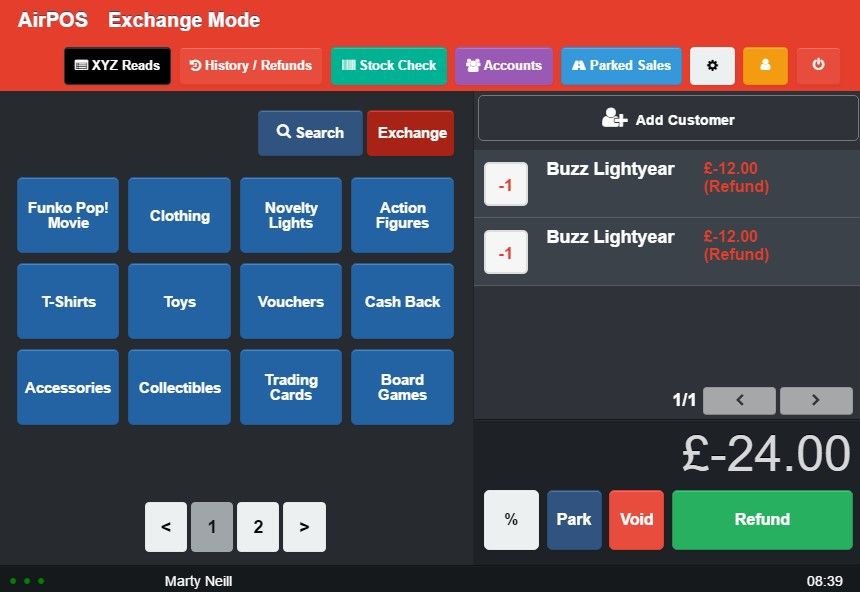
To carry out an exchange, once you’ve added the items being returned (using the exchange mode) to the transaction, turn off exchange mode by tapping the exchange button and add the new item to the sale as displayed below;
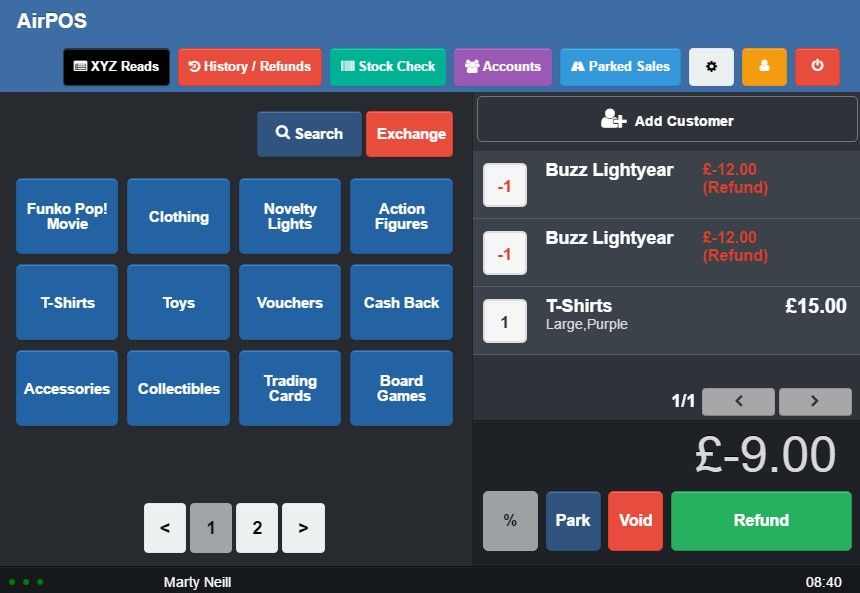
AirPOS will total up the + and - variance and display either the amount that needs to be refunded or the remaining balance the customer now has to pay.
The final step is to then tender the sale as you would a normal transaction. Two receipts will then print out. One for the customer and one for your own records.
