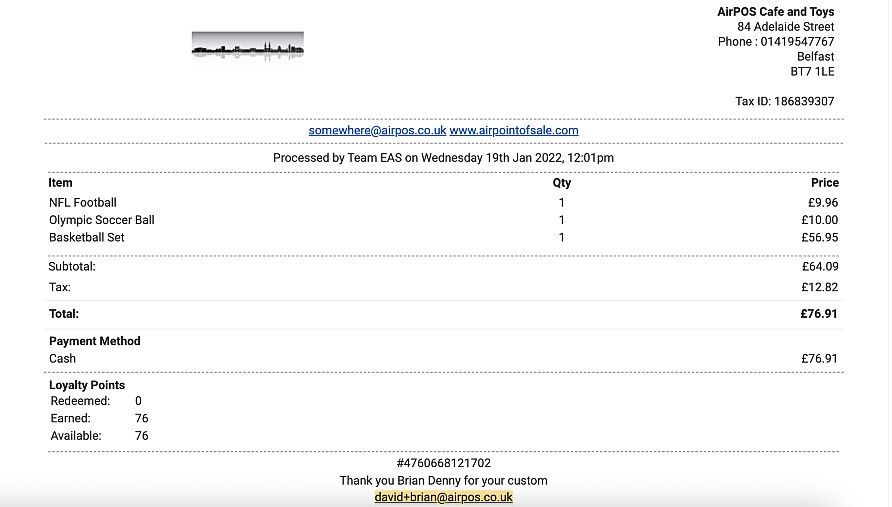How to Capture Customer Details
How to Capture Your Customer's Details During a Sale on the AirPOS POS App...
You can easily create new customers on the POS and attach sales to existing ones. To add a customer / attach a customer to a sale, simply click the ‘add customer’ button at the top of the cart on the tender screen.
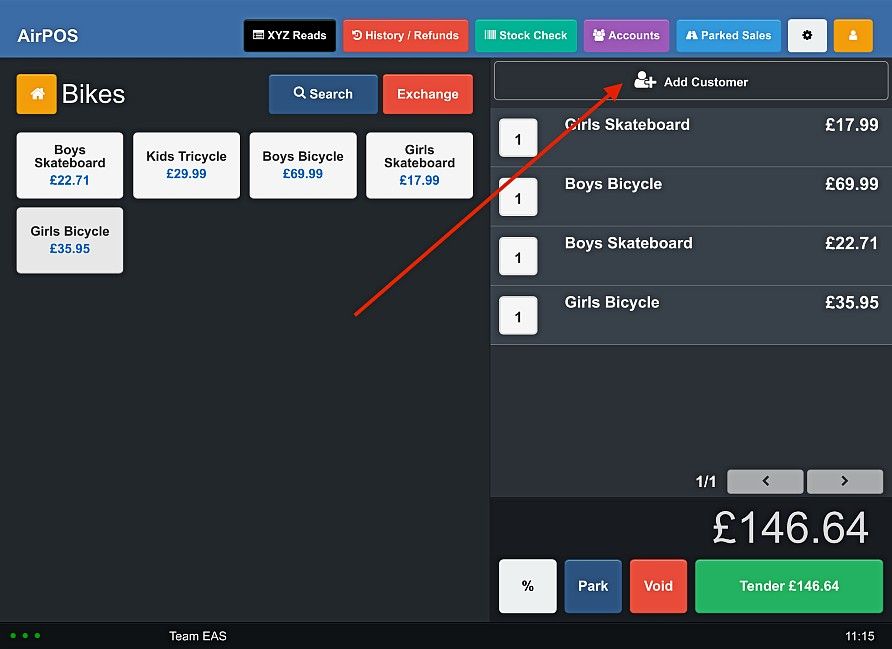
You can search for an existing customer by typing their name into the search box and AirPOS will natively search as you type displaying options that match what you've typed so far.
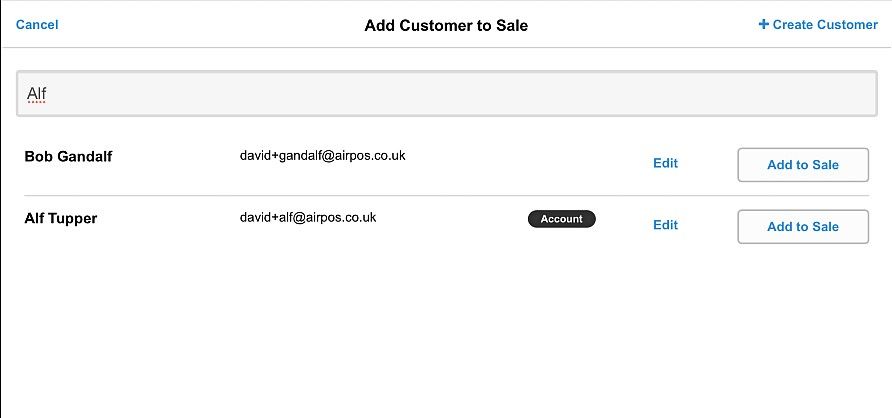
When you see the customer you are looking for tap on their name and they will be attached to the transaction.
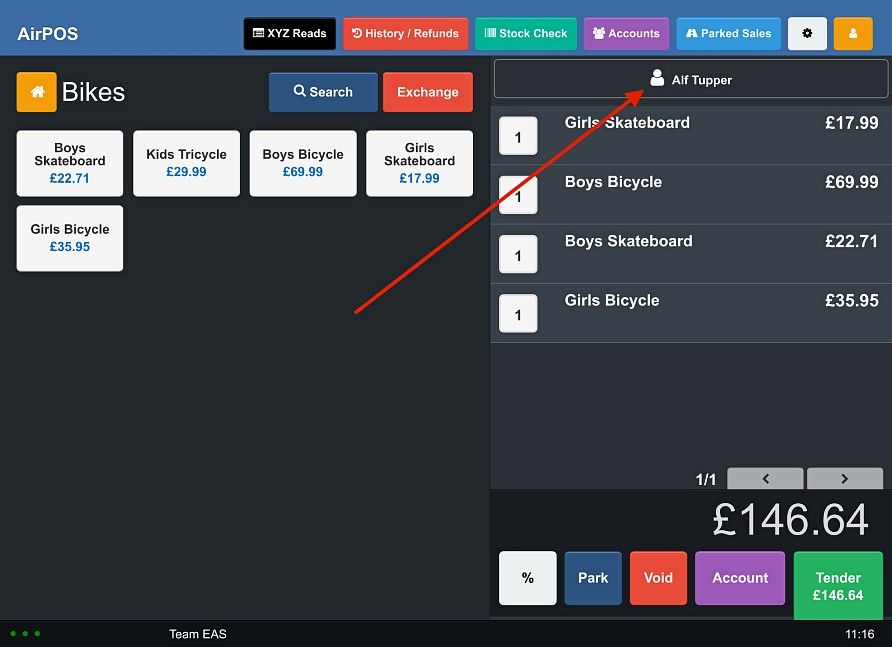
Alternatively if you have a new customer click on the "Create Customer" button at the top right of the add a customer screen. The screen will refresh with a form to capture your customers details and assign them to the transaction.
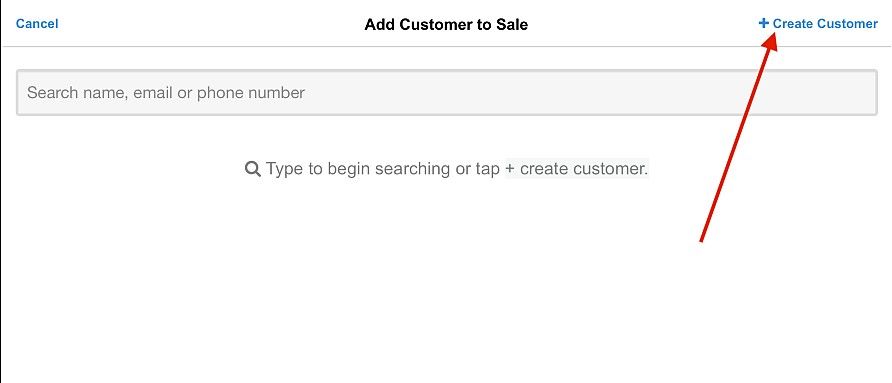
The screen will refresh with a form to capture your customers details. When completed press the 'Save' button at the top right and the new customer will be assigned to the transaction.
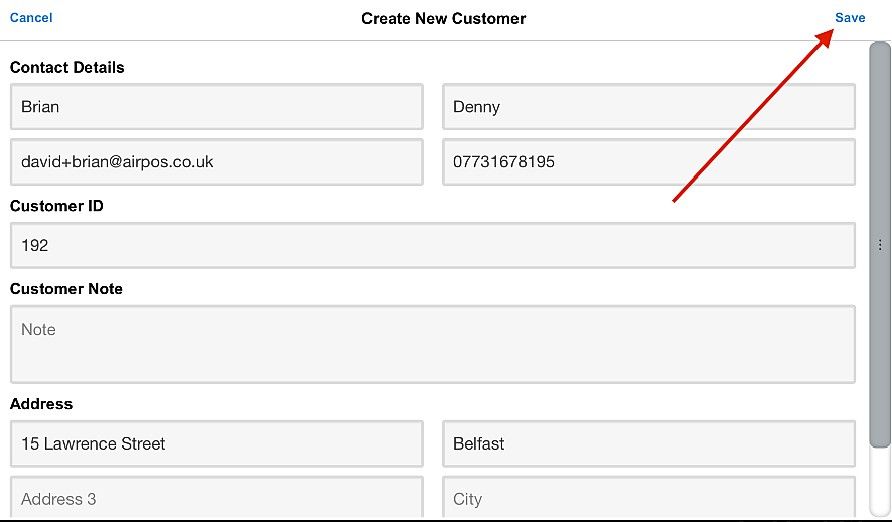
At the conclusion of the transaction if you've added an email address to your customer's details an email receipt will be sent to the customer.