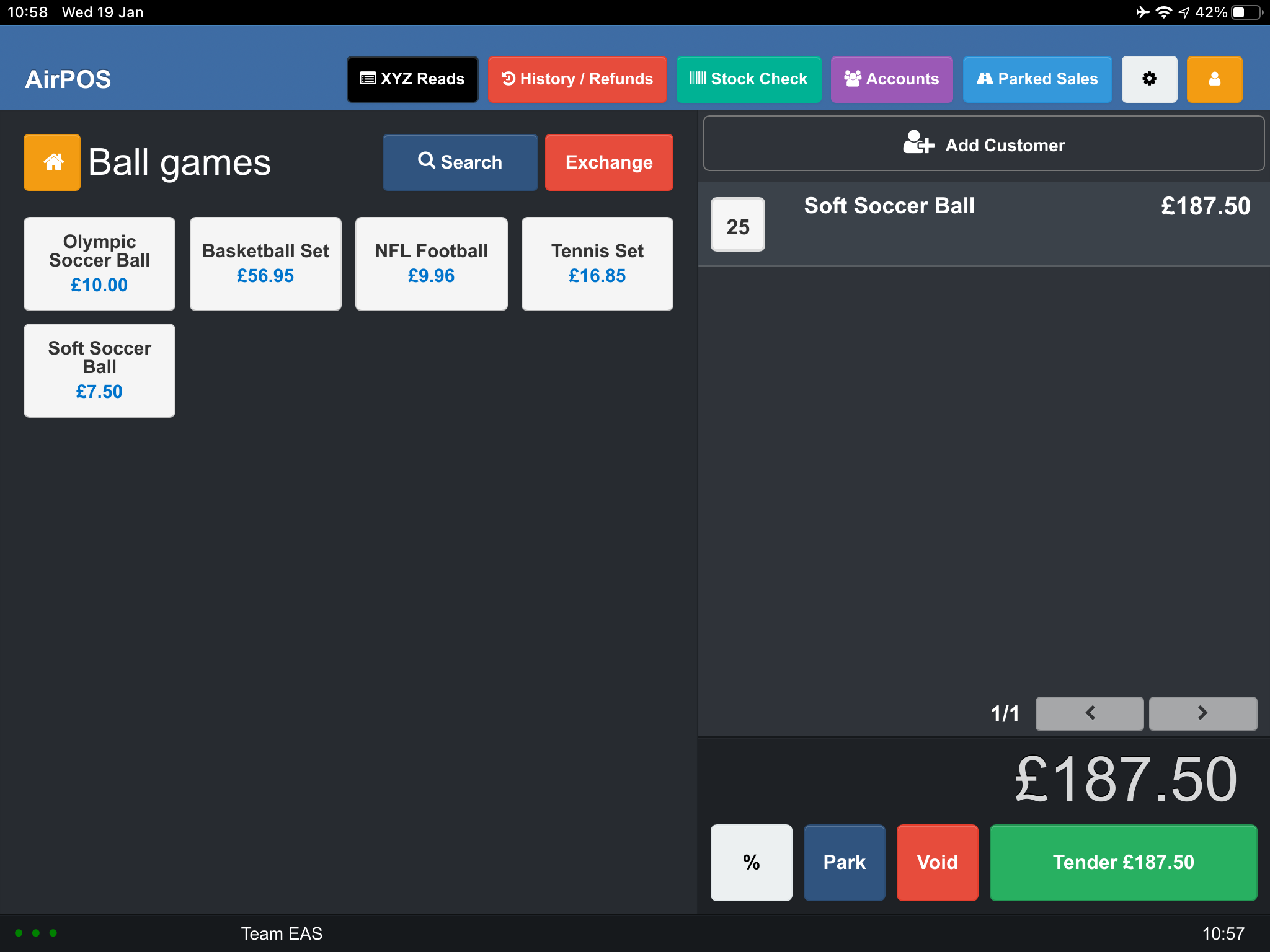How to Add Large Quantities of Items to a Sale in the AirPOS POS Application
Ordinarily adding multiple quantities of an item is done by increments of 1 by just tapping on the product name again but this is painful when dealing with an order for something like a pallet of 500 bricks. On the POS when an item appears in the cart the number of the item in the order is shown to the left in a white box as shown below.
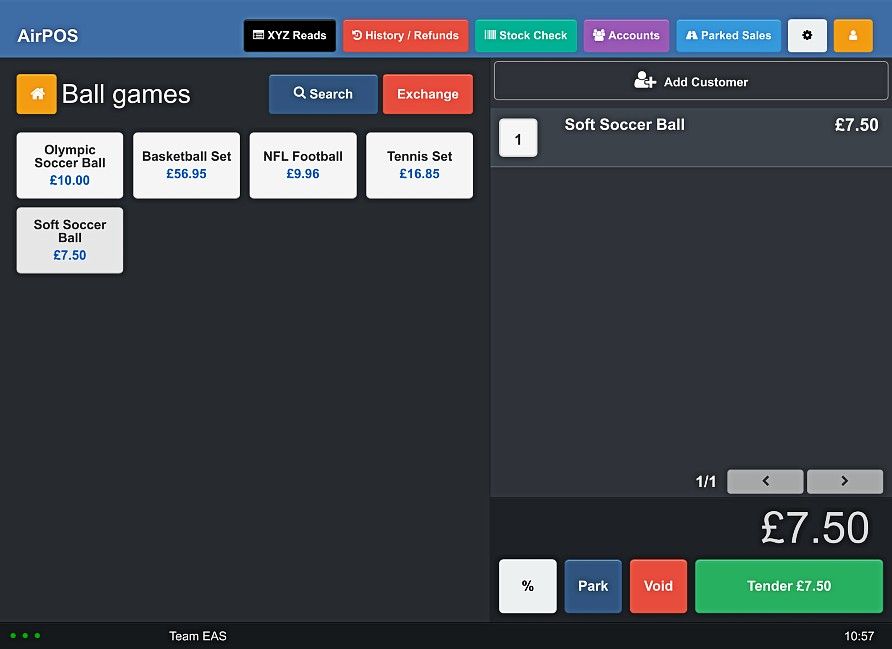
You can still increment the quantity by 1 by tapping on the item to add it to the cart or you can tap on the quantity button above and a popup window will appear like that below.
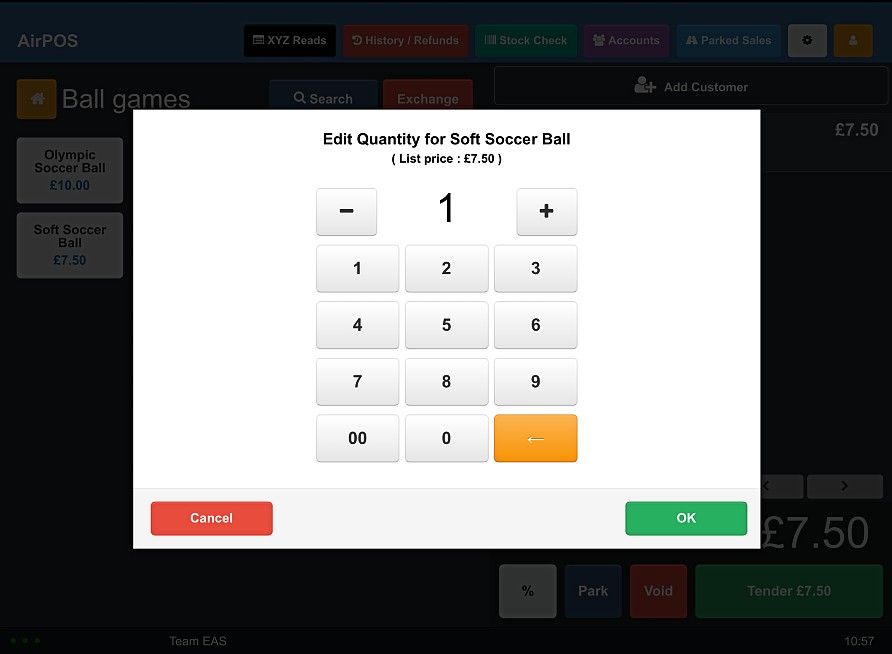
Simply tap the plus (+) or minus (-) button to change the amount by one or simply use the keypad to enter the quantity required and press 'OK' as shown below.
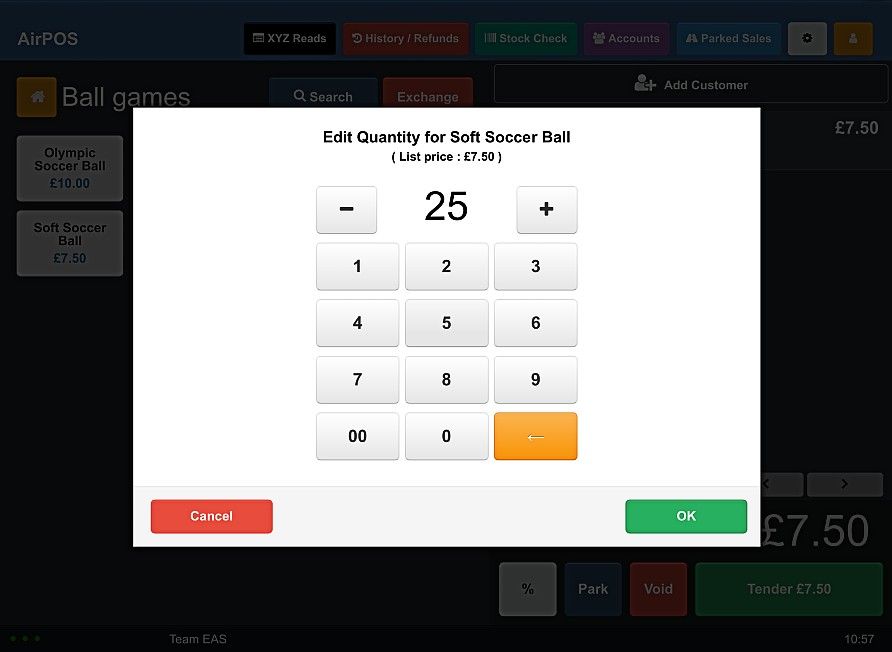
This will now be reflected in the cart.