Peripheral Settings.
To access your peripheral settings tap or click on the settings cogwheel at the top of the POS screen.
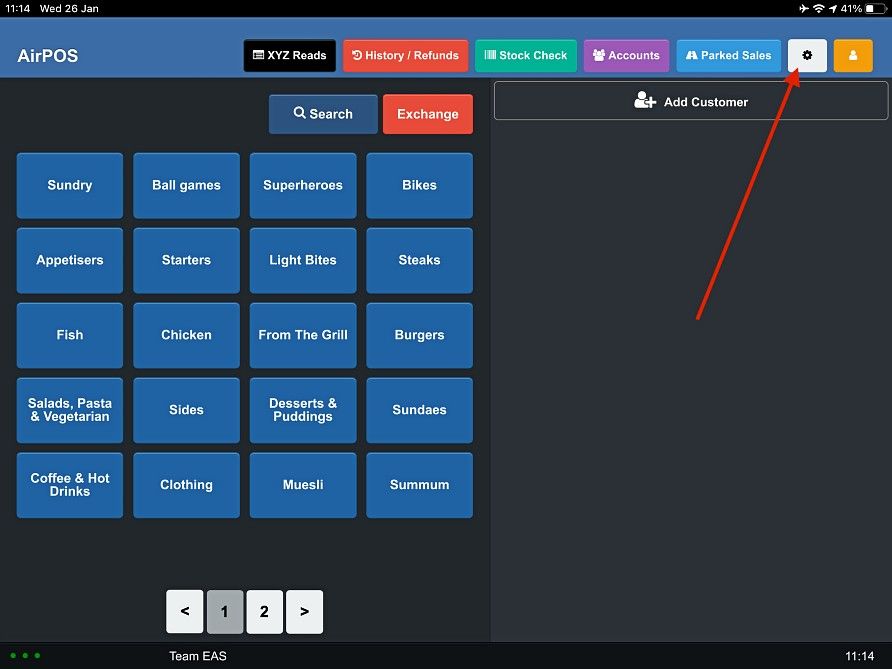
Select 'Peripheral' from the left margin.
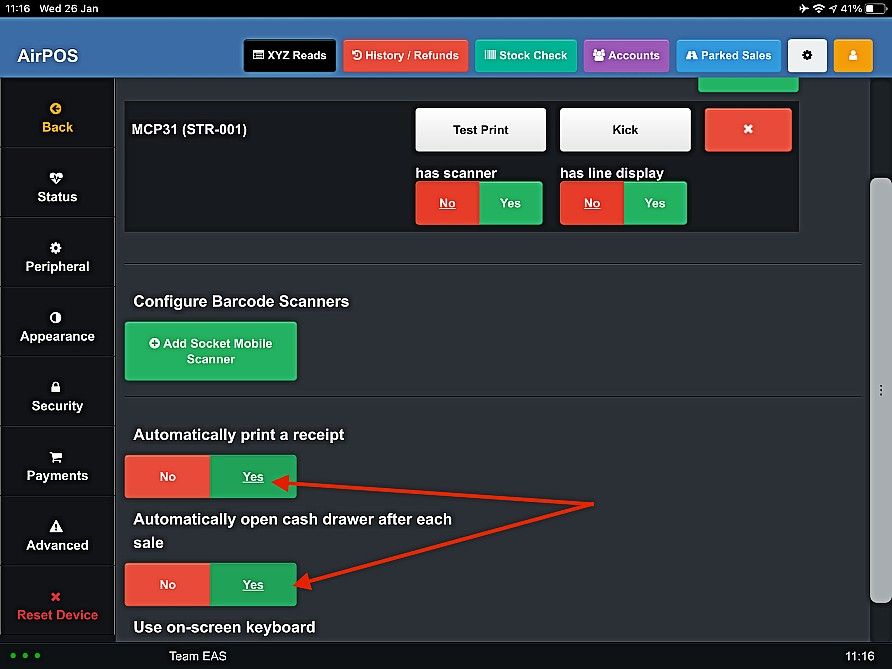
The peripheral settings is where you will set up printers, control peripherals and configure the cash drawer. You can also kick the drawer from here by tapping on the 'Kick' button.
- If you want AirPOS to automatically open the cash drawer each time a sale is made, then make sure ‘Automatically Kick My Cash Drawer’ is selected as ‘Yes’.
- If you want AirPOS to not automatically print a receipt each time a sale is made, then make sure ‘Automatically Print Receipt’ is selected as ‘No’. If this is set to 'No', an operator can still produce a receipt by hitting ‘Print’ on the EPOS after a transaction.
- To set up a receipt printer, simply click the green ‘Add Printer’ button.