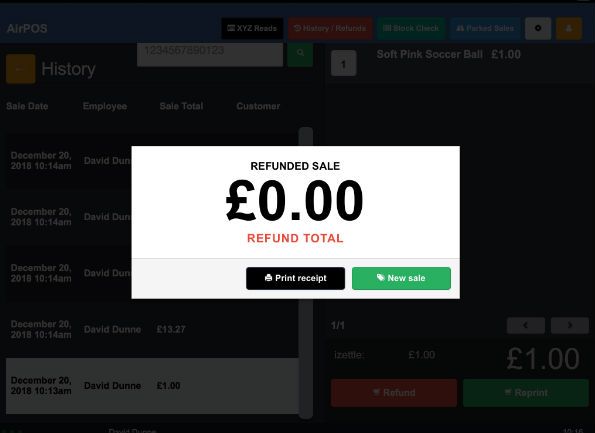How To Perform Refunds with Zettle on Android
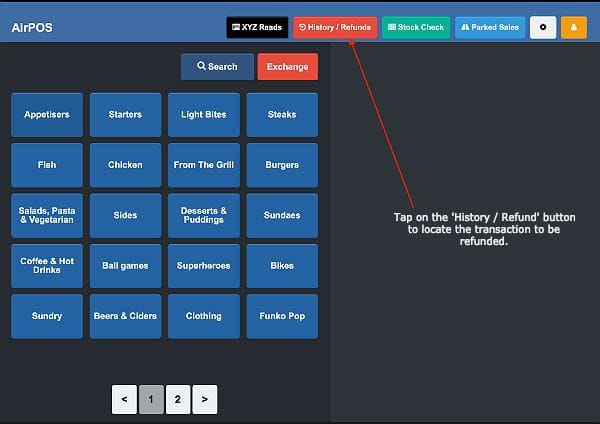
Refunds with iZettle
If you should need to refund a sale that was made using iZettle this can be done entirely within the AirPOS application if you are refunding the entire transaction. The process is fully integrated with AirPOS. Currently you cannot partially refund using Zettle, you can only refund entire sales.
Navigate the History/Refunds tab on the POS.
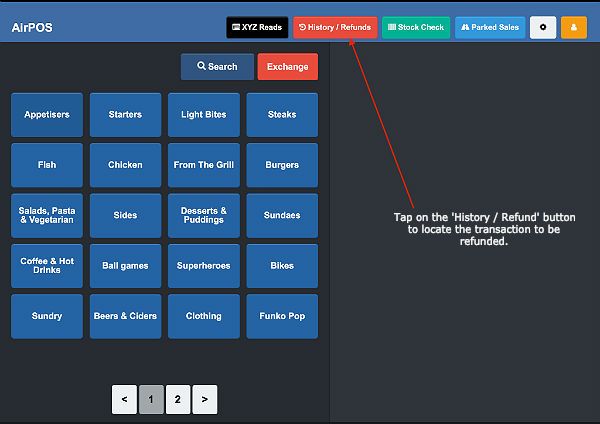
In the screen that follows you'll see a list of all transactions made in the past 24 hours. There's also a search box in which you can enter the transaction number from your customer's receipt to locate the sale or if it was made in the past 24 hours you can locate it from the screen as seen below.
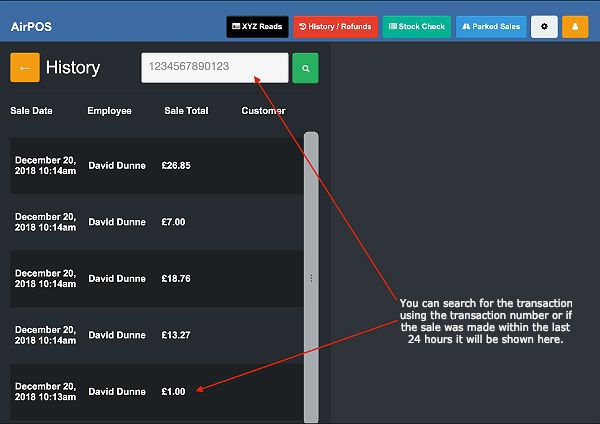
The transaction will appear in the cart with the options to either reprint a receipt or to refund. Tap on the 'Refund' button.
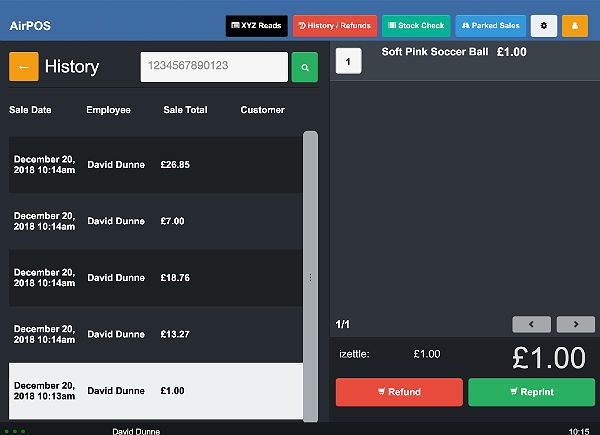
A popup will appear in which you select the items to be refunded. In this case the entire sale should be selected.
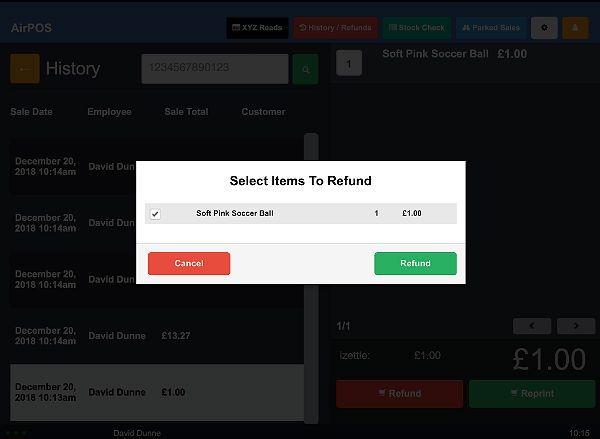
In this popup you'll be asked to select the tender type for refunding.
Select iZettle as the tender type.
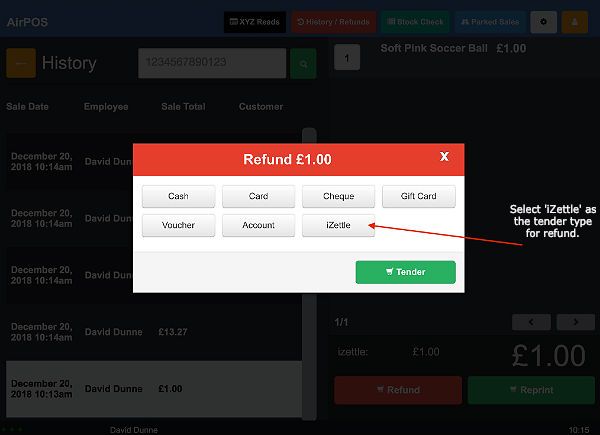
You'll be required to enter the password for your iZettle account. Enter your password and press the 'Confirm' button.
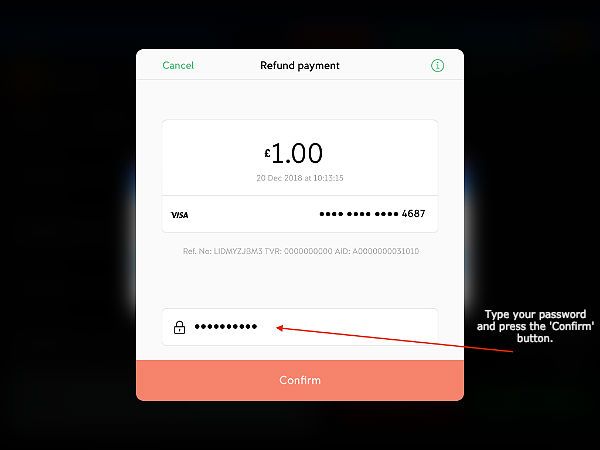
That's all there is to it and your POS is ready for a new transaction.