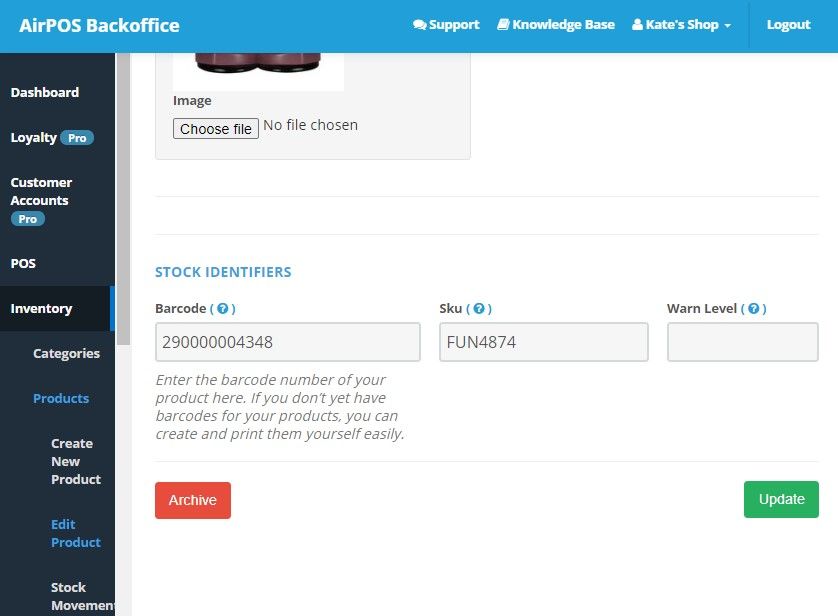How to Modify Items through the Backoffice
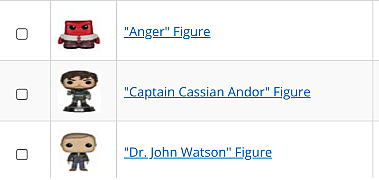
Modifying Items
Modify Items can be found under Inventory Modify Item (Beside the Item on the Items List).
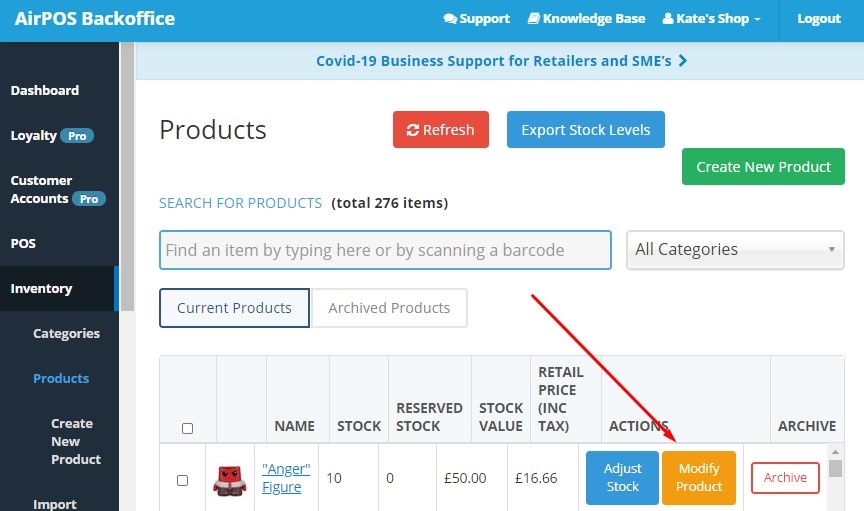
Modifying items is very similar to Adding Items in that the same interface and item requirements apply. Modifying many aspects of an item is a simple case of replacing the information in the text boxes with new information, then saving it by tapping the ‘Update Item’ button at the bottom of the page. This method is useful for replacing information in the following aspects:
- Name
- Description
- Retail Price
- Cost Price
- Status on Web Store (i.e. Sell Online Yes or No)
- Weight
- Barcode
- SKU
When you click the 'Modify Item' button you'll see the same form used to create the item and it's just a matter of editing the information in the relevant fields..
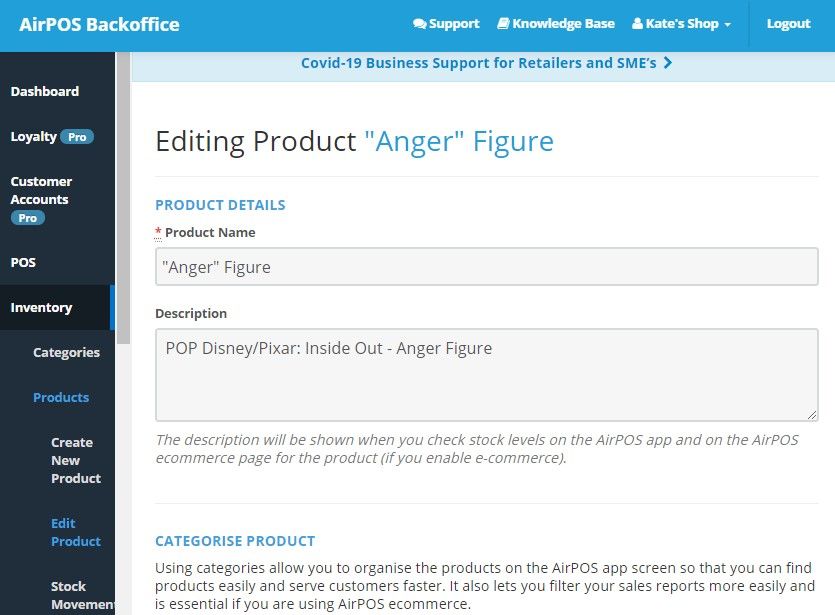
..and then pressing the 'Update Item' button at the bottom to save your changes.