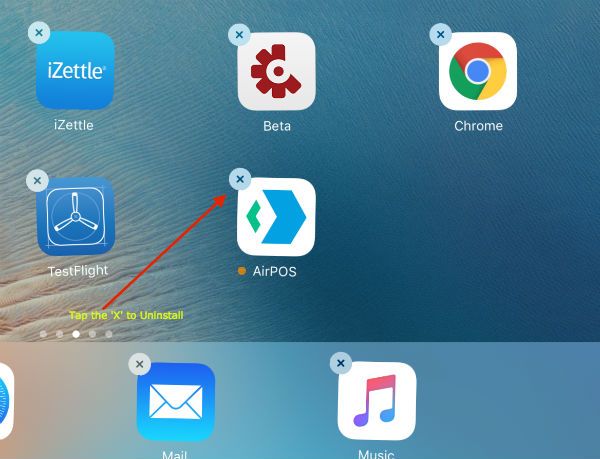How to Install and Uninstall AirPOS on iPad

How to Install and Uninstall the AirPOS POS App on iPad
First up you'll need to be on the iPad that you want to install AirPOS on. That done, on your iPad locate the App Store icon and click on it.
Or tap here to open the Apple App Store.
With the App Store open simply search for AirPOS and click on the search result to take you to the AirPOS App Store page.
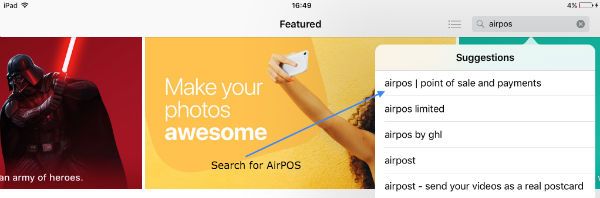
Lastly tap on the install app icon (the small cloud), and AirPOS will begin downloading to your device.
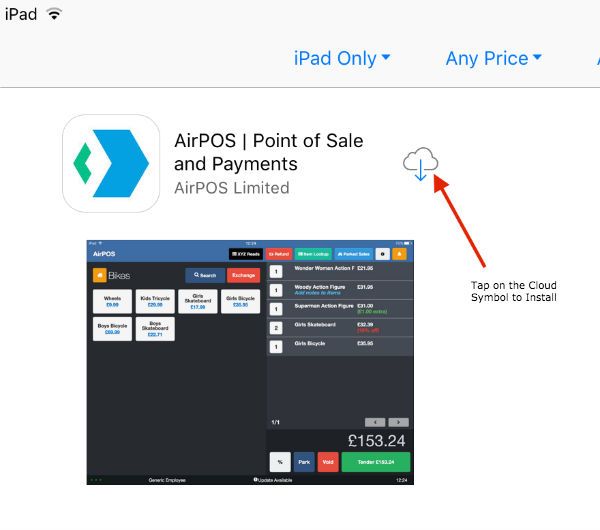
Finally login using the credentials (Username and Password) you used to create the account.
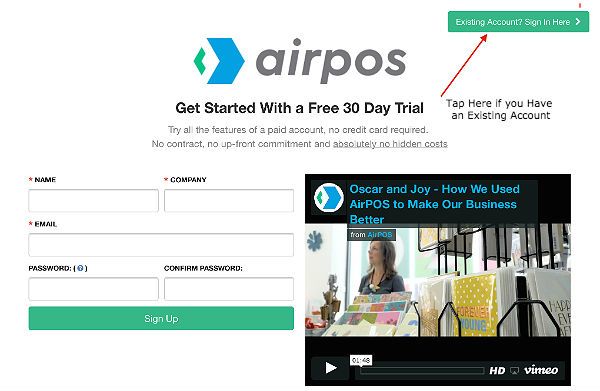
To uninstall AirPOS (or any app from your iPad) hold your finger on the AirPOS app icon until it 'wobbles'. You'll see a small 'X' in the top left corner of the icon. Tap on that to remove AirPOS from your device.