Gaining access to the AirPOS Beta
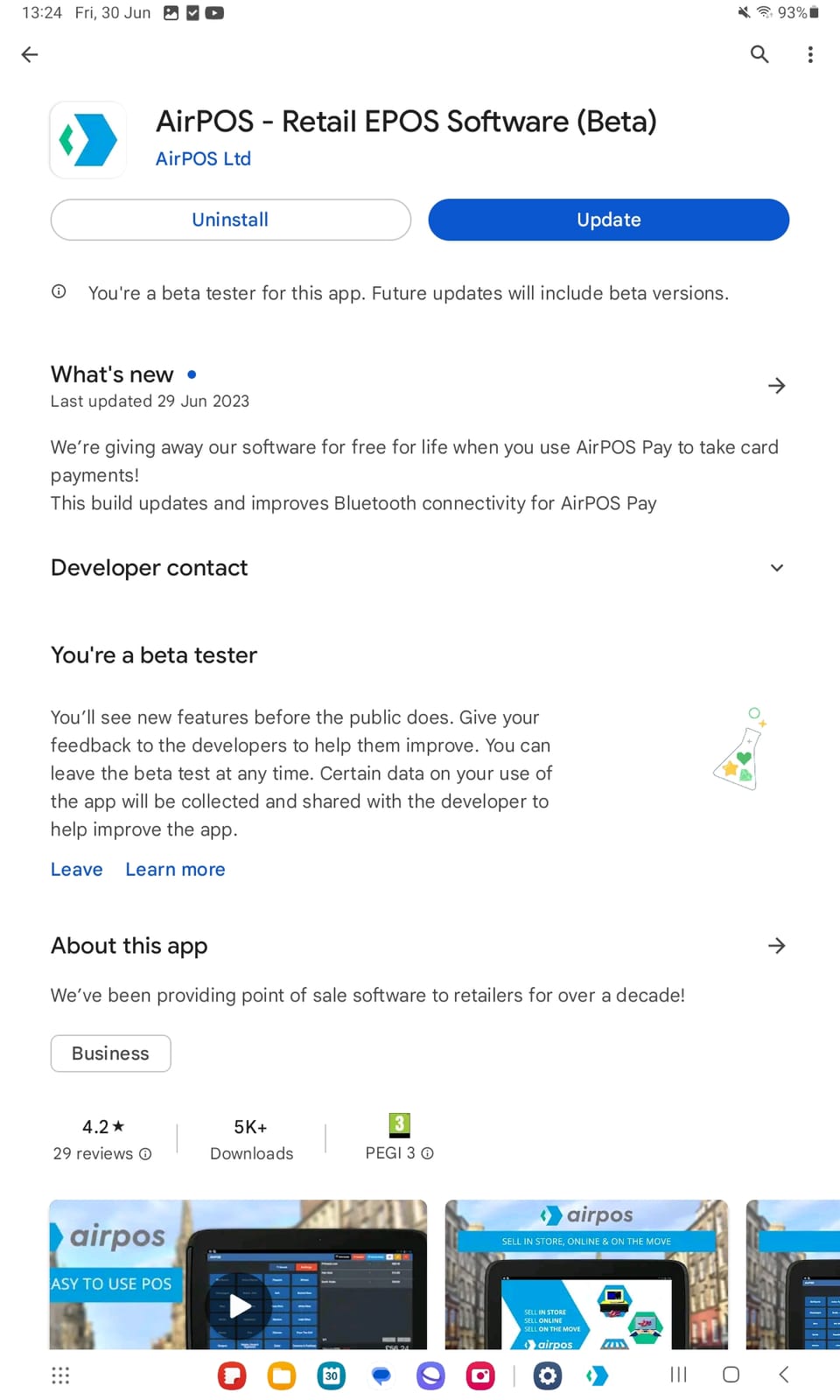
At AirPOS, when we create new features, we like to release them into a Beta version first. This allows us to test the new features extensively without affecting the live version of our app. To gain access to the Beta, all you need is an invitation from our team, and we'll send it to the email address you use to download our app.
Here's a step-by-step guide on how it works, using the Google Play Store as an example but this can also be done in the Apple store.
Step 1: Receive an invite
To get an invitation to the Beta, simply provide us with the email address you use for your app store. We don't require your AirPOS account email unless it's the same as your app store email.
Step 2: Navigate to the AirPOS app page on the store
Once you've provided your app store email, our team will send you an invitation to join the Beta. You can find the invitation by going to the AirPOS app page on your app store.
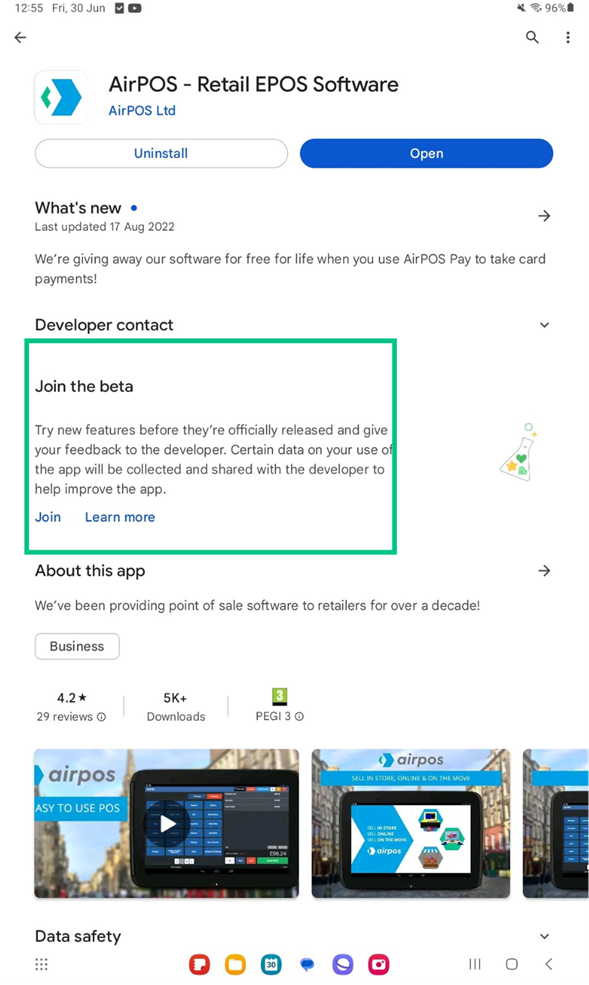
Step 3: Click 'Join Beta'
When you see the invitation, click 'Join Beta,' and your account will be added to the Beta program. This process may take some time, so be patient and wait for it to finish before trying to use the Beta. If the 'Join Beta' process takes too long, you can try going back to the previous page on the app store and then returning to the AirPOS app page to refresh it.
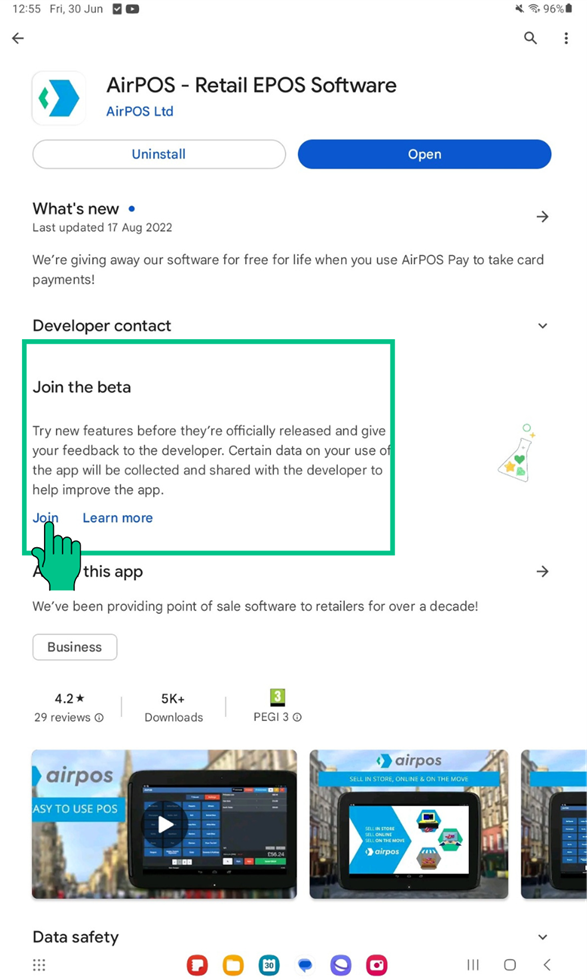
Step 4: Update the App
Once you've successfully joined the Beta, it's time to update your app to the new version. It's easy! Just click on the 'update' button located at the top of the page to start the process.
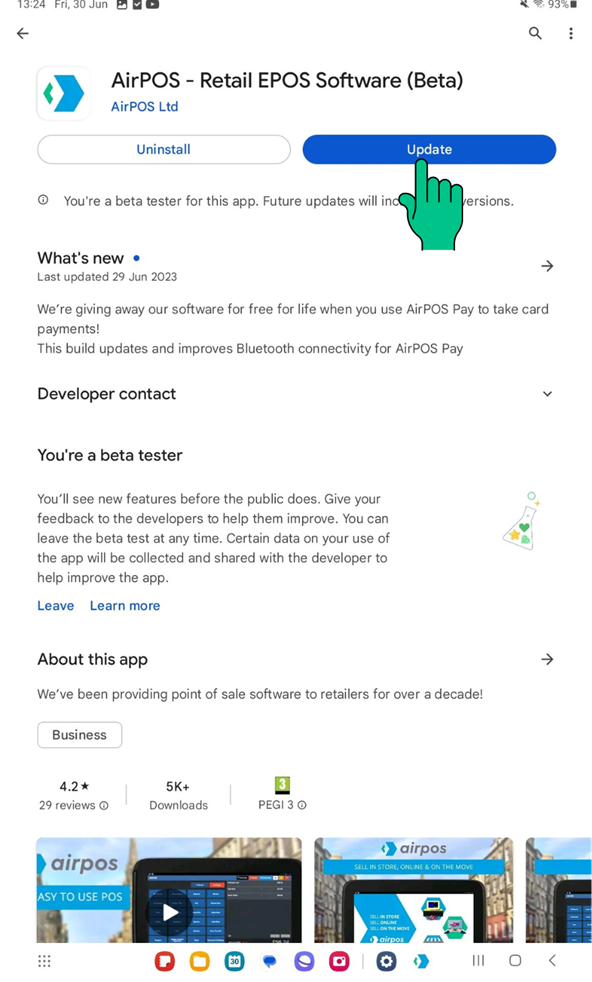
Step 5: Finished!
After the app update is complete, you can now enter the POS as you normally would. You'll be on the Beta version, giving you access to the latest features and fixes that are currently being tested and waiting for release on our live service.
Don't worry about your normal trading1 Being on the Beta won't affect it in any way. So feel free to use the POS as you usually do and enjoy exploring the new features! If you have any questions or encounter any issues, our team is here to assist you. Happy testing!
