Start of the Day
The first thing to do is to open the AirPOS application. Whatever device you are using, a Windows desktop or tablet an Android tablet or an iPad, tap or click on the AirPOS icon (as shown below) to open the app.

After a few moments setting up you'll see a screen to select a user to login.
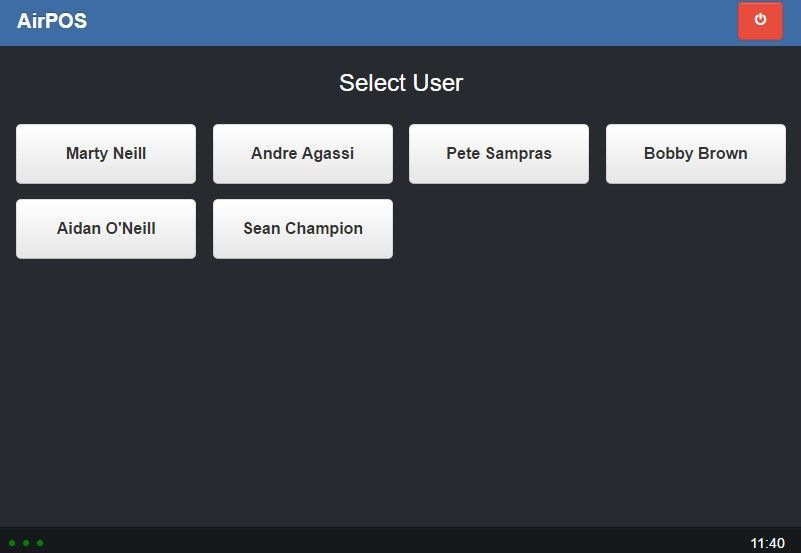
Tap on the user's name and you'll see a screen to enter the user's PIN number.
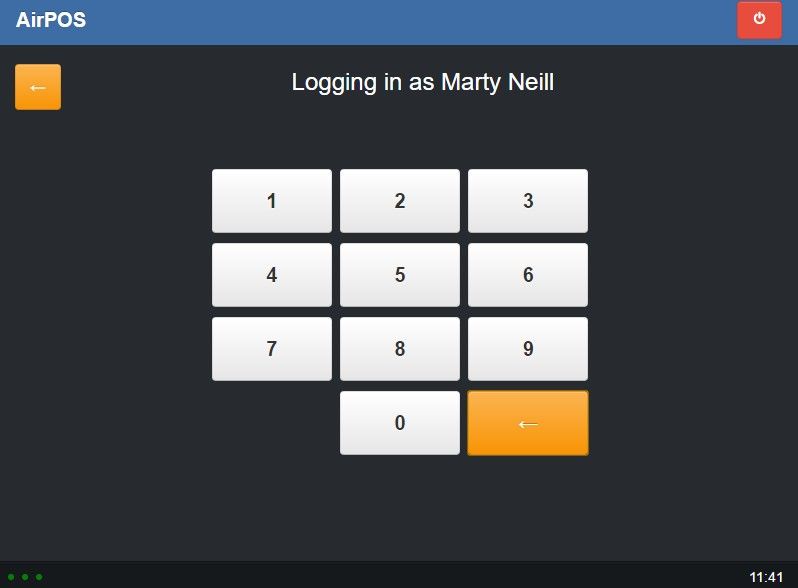
You'll then be prompted to enter an opening amount for your cash drawer, your float. This will consist of enough cash in notes and coins to make change on the POS. In the example below there is an opening amount of £100. Just use the keypad to enter this amount and press the 'Open' button.
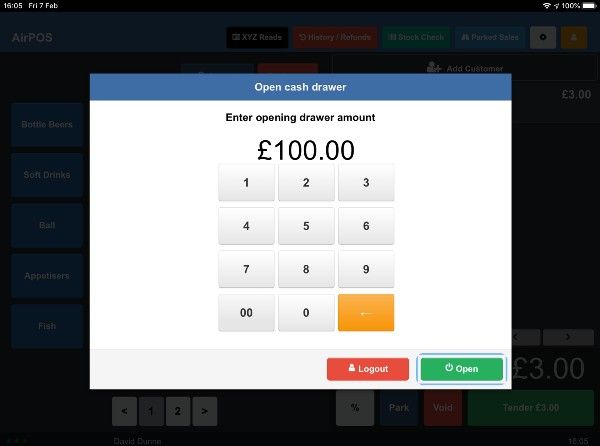
At the end of the day when you are cashing up this will be deducted from your day's takings when calculating the expected cash in the drawer.
