How to Remove a Line Item from a Transaction
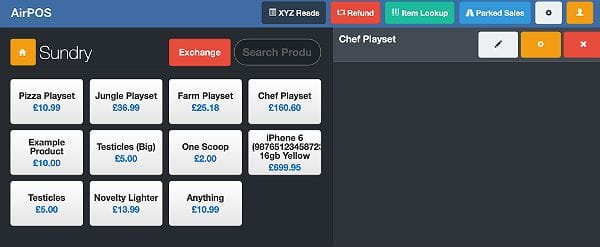
How to Remove a Line Item from a Transaction in the AirPOS POS App.
Sometimes you might hit the wrong button or tap the wrong size. Sometimes your customer may change their mind about their selection. To remove an item from the cart tap on the item name in the cart and three icons will appear as shown below.
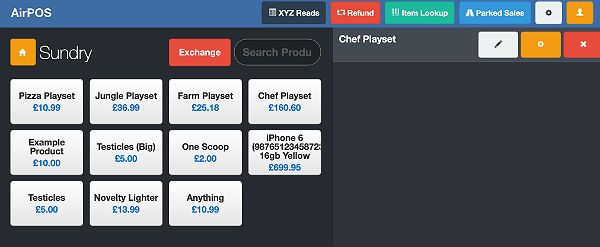

Tap on the red 'X' at the right end of the cart and the item will be removed.
