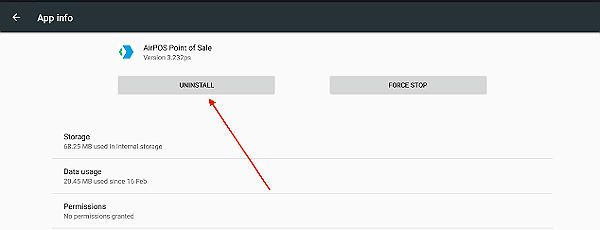First up you'll need to be on the Android tablet that you want to install AirPOS on. That done, on your tablet locate the Play Store icon and click on it.
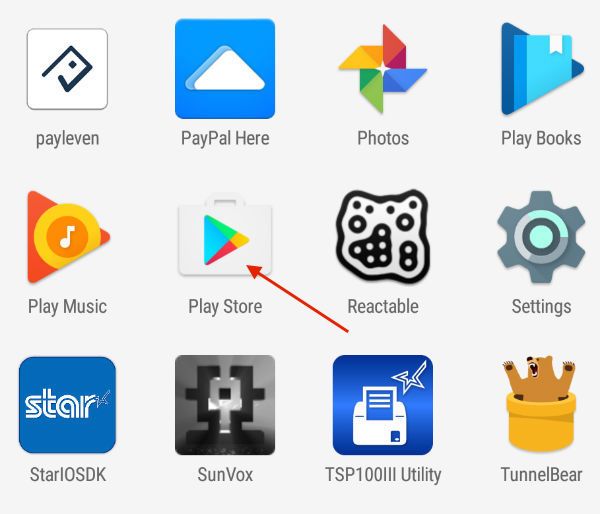
In 'Top Charts' in the Play Store tap on the search icon at the top right of the screen and search for AirPOS.
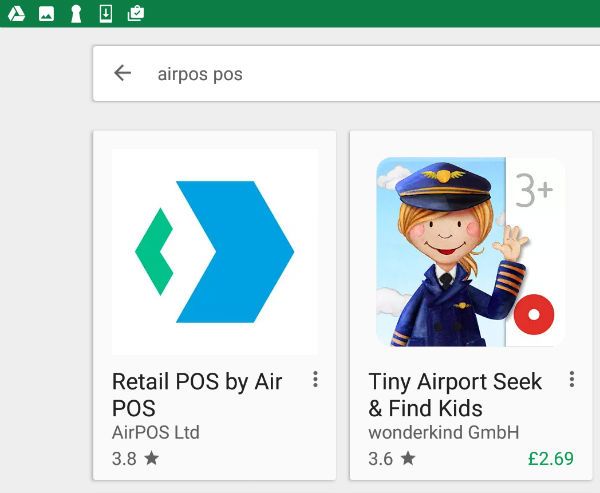
When located tap on the icon again and when the screen refreshes tap on the 'Install' button.
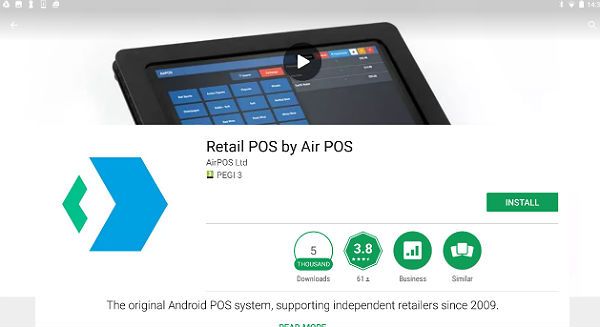
Once installed open the app and sign in using the credentials (username and password) with which you created your AirPOS account.
To Uninstall AirPOS from your Android Tablet.
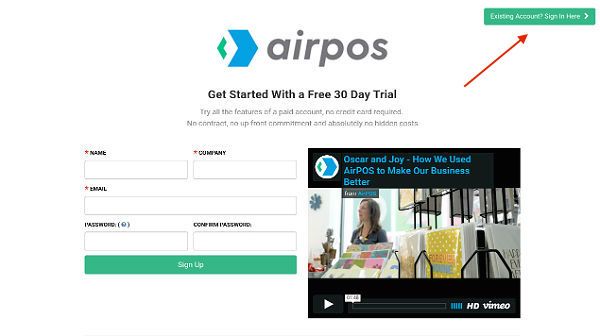
From your tablets home screen tap on the settings icon.
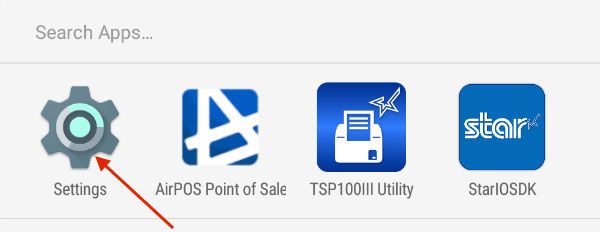
In settings select 'Application Manager' or 'Apps'.
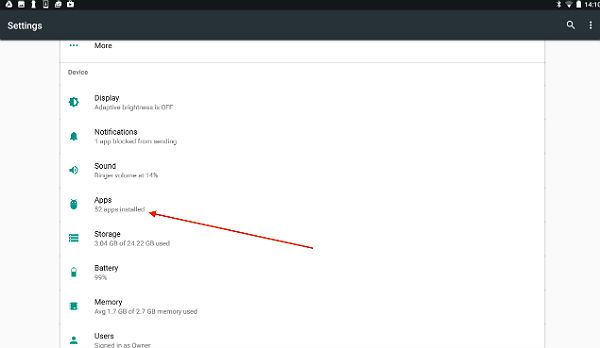
When you tap on 'Apps' or 'Application Manager' all installed apps will be listed. Tap on the AirPOS app.
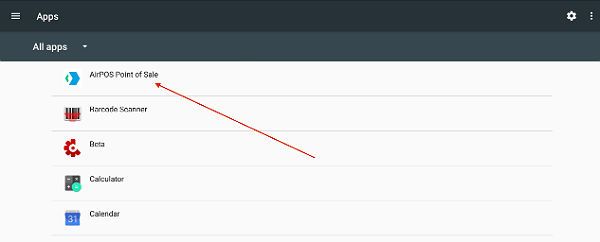
When that opens press the 'Uninstall' button and AirPOS will be removed from your device.