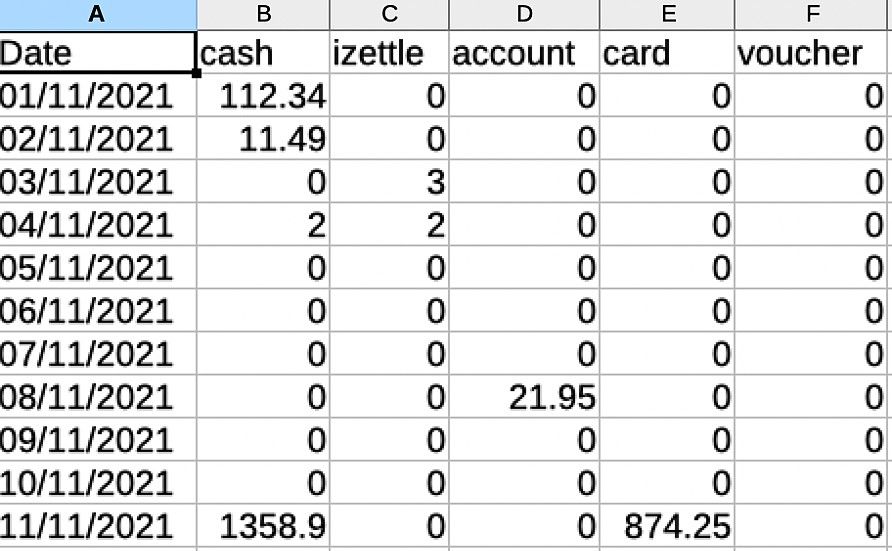How to Export your Daily Sales Totals by Tender Type each Month
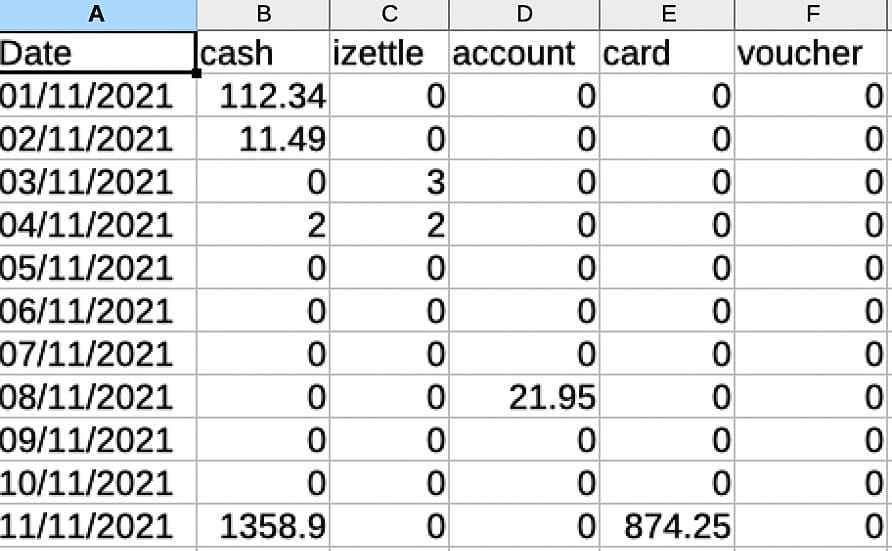
When you go to 'Sales' from the menu in the left margin of the backoffice you'll see a calendar view of your sales for the current month. You can navigate to other months using the 'Previous' and 'Next' buttons at the top of the screen.
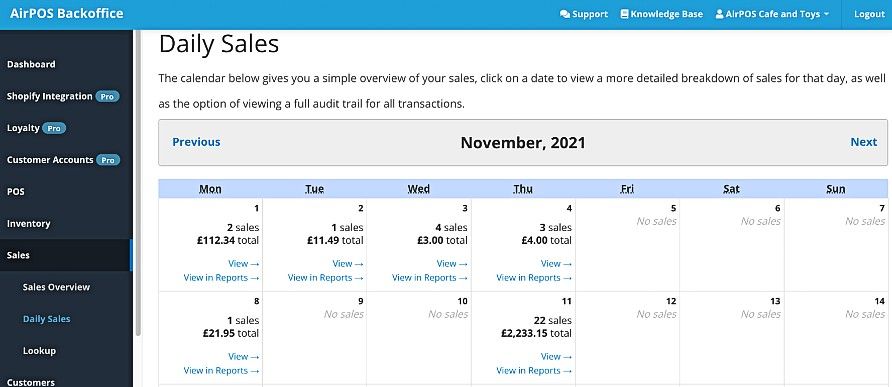
If you scroll down that screen you'll see that three exports are available.
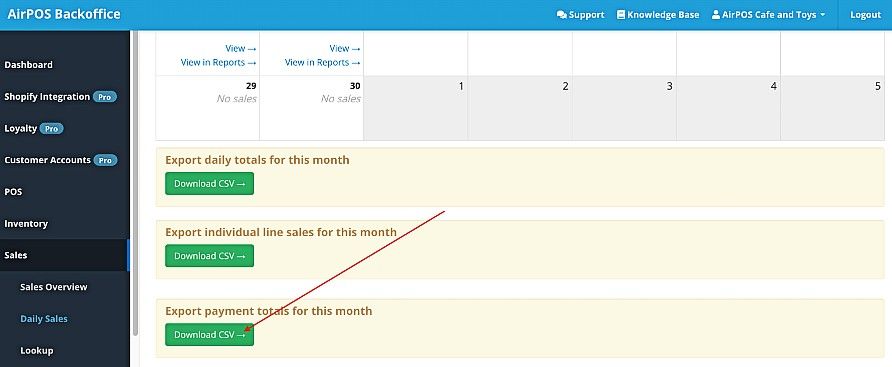
If you select the last button, it will export your daily sales totals by tender type.