How to download the iOS 18.2 public beta on your IOS device
If you want to install the iOS 18.2 Public Beta using your iPad, follow this simple step-by-step guide. This method works exclusively with the Apple Beta Software Program.
Please note While your iPad is updating to the new IOS beta version you will be unable to use the device until it is complete.
Step 1: Enroll in the Apple Beta Software Program
- On your iPad, open Safari and visit the Apple Beta Software Program.
https://beta.apple.com/ - Tap Sign In and log in to your Apple account. (This must be the same account you use for your iPad)
- Agree to the terms and conditions to enroll.
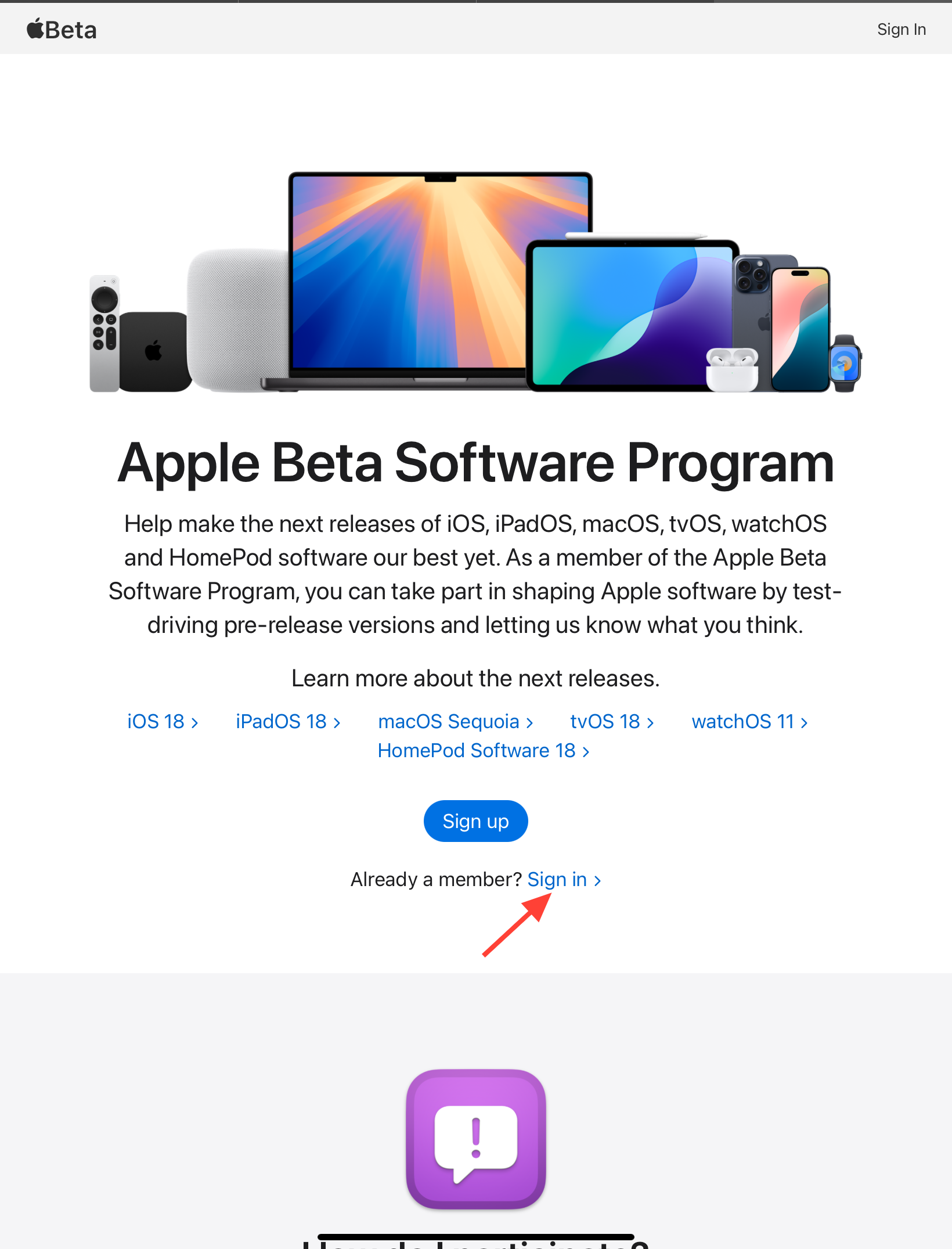
Step 2: Back Up Your device
Before proceeding, back up your device to avoid losing data in case of an issue.
- Using iCloud:go to Settings > [Your Name] > iCloud > iCloud Backup, and tap Back Up Now.
- Alternatively, use a computer to create a backup via Finder (macOS) or iTunes (Windows).
Step 3: Download the Beta Profile on Your iPad
On your iPad, navigate to the Enroll Your Devices section of the Apple Beta Software Program.
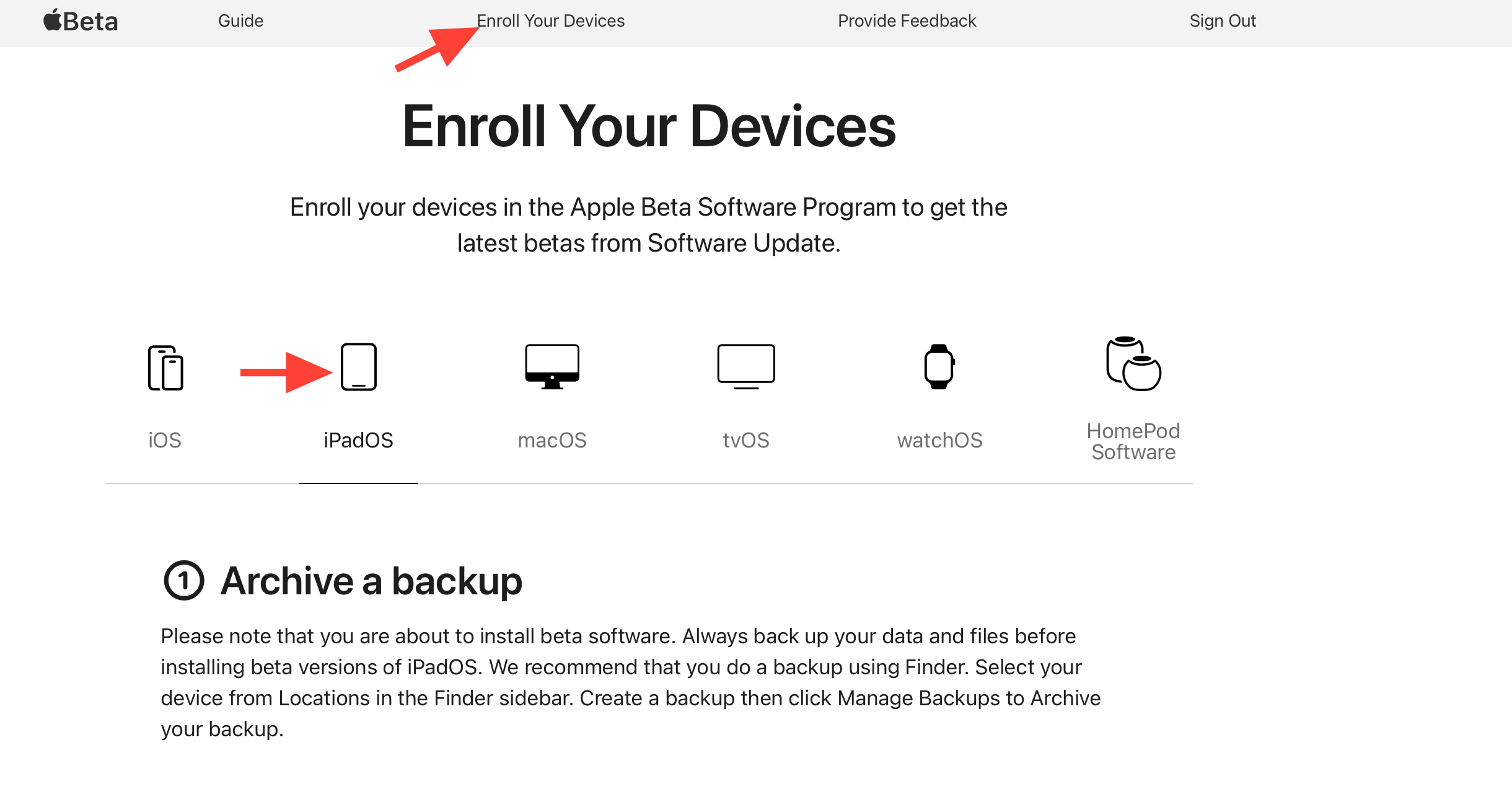
Select iPad OS from the list of operating systems.
Tap the link to Download the Profile.
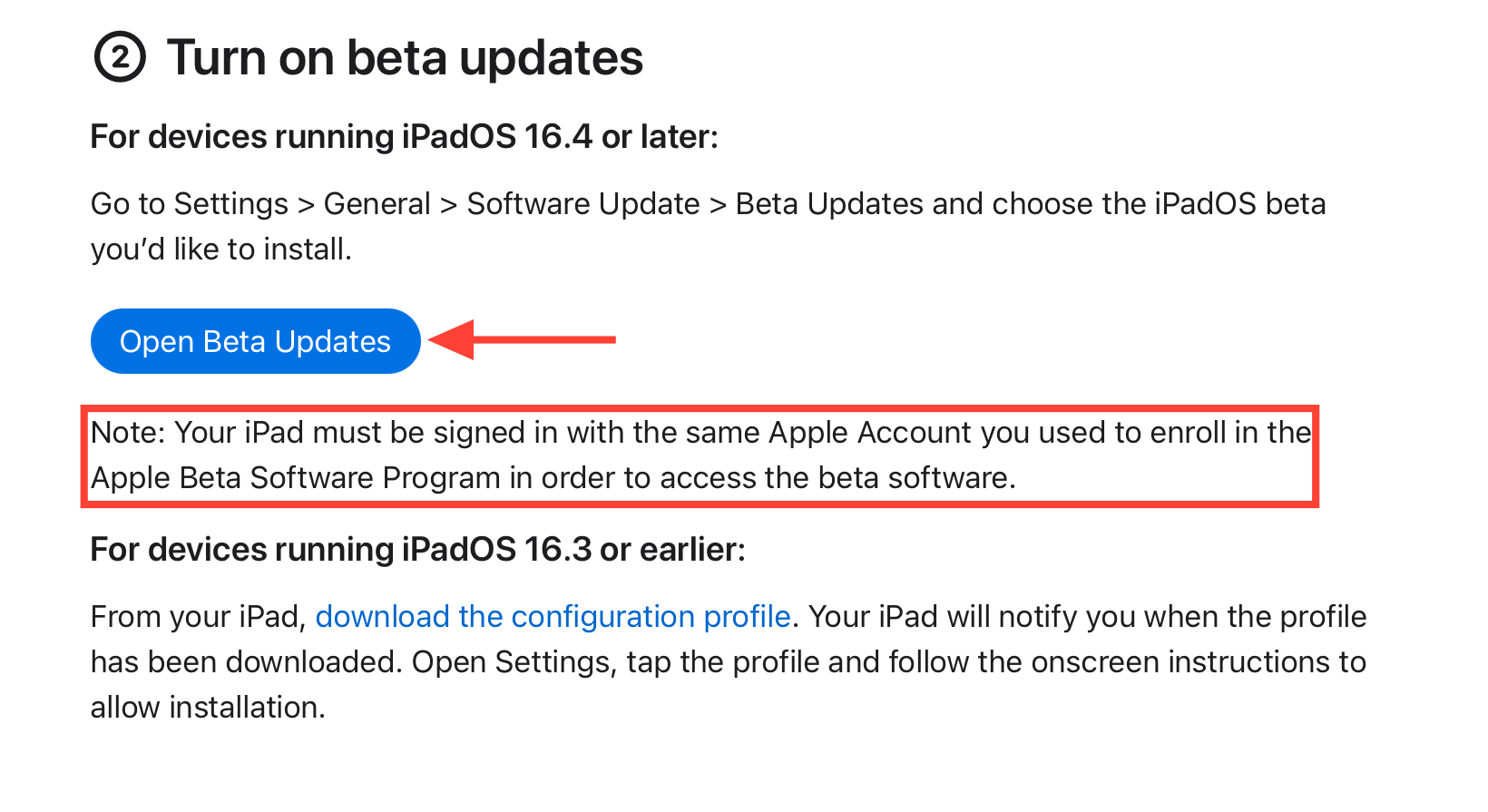
If prompted, share the link with your tablet and download the profile directly on the device.
Step 4: Install the Beta Profile
On your IOS tablet, open Settings > General > Profile.
Select the iOS 18.2 beta profile and tap Install.
Restart your iPad when prompted.
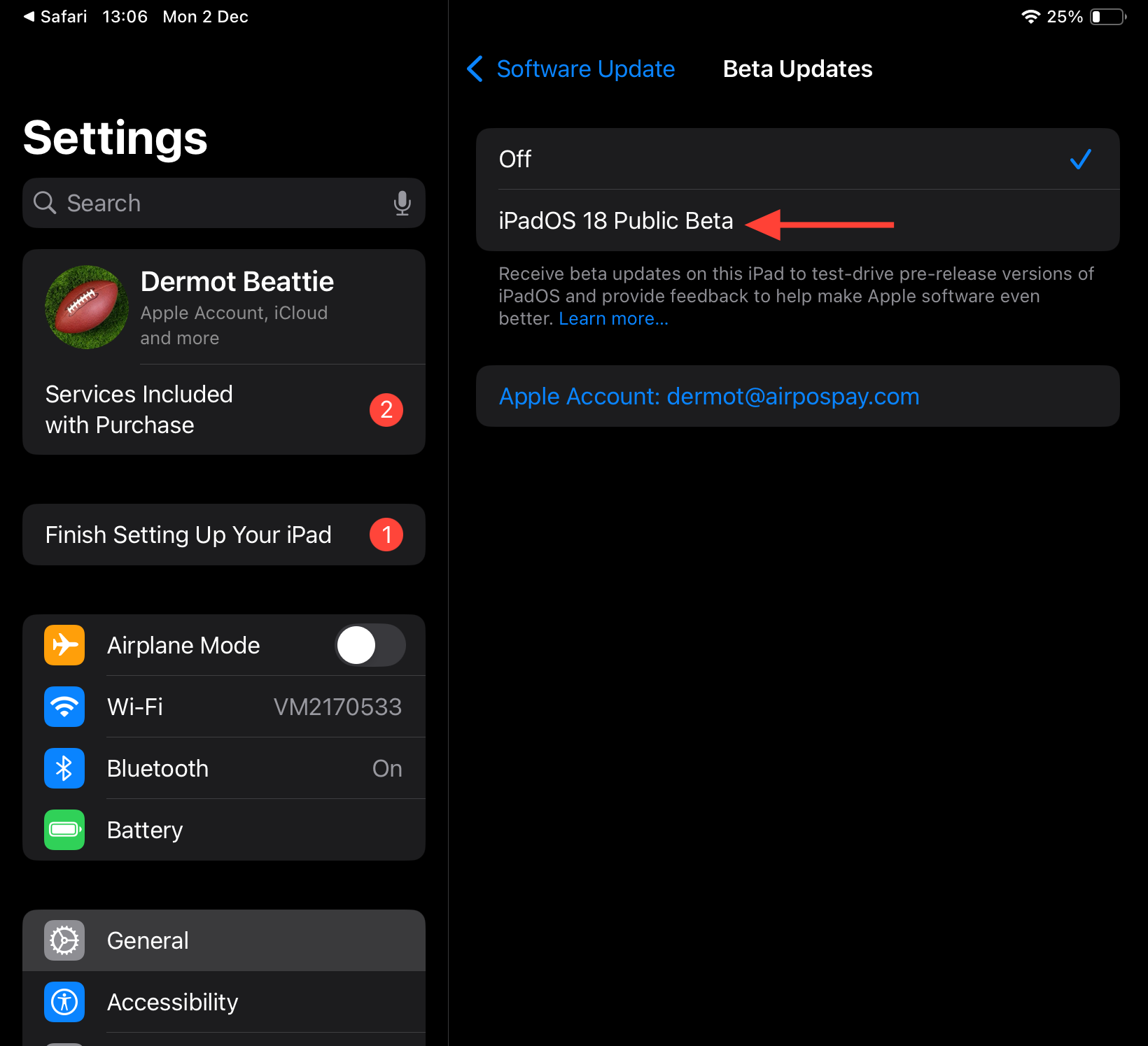
Step 5: Update to iOS 18.2 Public Beta
- After your iPad restarts, go to Settings > General > Software Update.
- Tap Download and Install when the iOS 18.2 beta appears.
- Follow the on-screen instructions to complete the installation.
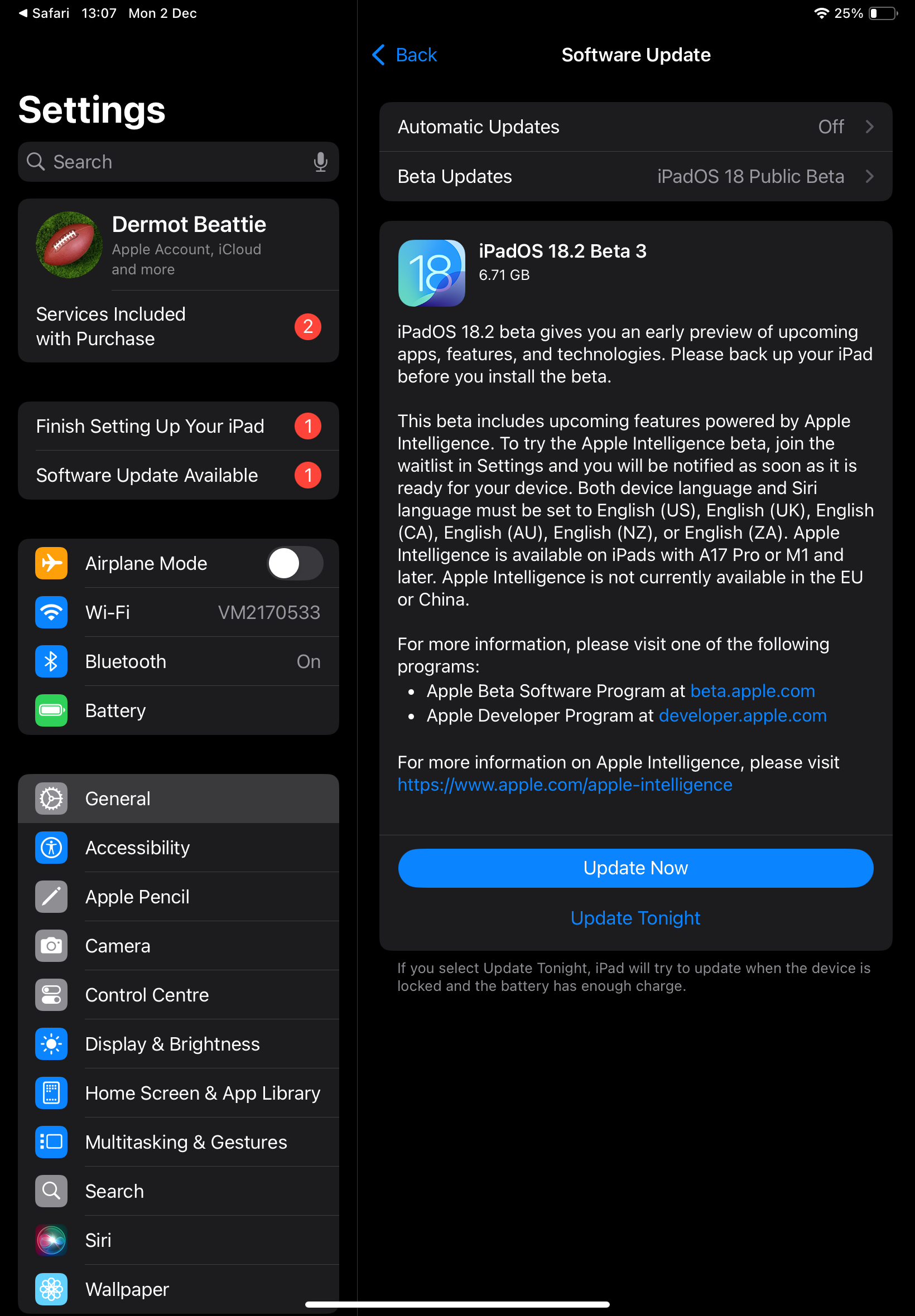
Once your update is completed you will now be on the beta for IOS 18.2. You should now be able to use your Newland scanner without encountering any issues!

How do I contact AirPOS Support?
You can reach our support chat by clicking on the small blue box located in the bottom left corner of your screen.

Alternatively, you can email us at Support@airpos.co.uk

