How to Archive Multiple Items in the Backoffice
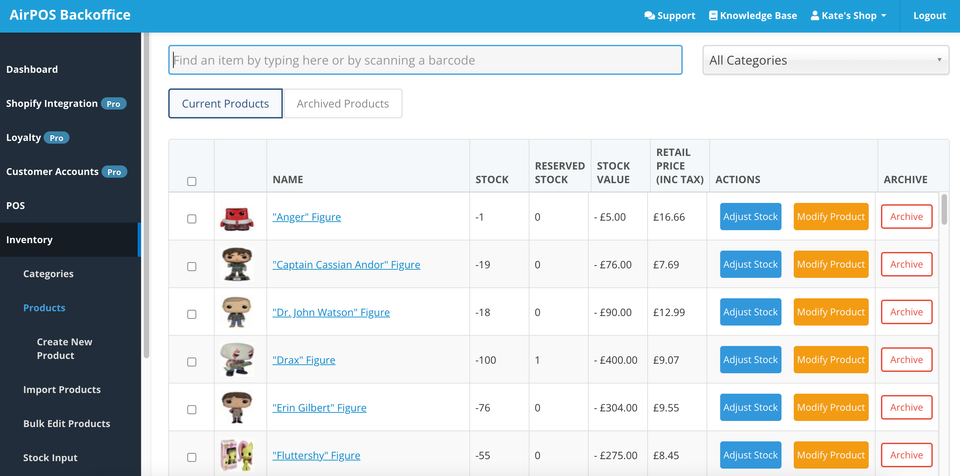
Archiving Multiple Items of Stock in the AirPOS Backoffice
What is Bulk Archive?
Bulk Archive will allow you to very quickly find, select and archive multiple items in your inventory making it a lot easier to keep your backoffice, POS and webstore uncluttered by items you no longer sell or don’t sell right now but may stock again the future.
Why archive and not delete?
Deleting items may have an impact on historical sales data if such data is recorded against an item which no longer exists. Archiving also allows you to restore the item later if you wish, making it easier to manage your inventory, particularly in the case of large inventories.
Where can I find this?
The bulk archive functions are available now on your main inventory screen in your backoffice at…https://backoffice.airpointofsale.com/inventory/items
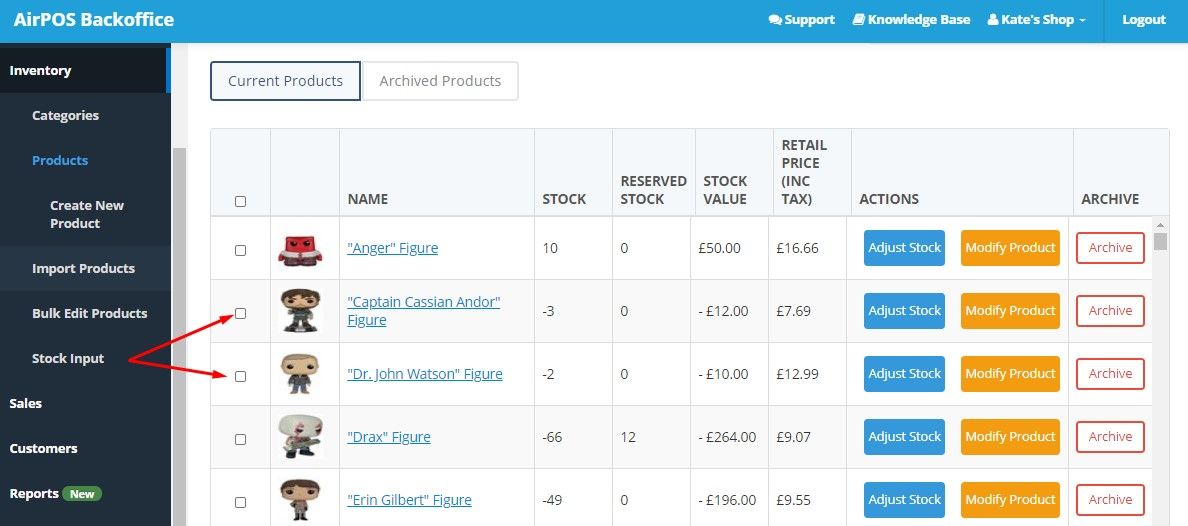
To the left of each item is a box which you can use to select your items for archiving. When you select an item here a modal window will open to allow archiving or to view the selected item.
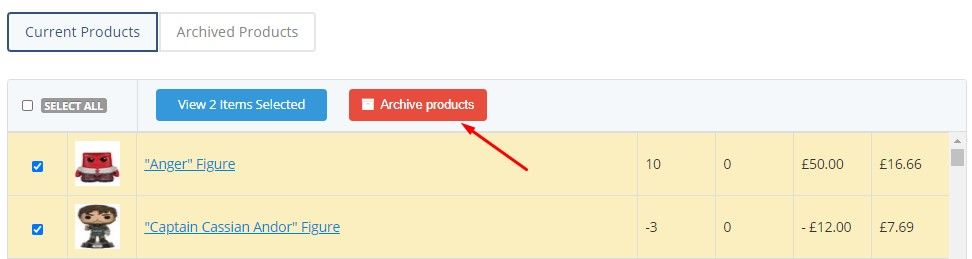
When you press the Archive Items button another window will open for you to confirm the archive.
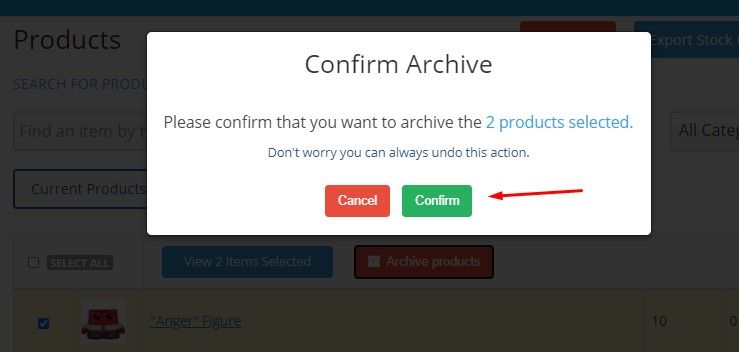
For a few moments a window will appear while the archive is processing…

…after which another window will open to tell you that the archiving is complete with a button to continue, restore or view the items

You can select any number of items to archive as in the image below.

Or you can select an entire category,
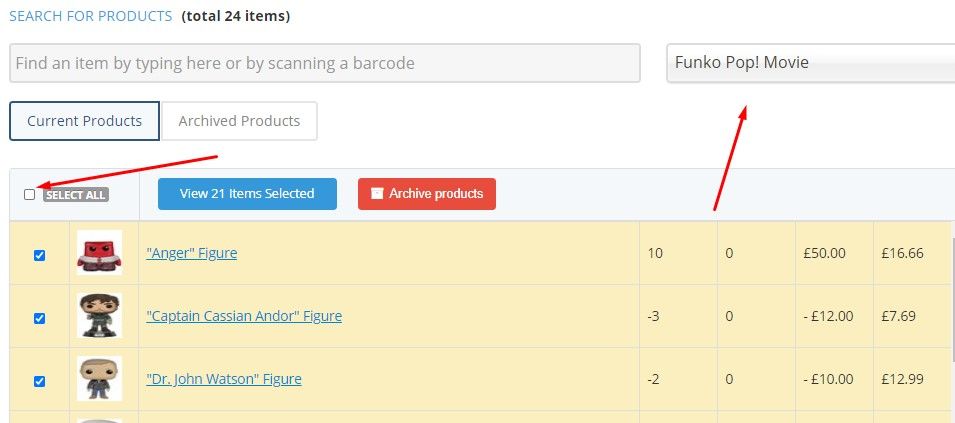
and follow the onscreen prompts.
