AirPOS Pay - How tips work on your WisePOS E reader
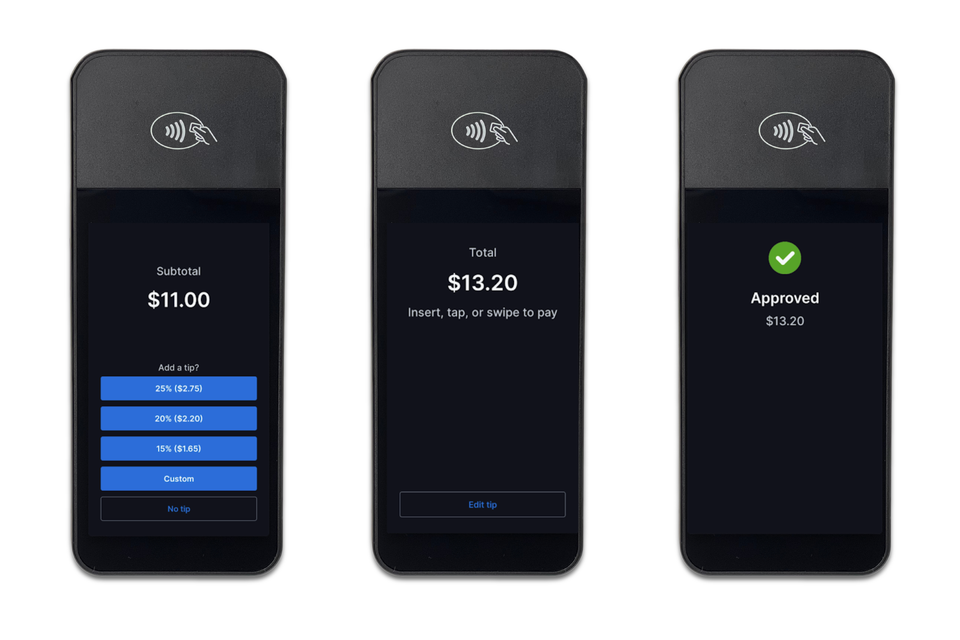
Are you interested in giving your customers the option to leave tips? We've got you covered! Right now, tipping is available on our WisePOS E card reader, which uses WiFi. We're also planning to introduce a tipping feature on the Bluetooth WisePad 3 reader soon!
How to enable tipping on the WisePOS E reader
By default, tipping isn't activated on your reader. But don't worry! You can easily activate it by contacting our support team. They'll help set up the tipping function for you, so you can start offering it to your customers in no time.
To get in touch with our support team, check out the contact details at the bottom of this article.
Customizing your tipping options:
When you contact our support team to activate tipping on your WisePOS E reader, they'll ask for your preferences on how you want your tips to work. Please read the following to find out more about this process.
Here's how it works
You can choose a specific amount. If a transaction is below that amount, the customer will see three tipping options that you have chosen, like £1, £5, and £10. Once the transaction exceeds that set amount, the tipping options will change to percentages, such as 15%, 20%, or 25%. You can customize these percentages too.
For instance, if your set amount is £50, transactions below £50 will offer tipping choices of £1, £5, or £10, as well as "Custom" or "None" in case the customer would like to leave a larger tip or skip the tipping process entirely. If the transaction goes over £50, the tipping options will switch to percentages like 15%, 20%, or 25%.
If you prefer to use only one type of tipping option (whole numbers or percentages), that's possible too! We can set it up so that regardless of the transaction amount, you'll only see either whole amounts (£1, £5, £10, etc.) or percentages (15%, 20%, 25%, etc.)
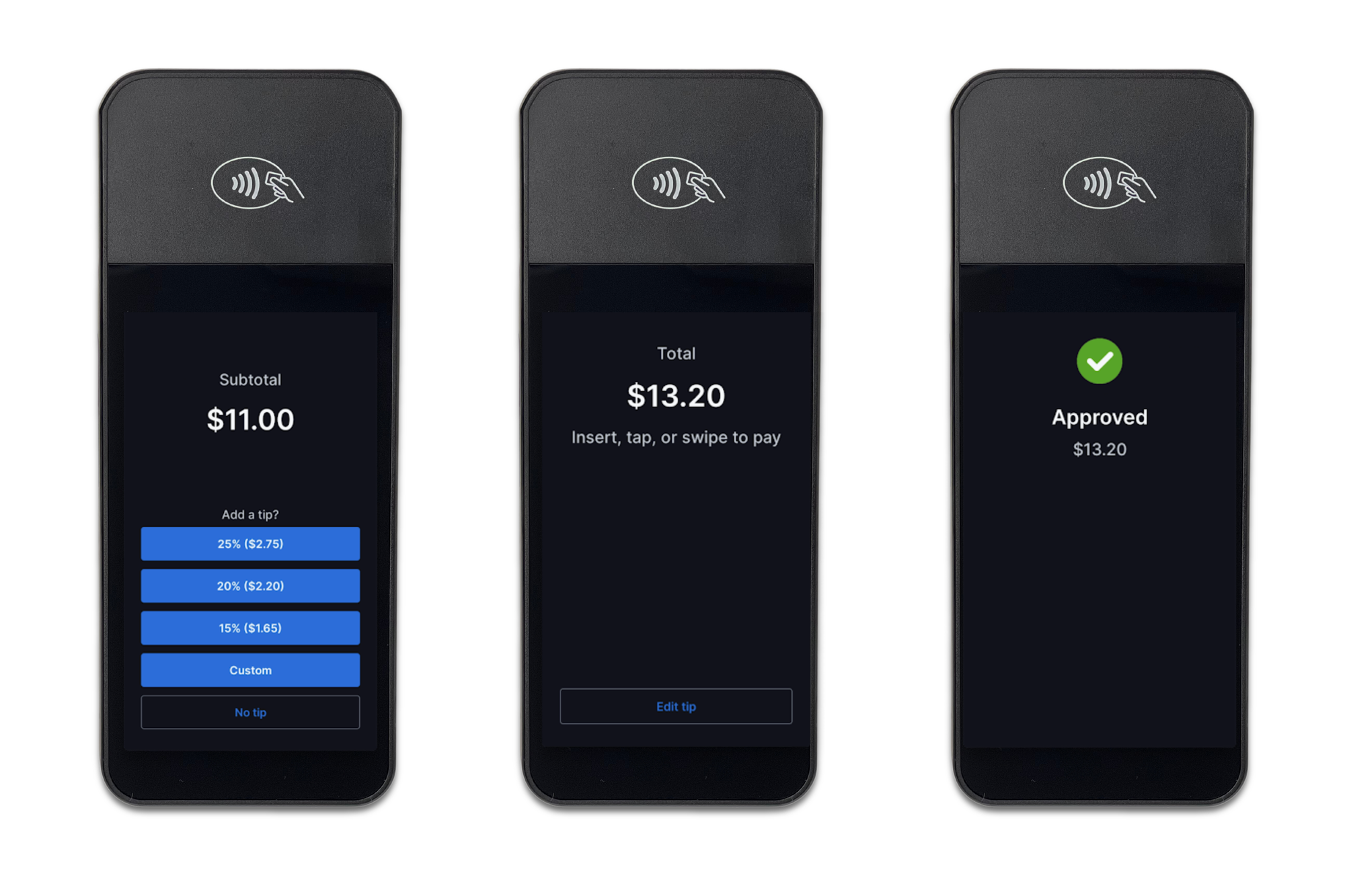
Customizing tipping options on your WisePOS E reader provides flexibility for both you and your customers. Whether it's a set amount or a percentage, tailoring the tipping experience ensures convenience and satisfaction. Don't hesitate to reach out to our support team for any further assistance or adjustments to optimize your tipping preferences and enhance your payment experience
How to contact support
You can reach our support chat by clicking on the small blue box located in the bottom right corner of your screen.

Alternatively, you can email us at Support@airpos.co.uk
