Follow the steps below to enable Location Services for AirPOS on your iPad.
- Open your Settings App on your iPad
- Navigate to the Privacy Tab
- Within Privacy, Tap on Location Services

4. Find the AirPOS app and tap into it
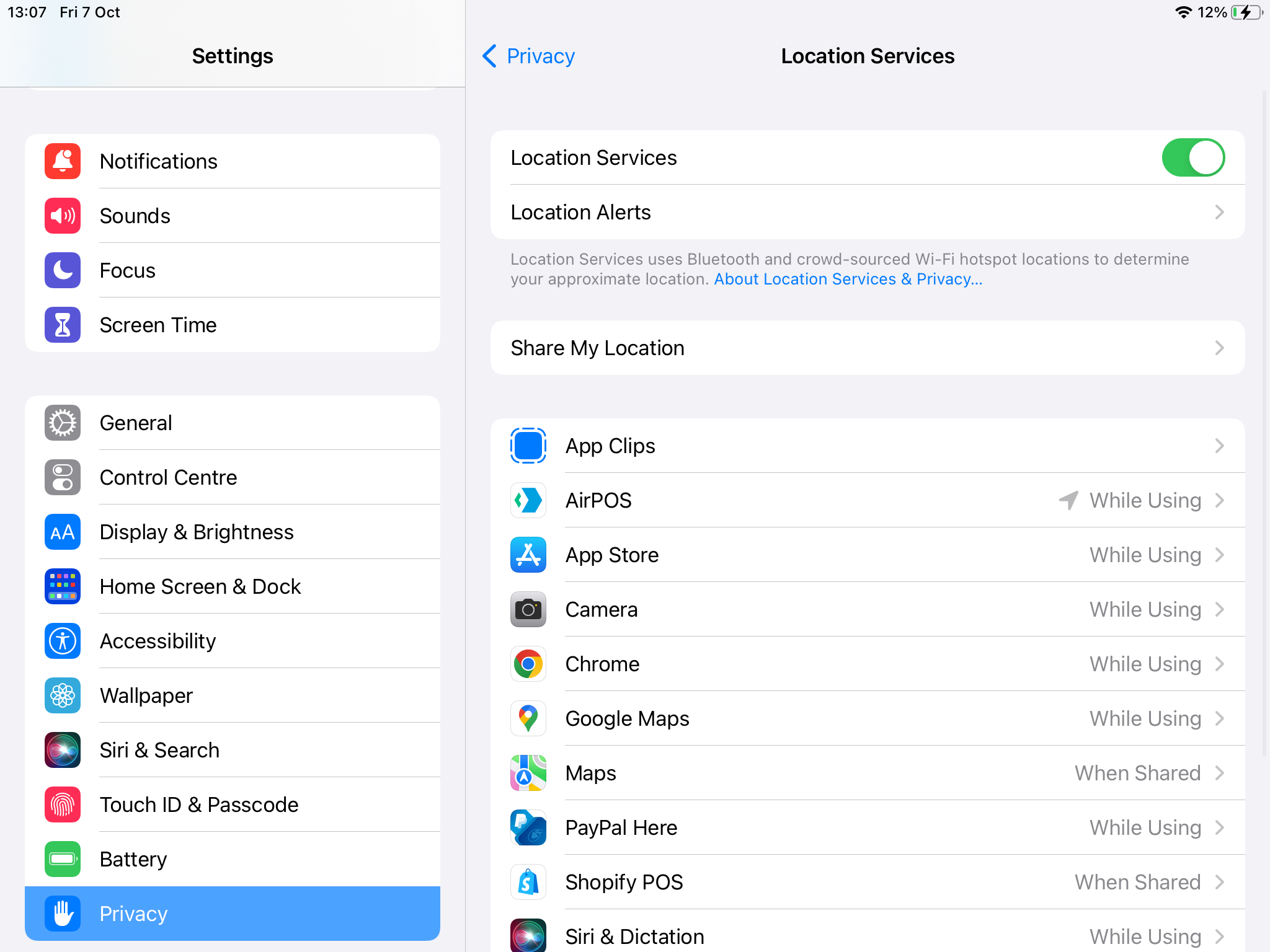
5. Choose the option "While Using the App"
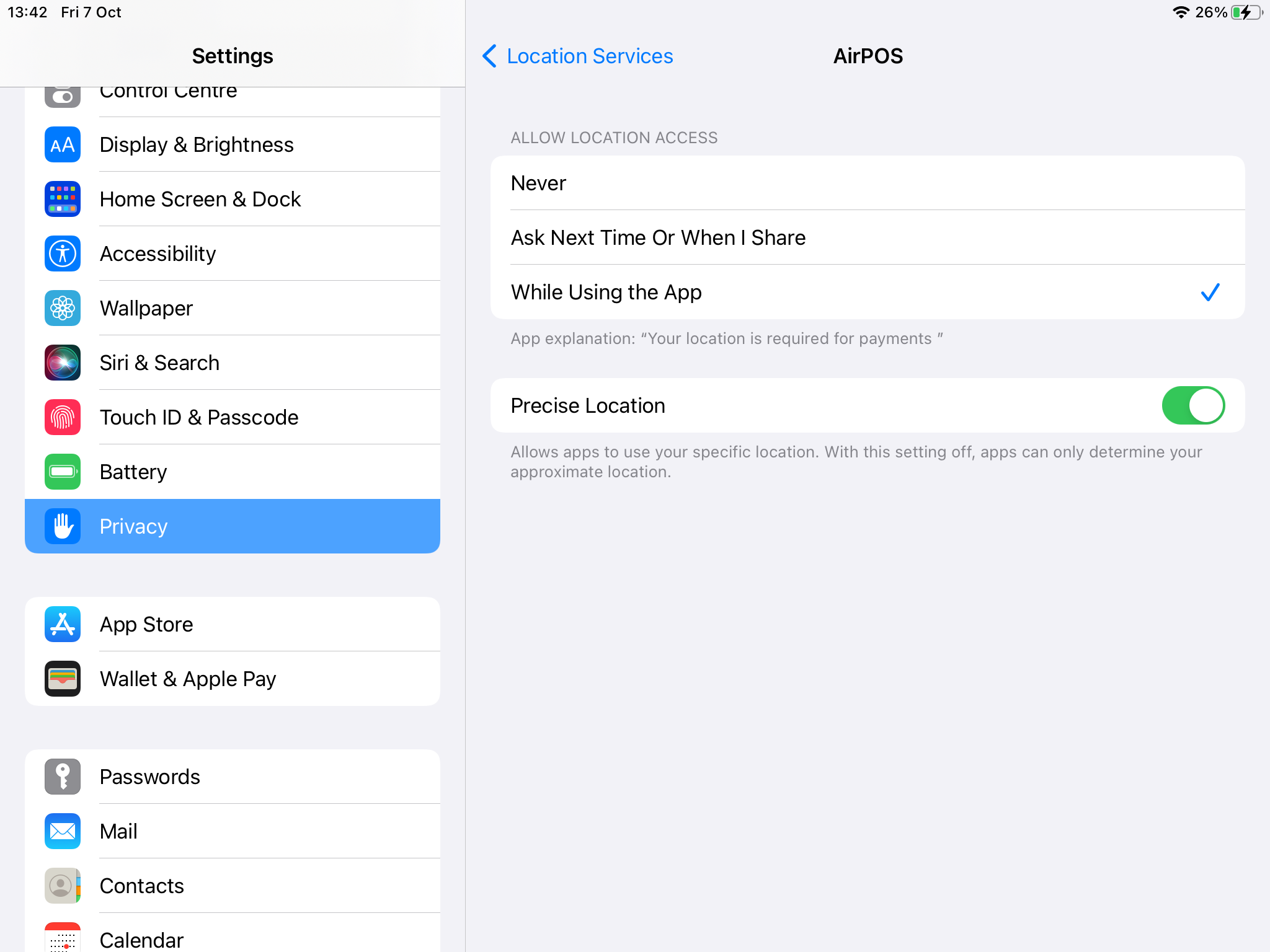
6. Restart AirPOS