Parked Sales or Layaways
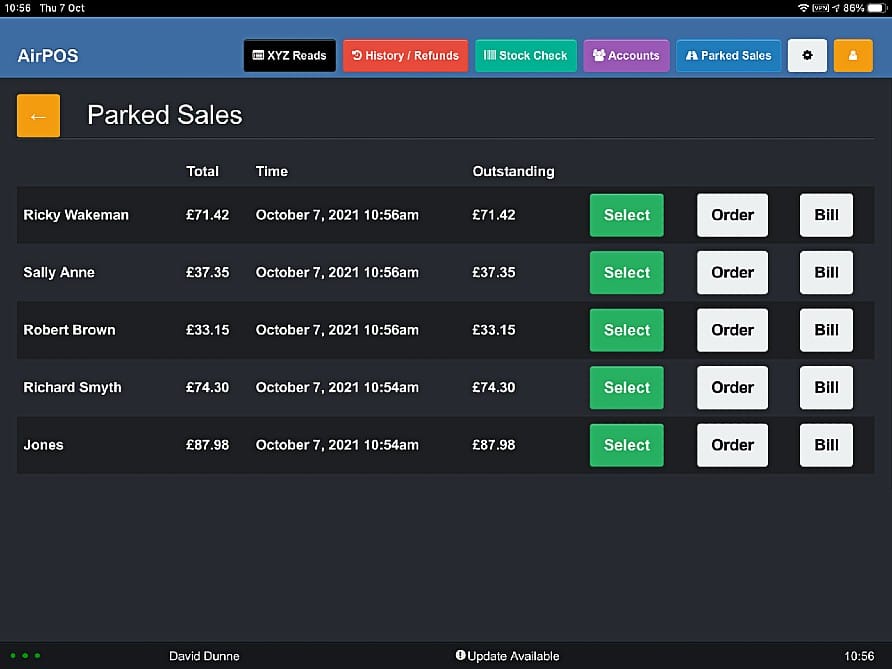
How to Park a Sale in the AirPOS POS App
Whether your customer has decided to add a few more items to their order or you're talking orders at tables the ability to layaway or 'park' a sale in a POS is essential.
In the AirPOS POS App this is achieved by the following method:
- Enter a sale into the AirPOS POS
- Press the Park Button in the POS to Park the Sale
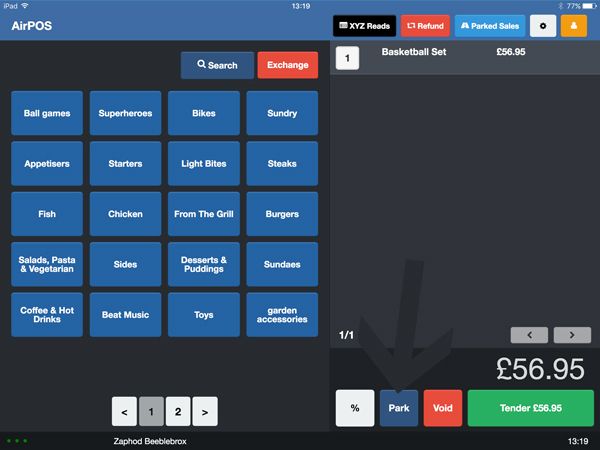
- Name the Parked Sale
The sale will then appear in a list of Parked Sales which you can access by pressing the Parked Sales button in the main navigation of the AirPOS POS App.
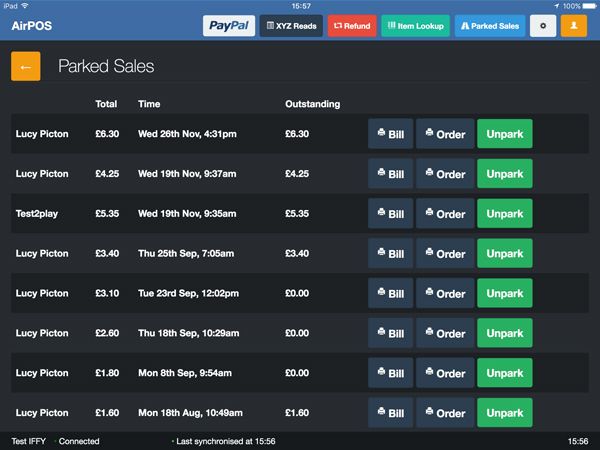
Unparking and Tendering a Parked Sale
When you are ready to complete a Parked Sale simply find it in the list, press the Open button beside it and the sale will re-open in the POS app. From here you can tender the sale, or add more items and park the sale again if need be.
