AirPOS Pay Fee Report - Generating a Report For AirPOS Pay Fees And Revenue
AirPOS has added a new feature to its report suite called 'AirPOS Pay Fee' reports, which allows users to generate reports on the fees and revenue earned while using AirPOS Pay. This new feature is aimed at making it easier for users to keep track of their transactions and identify any trends that may impact their business.
To access the fee report, users can navigate to the report suite from their AirPOS Backoffice and click on the 'reports' section located on the left side of the screen. Once in the report section, users can find the AirPOS fees report, which is located near the top of the list on the left side of the page.

The report has three default display options: 'Daily,' 'Weekly,' and 'Monthly.' By selecting one of these options, users can generate a report that is tailored to their preferred timescale. For instance, selecting the 'Daily' option will generate a report that shows the fees and revenue earned for each day. Similarly, selecting the 'Weekly' or 'Monthly' option will generate reports for each week or month, respectively.

In addition to the default display options, users can also choose a specific range of time to generate a report for by using the 'Date range' box located at the top right of the screen. This option allows users to select a range of days, weeks, or months that they require for their report.
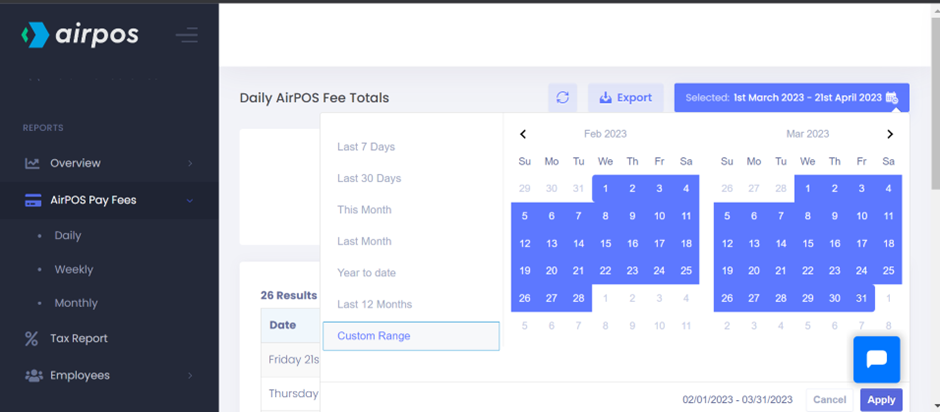
Lastly, the fee report has an 'export' function that allows users to export their chosen data to an Excel sheet. This feature is useful for further analysis of the data, such as finding the totals of revenue and fees or comparing data from different periods which can all be done through excel or Google sheets..

Should you require further assistance, you can contact AirPOS support by clicking on the small blue box on the bottom right of their screen or emailing support@airpos.co.uk. The support team is always ready to help you with any queries you may have.
